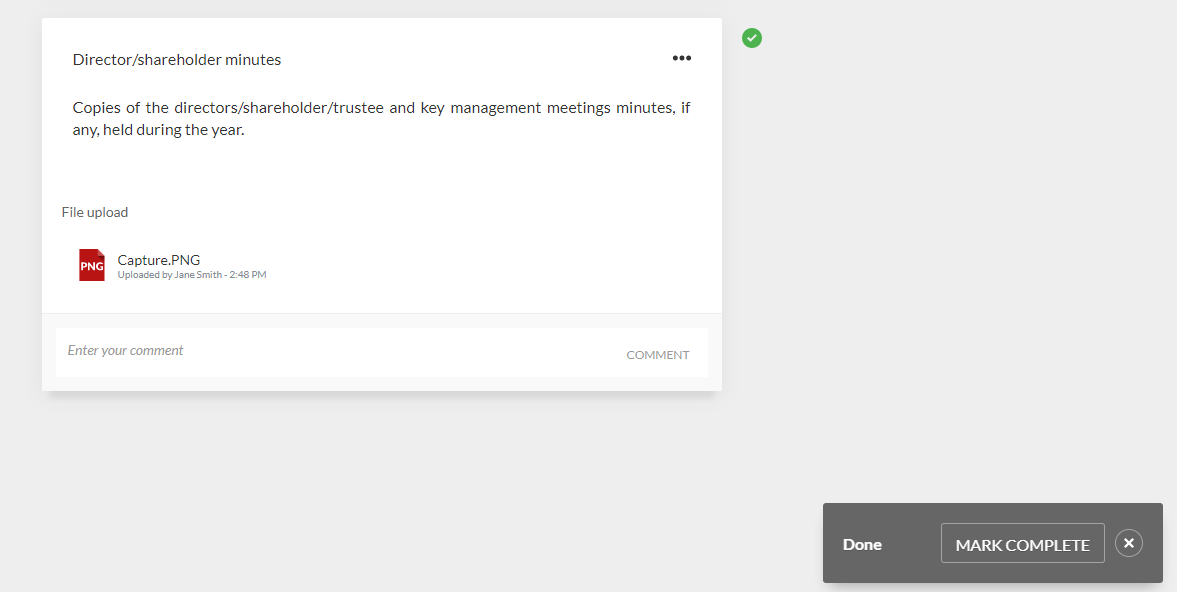Eine Abfrage fertigstellen
Once you have accepted all responses, you can mark the query as Complete.
Tipp: Anstatt jede Antwort einzeln zu akzeptieren, können Sie einfach auf die Schaltfläche Fertiggestellt oben auf der Seite klicken, nachdem Sie die Antworten geprüft und für gültig befunden haben. Dadurch werden automatisch alle Antworten im Dokument akzeptiert und der Status der Abfrage auf Fertiggestellt geändert.
To mark a query as Complete, select the Completebutton at the top of the page after you accept all the responses. In addition to that, once all questions are accepted, a notification message displays featuring the MARK COMPLETE button so the contact can easily proceed to the next step in the workflow.
The information provided in the query document is now final and can no longer be changed. Completed queries are no longer visible to contacts in Cloud.
Note: You cannot make any changes to the content or status of a Complete query. Sie können nur den Namen der Abfrage und ihre Sichtbarkeitseinstellungen ändern. In the Documents page, select More actions () | Edit to change the query name and edit visibility settings.