Eine Web-API-Anwendung erstellen (ADFS)
Erstellen Sie eine Web-API-Anwendung für die Cloud-Instanz Ihrer Firma und definieren Sie die Anwendungsberechtigungen.
Eine Web-API-Anwendung erstellen:
-
Klicken Sie in der ADFS-Verwaltungskonsole auf den Ordner Application Groups und führen Sie danach einen Doppelklick auf Ihrer neuen Anwendungsgruppe aus.
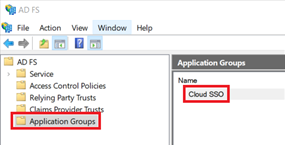
-
Klicken Sie im Dialog Properties auf Add Application.

-
Wählen Sie aus der Liste Template Web API. Klicken Sie auf Next.
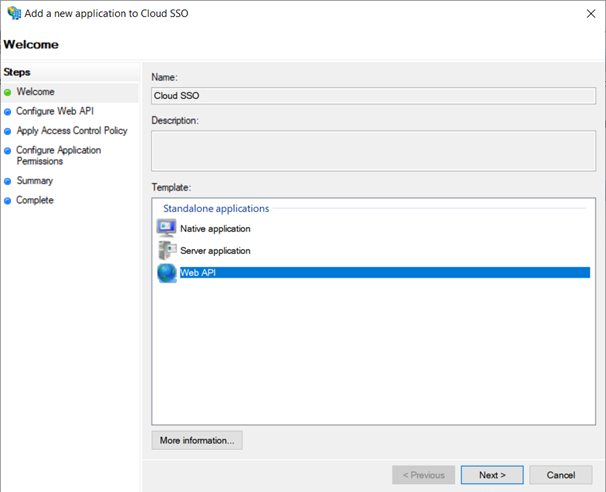
-
Fügen Sie im Feld Identifier die Client-ID ein, die Sie zuvor in ein Textdokument kopiert haben. Klicken Sie auf Next.

-
Wählen Sie aus der Liste Access control policies die Richtlinie, die am besten zu Ihrem Unternehmen passt. Klicken Sie auf Next.
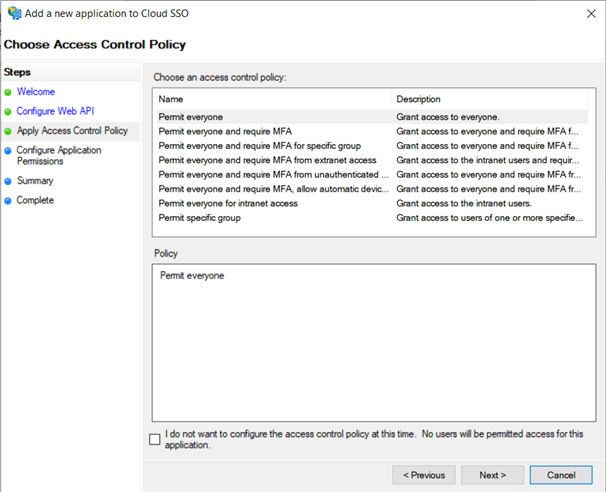
-
Wählen Sie in der Liste Permitted scopes Folgendes:
-
allatclaims
-
email
-
openid
-
profile
Klicken Sie auf Next.

-
-
Klicken Sie auf Next, um die Konfiguration abzuschließen.
Nächstes Thema: Ausstellungstransformationsregel erstellen
