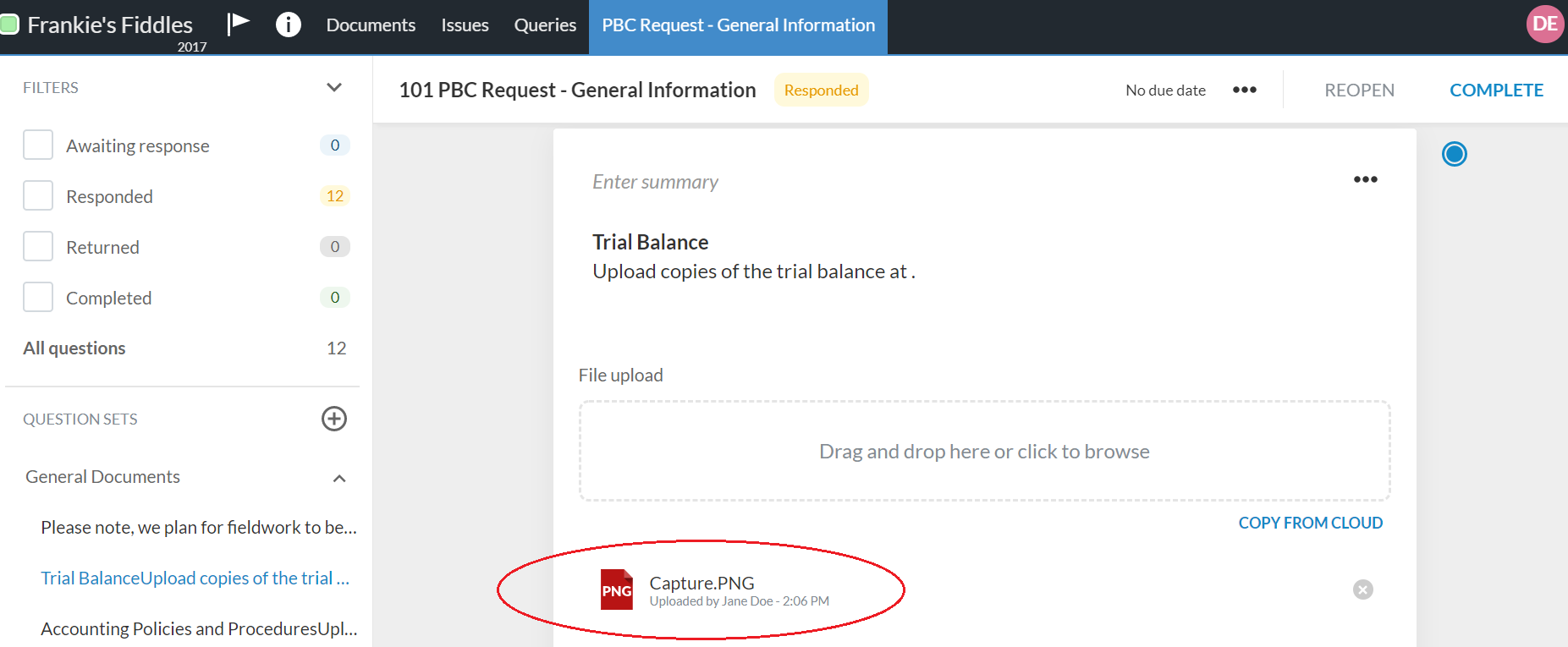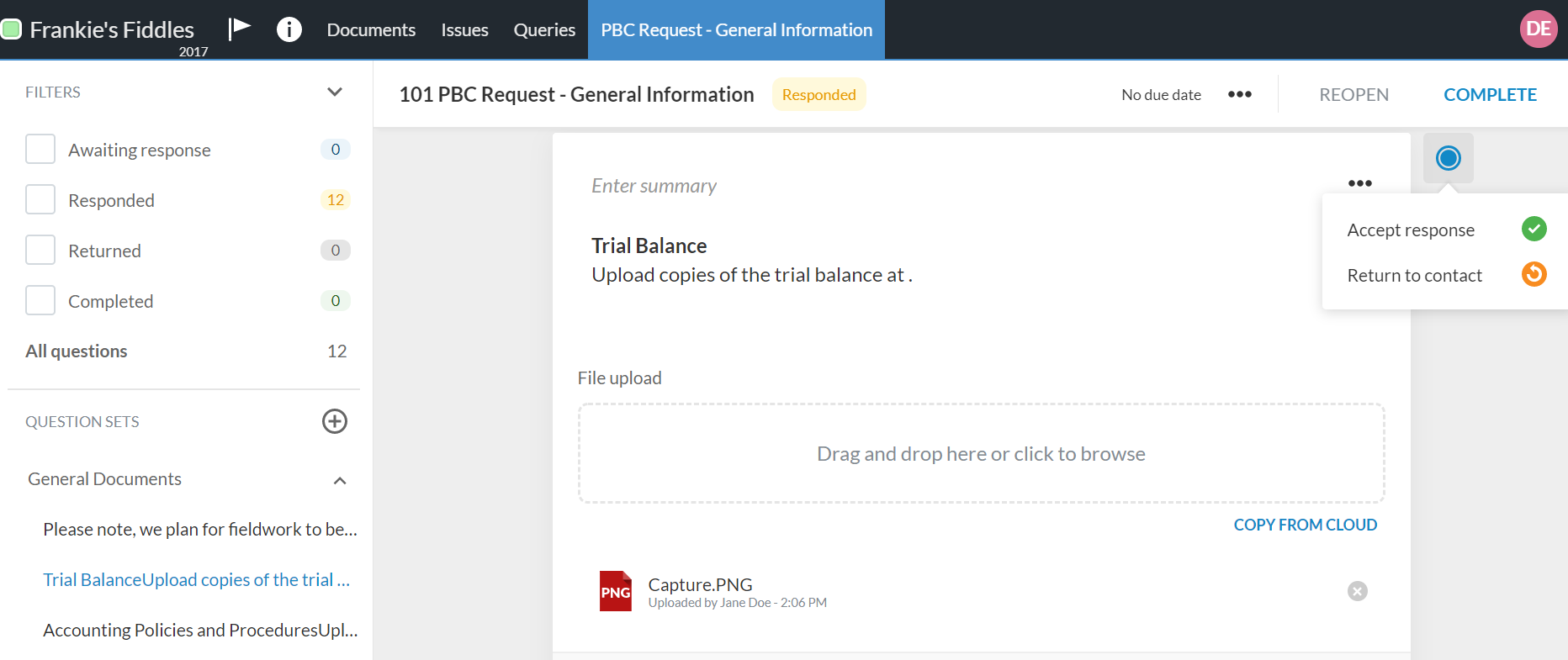Review client progress and responses
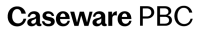
Content in this topic requires Caseware PBC.
Open the query to start reviewing responses. Notice how the time of the response and the name of the contact displays with the provided documents at each file upload request in the document.