New in Caseware Cloud Engagements 2025-12
Welcome to Cloud Engagements 2025-12! This update introduces individual page sizes for print areas, enhancements to the reference copy, new sort and filter options for issues and more.
On this page, you can view the new features included in this release that apply to both authors and end users.
To learn more about the Caseware Cloud Engagements platform, refer to What is Caseware Cloud Engagements?
Set individual page sizes for print areas
#firmauthor #enterpriseauthror #enduser
Note: This feature is available automatically and applies to both new and existing engagements.
You can now set the page size in the print settings for individual areas. Previously, page size settings applied only to entire documents such as letters, memos, worksheets and financial statements.
This enhancement allows you to apply a default page size for the whole document, while overriding the page size for specific sections as needed. Each area has its own page size setting, and these settings are retained when engagements are rolled forward.
Access the print settings in an area:
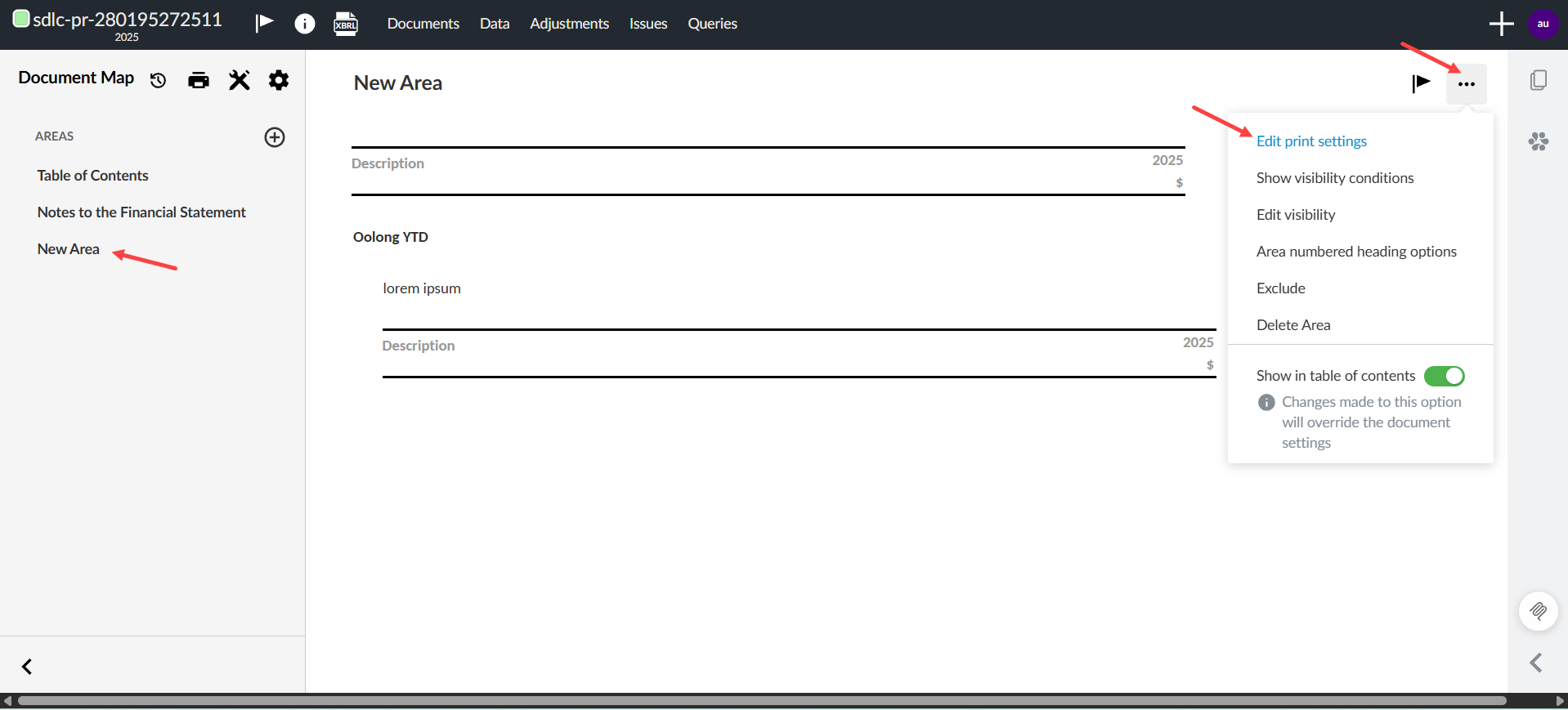
Access the Page Size dropdown menu in area Edit print settings:
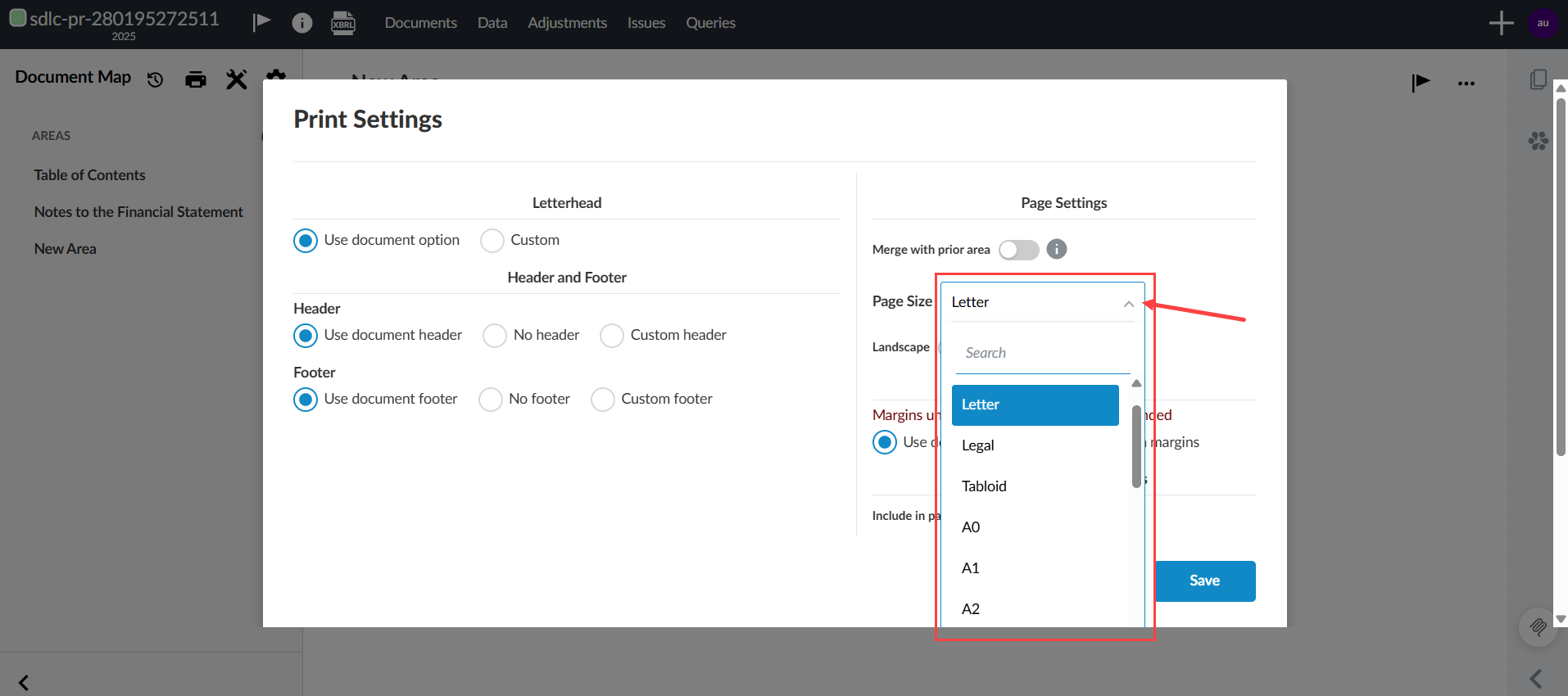
To learn more about print settings, refer to Set up the print options in the financial statement.
Unlink destination engagements in central planning
#firmauthor #enterpriseauthor #enduser
Note: This feature is available automatically for products that include central planning and applies to both new and existing engagements.
You can now unlink destination engagement from central planning. This update adds an Unlink button [![]() ] to the central planning hub in destination engagements. Use this button to remove the link when it is no longer appropriate to keep the engagement centrally planned, such as after a carry forward. Unlinking an engagement is irreversible and disables central planning for the engagement.
] to the central planning hub in destination engagements. Use this button to remove the link when it is no longer appropriate to keep the engagement centrally planned, such as after a carry forward. Unlinking an engagement is irreversible and disables central planning for the engagement.
This feature enhances the ability for you to self-manage your centrally planned engagements.
An example of the Unlink button in the central planning hub:
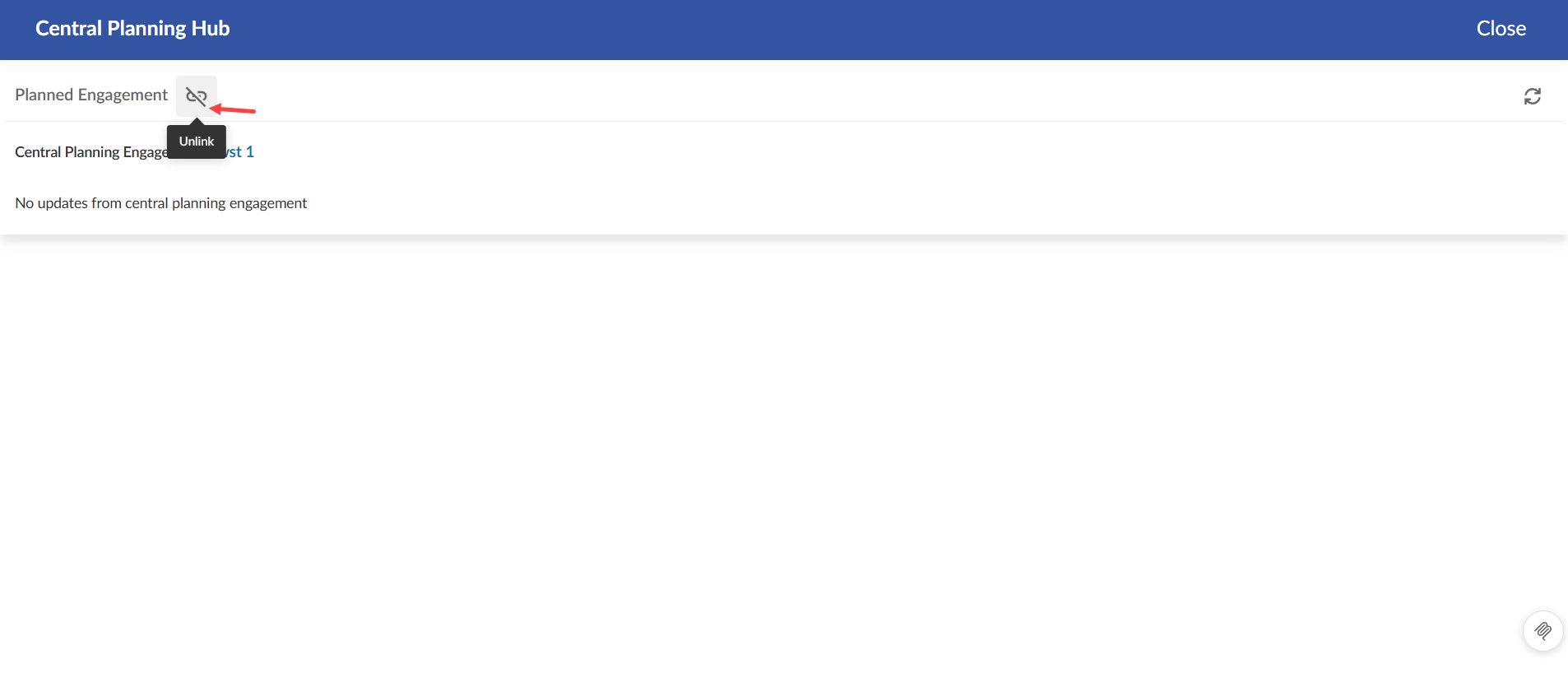
To learn more about central planning, refer to Get started with central planning.
Enhanced reference copy for engagements
#enduser
Note: This feature is available automatically and applies to both new and existing engagements.
You can now download an enhanced reference copy of your engagement. The reference copy is a ZIP file that contains PDF versions of all engagement documents.
The enhanced reference copy includes a web-based interface (index.html) that improves navigation. It retains the Caseware structure of your engagement, including folders and the signoff status of each document.
This enhancement improves your ability to:
-
Maintain immutable copies of engagement documents for inspection or legal requirements.
-
Avoid inadvertent changes caused by platform or content updates.
A non-editable reference copy is also stored in the entity files and Entity Details page in Caseware Cloud. You continue to retain the ZIP file that was downloaded to your local device.
The index.html file in the downloaded ZIP file:
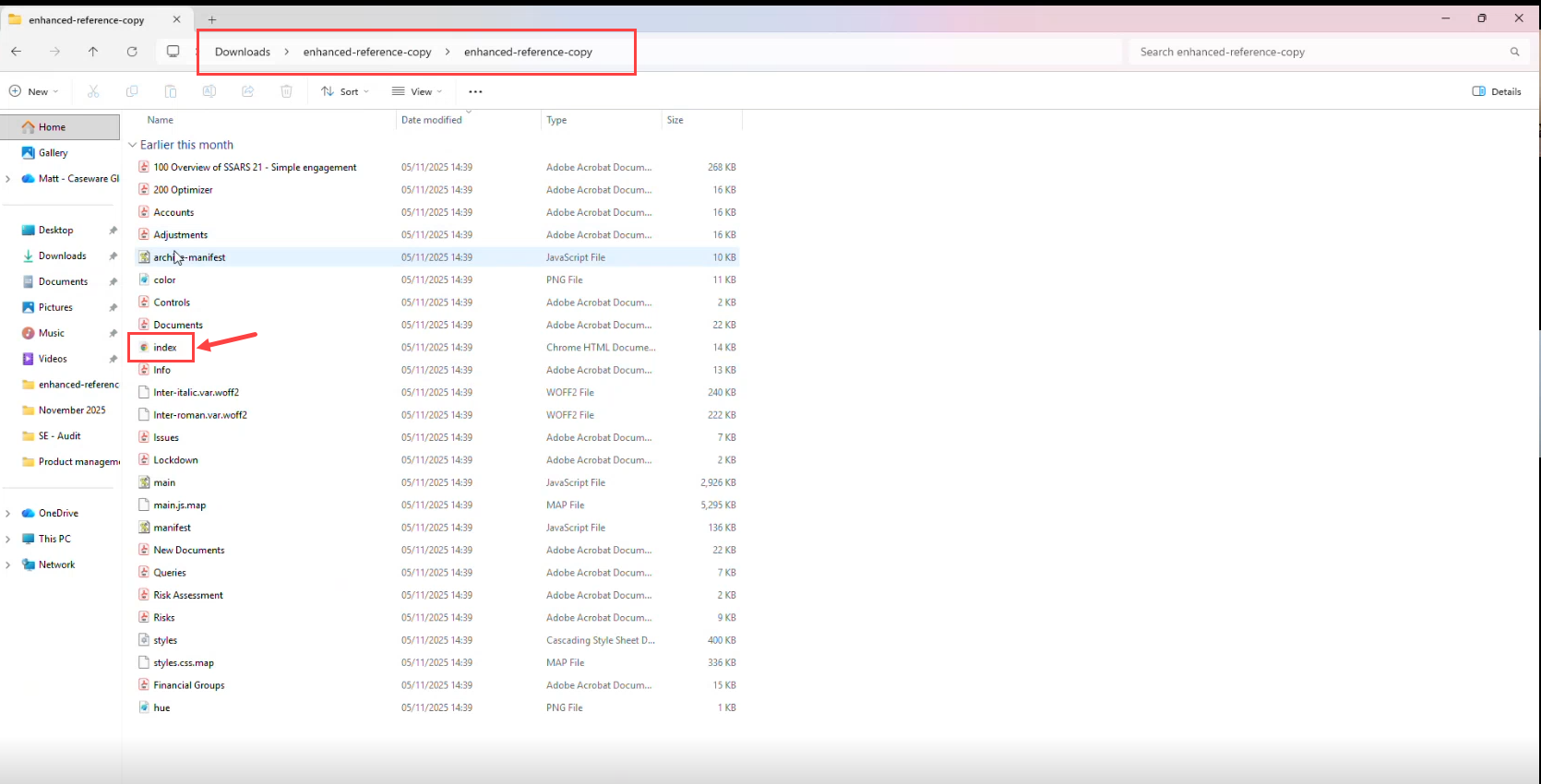
The interactive web page within the index file:
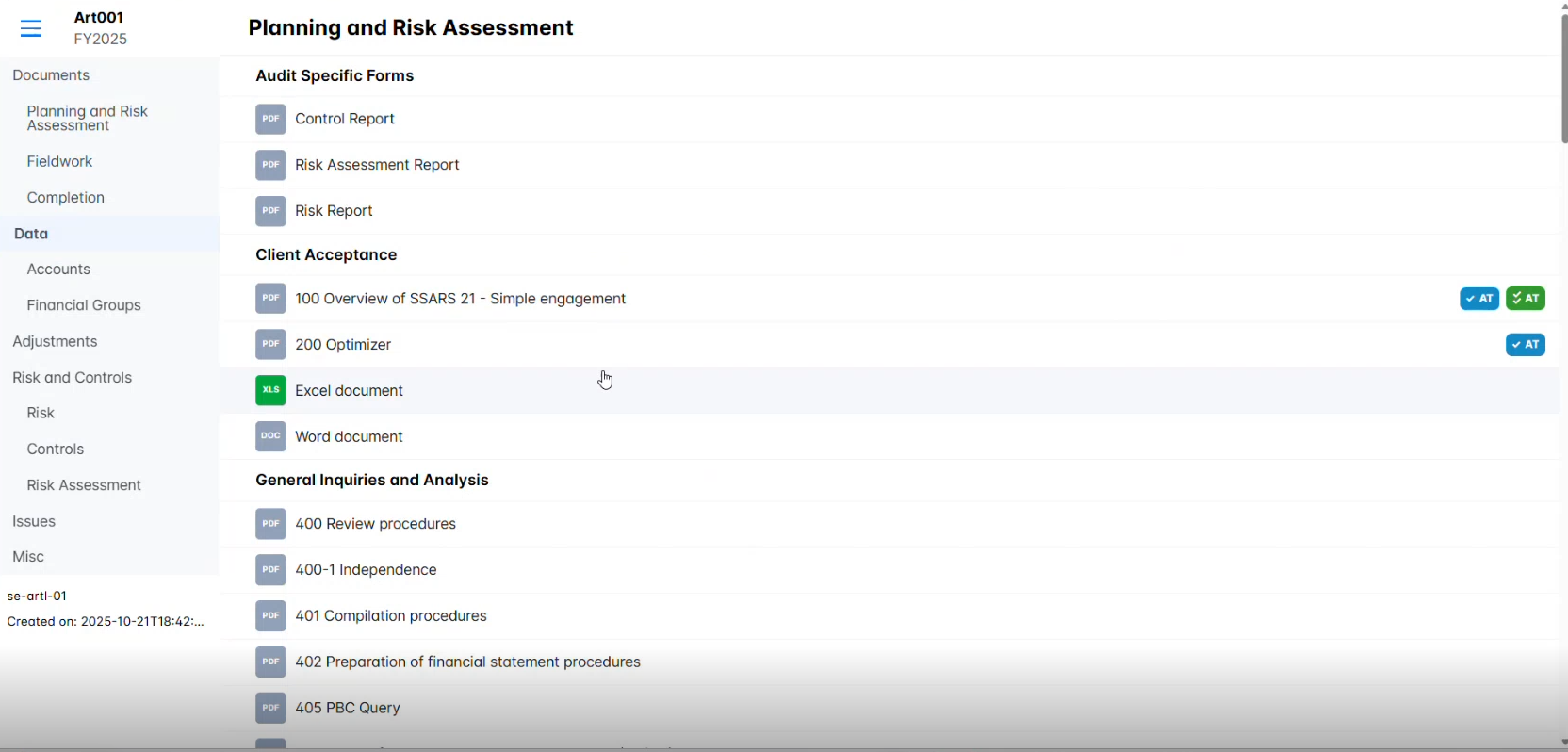
The copy stored in the Entity Details page of Caseware Cloud:
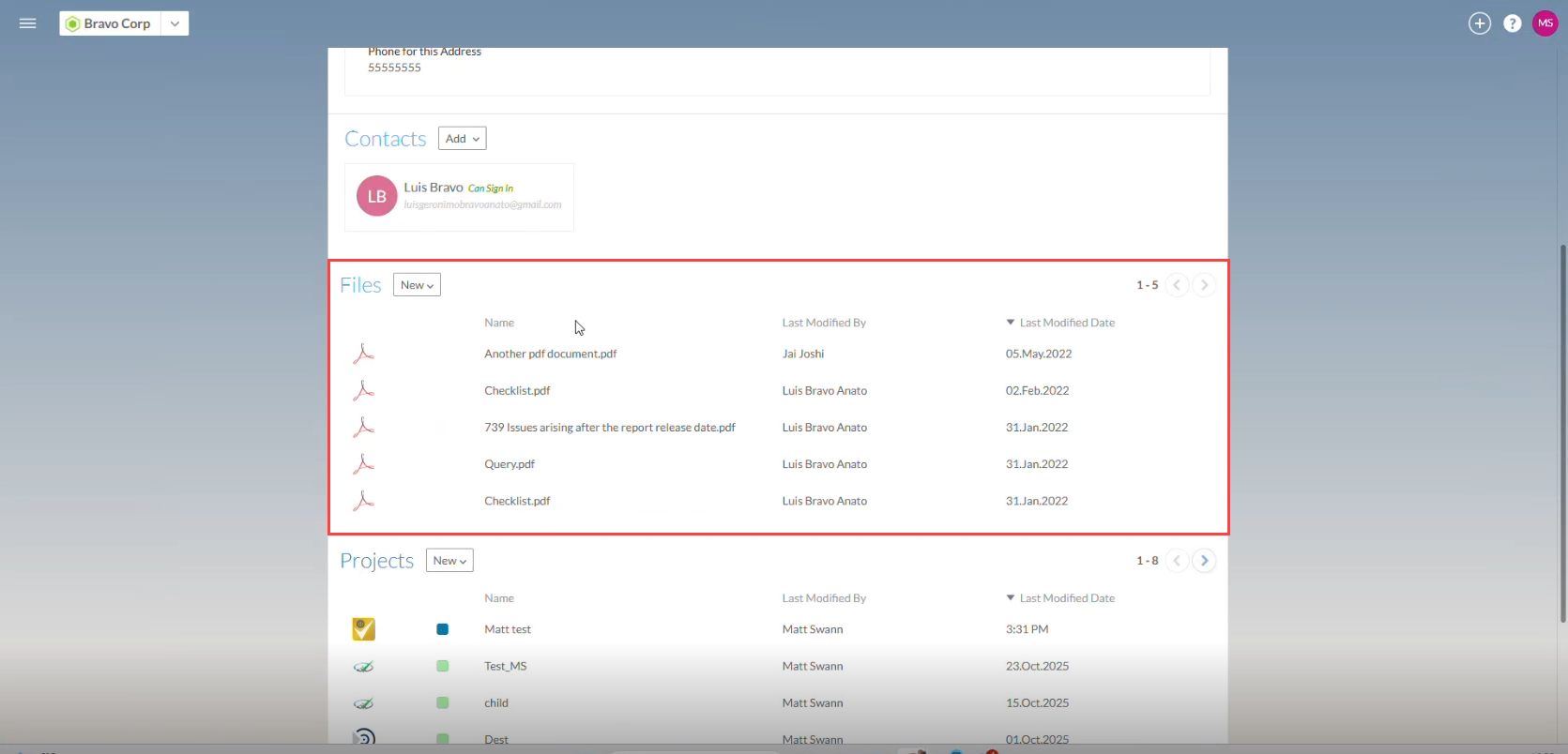
To learn more about the reference copy, refer to Download reference copy of engagement.
Sort and filter issues by creator and document index on the Issues page
#firmauthor #enterpriseauthor #enduser
Note:This feature is available automatically and applies to both new and existing engagements.
This enhancement introduces new sorting and filtering options on the Issues page in Caseware Cloud. You can now sort issues by the creator or associated document index, in ascending and descending alphanumeric order. Filtering now supports multi‑select and intersecting filters by type and status. These updates help you efficiently review and locate issues, especially in engagements with large numbers of issues.
An example of the sort and filter options:
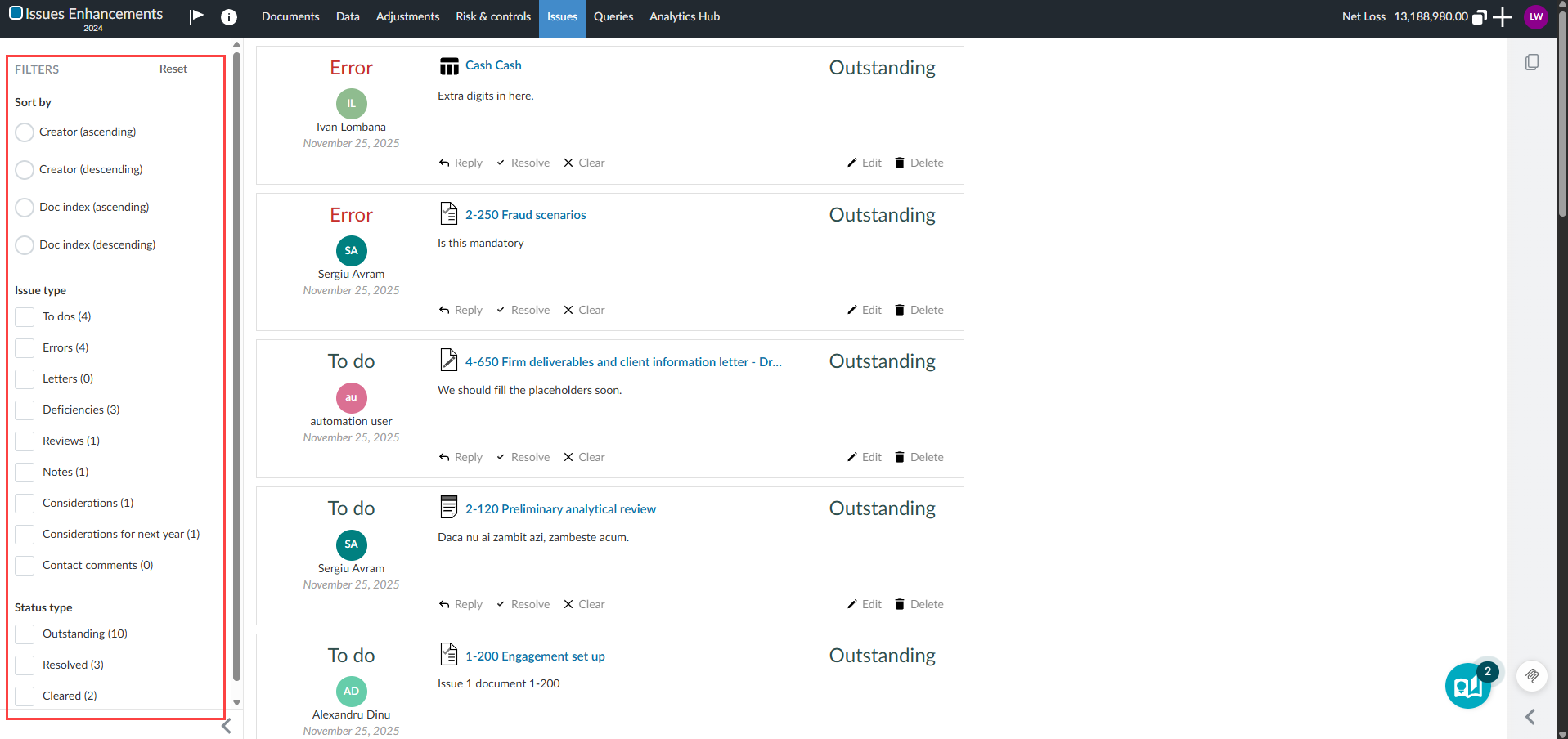
To learn more, see Complete review notes (issues or tasks).
Duplicate external documents in Cloud engagements
#firmauthor #enterpriseauthor #enduser
Note:This feature is automatically available and applies to both new and existing engagements.
You can now create a copy of supported external files such as Word, Excel, PDF and PowerPoint, directly from the Documents page of your engagements. The Duplicate feature streamlines workflows by removing the need to manually download and re-upload files. Authors can also use this feature in their templates.
This duplicate feature can be used to:
-
Duplicate a reference document for use in multiple sections of an engagement.
-
Create a working copy of a client-provided file for internal review.
-
Maintain original documents while experimenting with edits or annotations in a duplicate.
The feature is only available for supported file types and isn’t available in locked engagements.
An example of the Duplicate feature in the Documents page:

To learn more about documents in your engagements, refer to Attach documents to an engagement file.
New in Caseware Cloud Engagements 2025-12
Welcome to Cloud Engagements 2025-12! This update introduces individual page sizes for print areas, enhancements to the reference copy, new sort and filter options for issues and more.
On this page, you can view the new features included in this release that apply to both authors and end users.
To learn more about the Caseware Cloud Engagements platform, refer to What is Caseware Cloud Engagements?
Set individual page sizes for print areas
#firmauthor #enterpriseauthror #enduser
Note: This feature is available automatically and applies to both new and existing engagements.
You can now set the page size in the print settings for individual areas. Previously, page size settings applied only to entire documents such as letters, memos, worksheets and financial statements.
This enhancement allows you to apply a default page size for the whole document, while overriding the page size for specific sections as needed. Each area has its own page size setting, and these settings are retained when engagements are rolled forward.
Access the print settings in an area:
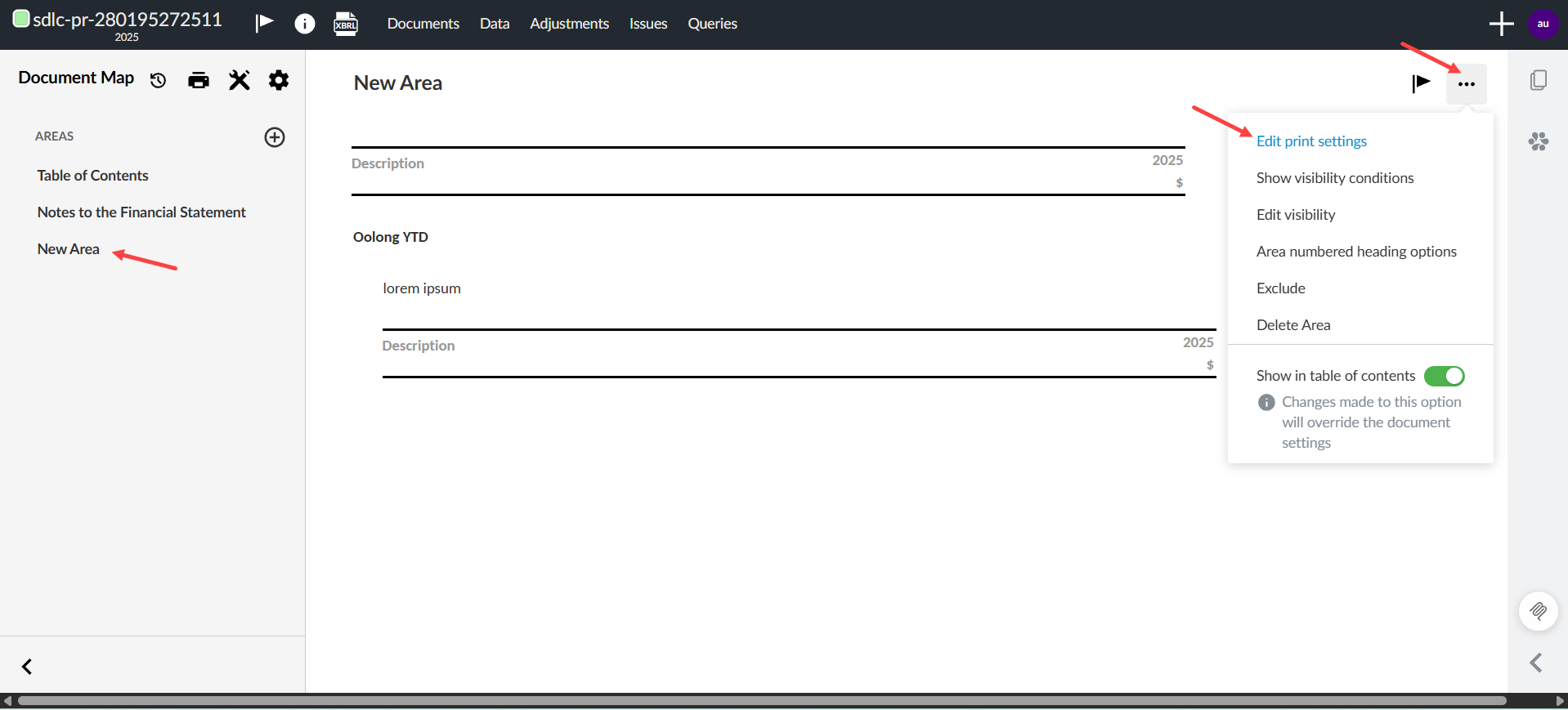
Access the Page Size dropdown menu in area Edit print settings:
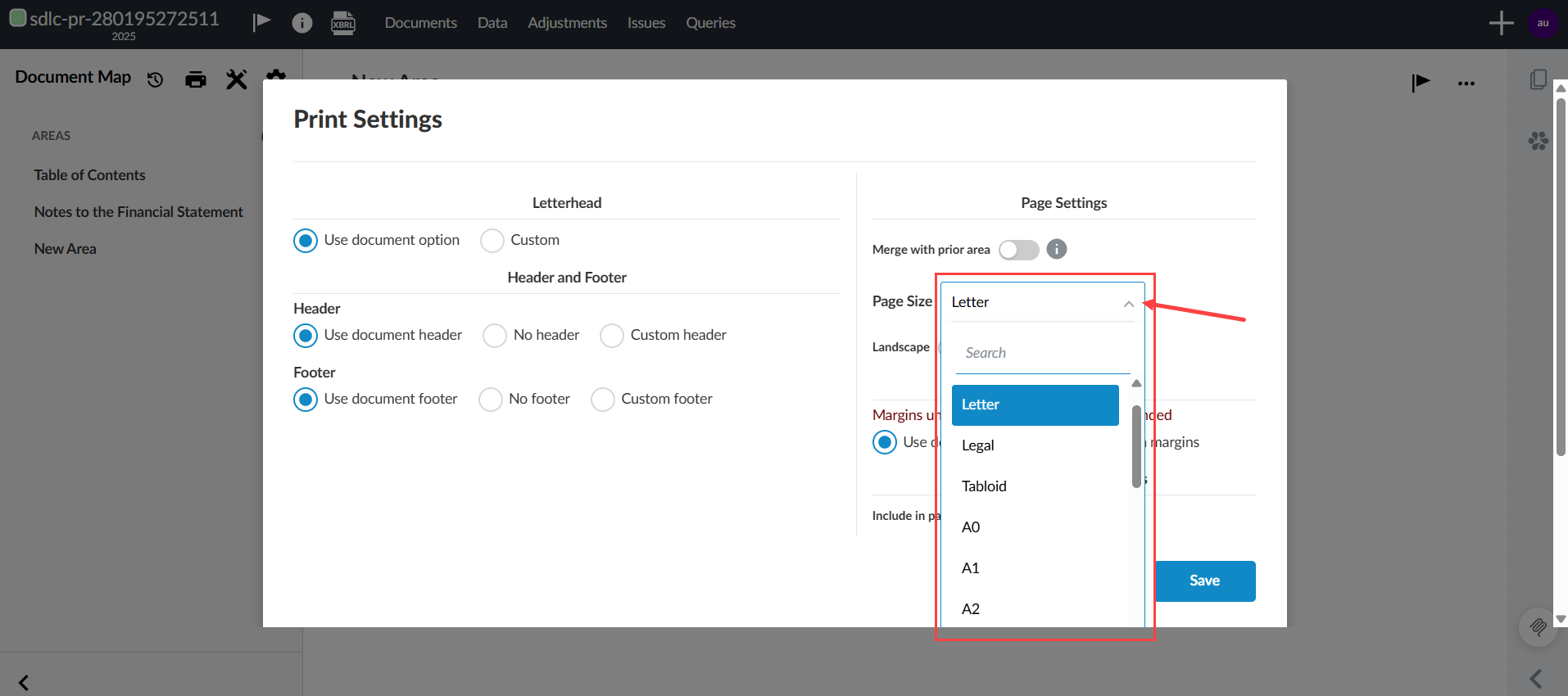
To learn more about print settings, refer to Set up the print options in the financial statement.
Unlink destination engagements in central planning
#firmauthor #enterpriseauthor #enduser
Note: This feature is available automatically for products that include central planning and applies to both new and existing engagements.
You can now unlink destination engagement from central planning. This update adds an Unlink button [![]() ] to the central planning hub in destination engagements. Use this button to remove the link when it is no longer appropriate to keep the engagement centrally planned, such as after a carry forward. Unlinking an engagement is irreversible and disables central planning for the engagement.
] to the central planning hub in destination engagements. Use this button to remove the link when it is no longer appropriate to keep the engagement centrally planned, such as after a carry forward. Unlinking an engagement is irreversible and disables central planning for the engagement.
This feature enhances the ability for you to self-manage your centrally planned engagements.
An example of the Unlink button in the central planning hub:
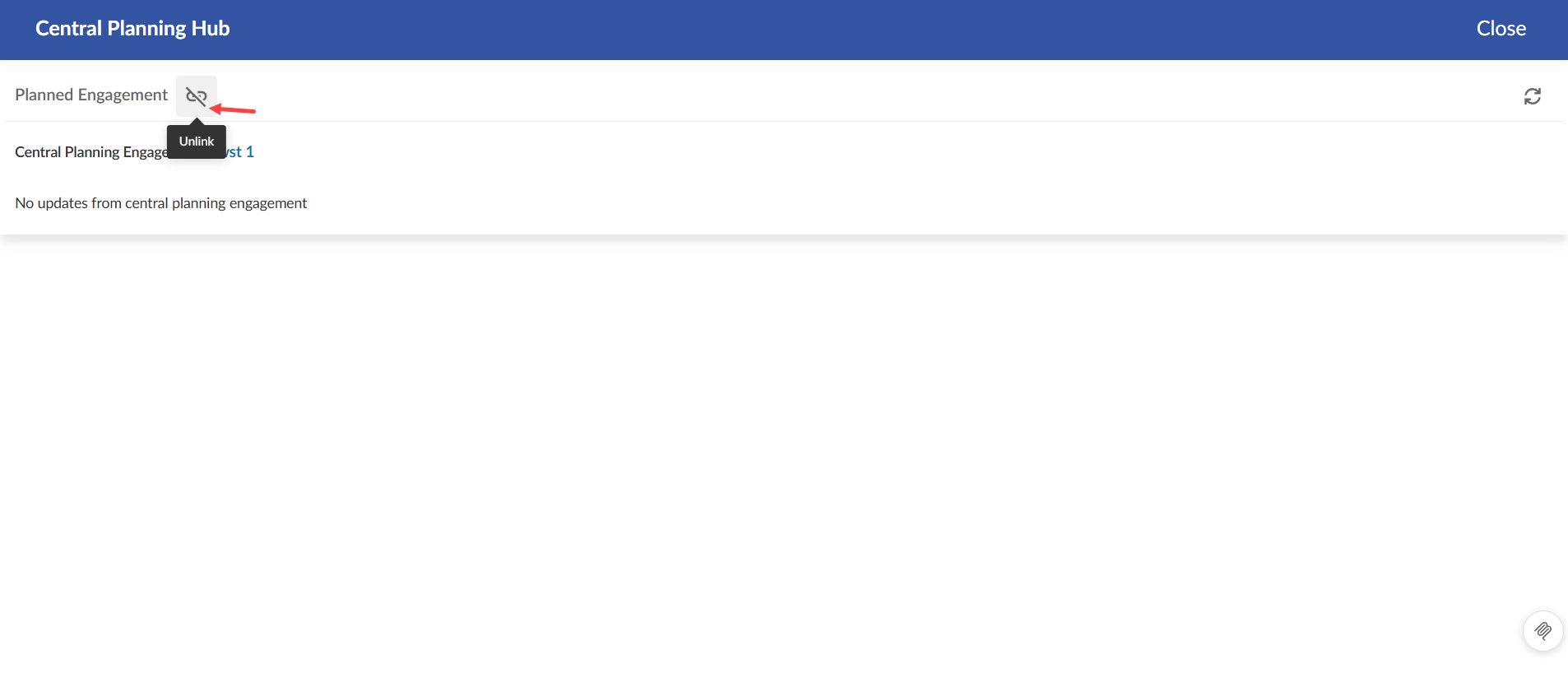
To learn more about central planning, refer to Get started with central planning.
Enhanced reference copy for engagements
#enduser
Note: This feature is available automatically and applies to both new and existing engagements.
You can now download an enhanced reference copy of your engagement. The reference copy is a ZIP file that contains PDF versions of all engagement documents.
The enhanced reference copy includes a web-based interface (index.html) that improves navigation. It retains the Caseware structure of your engagement, including folders and the signoff status of each document.
This enhancement improves your ability to:
-
Maintain immutable copies of engagement documents for inspection or legal requirements.
-
Avoid inadvertent changes caused by platform or content updates.
A non-editable reference copy is also stored in the entity files and Entity Details page in Caseware Cloud. You continue to retain the ZIP file that was downloaded to your local device.
The index.html file in the downloaded ZIP file:
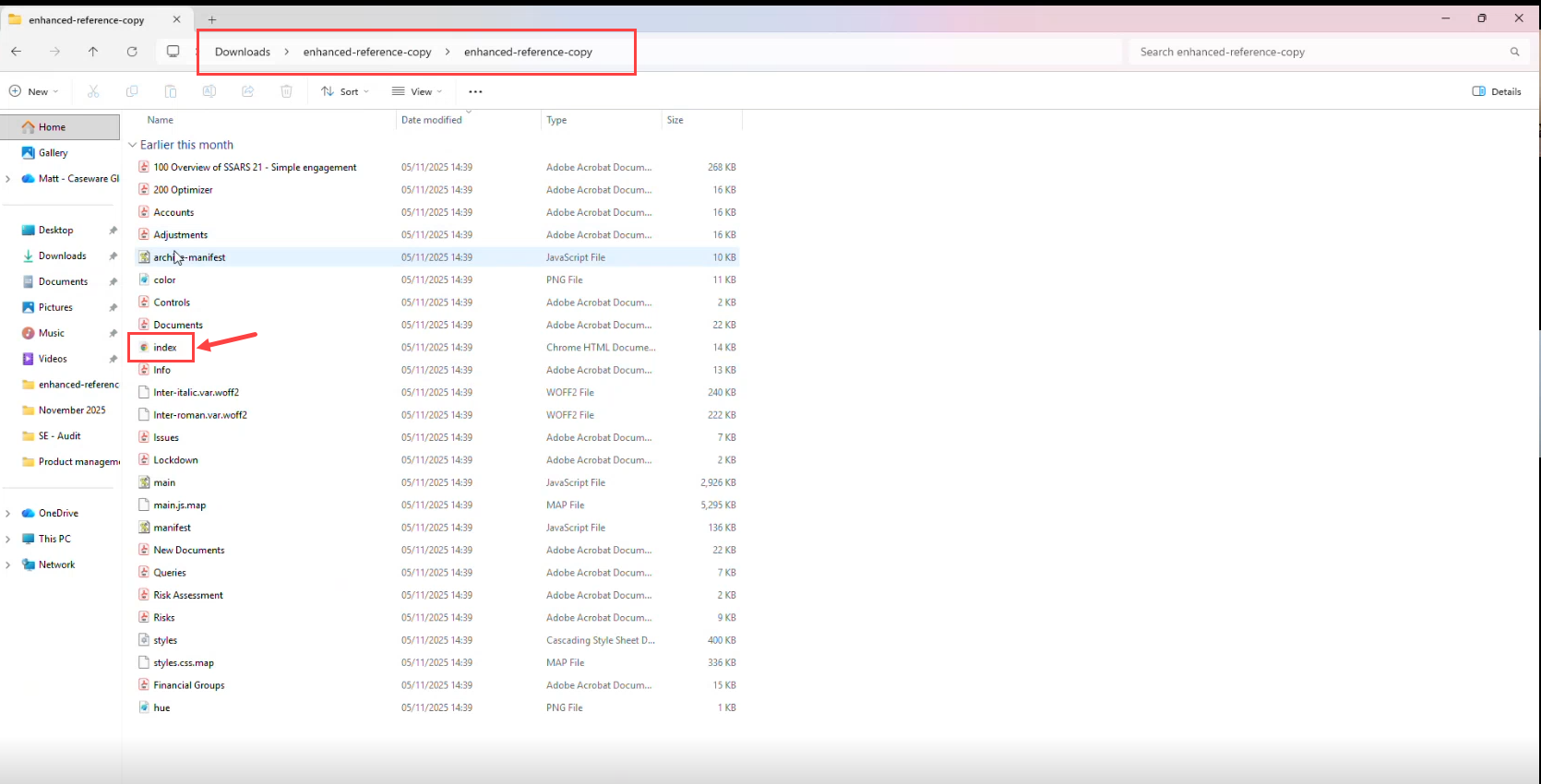
The interactive web page within the index file:
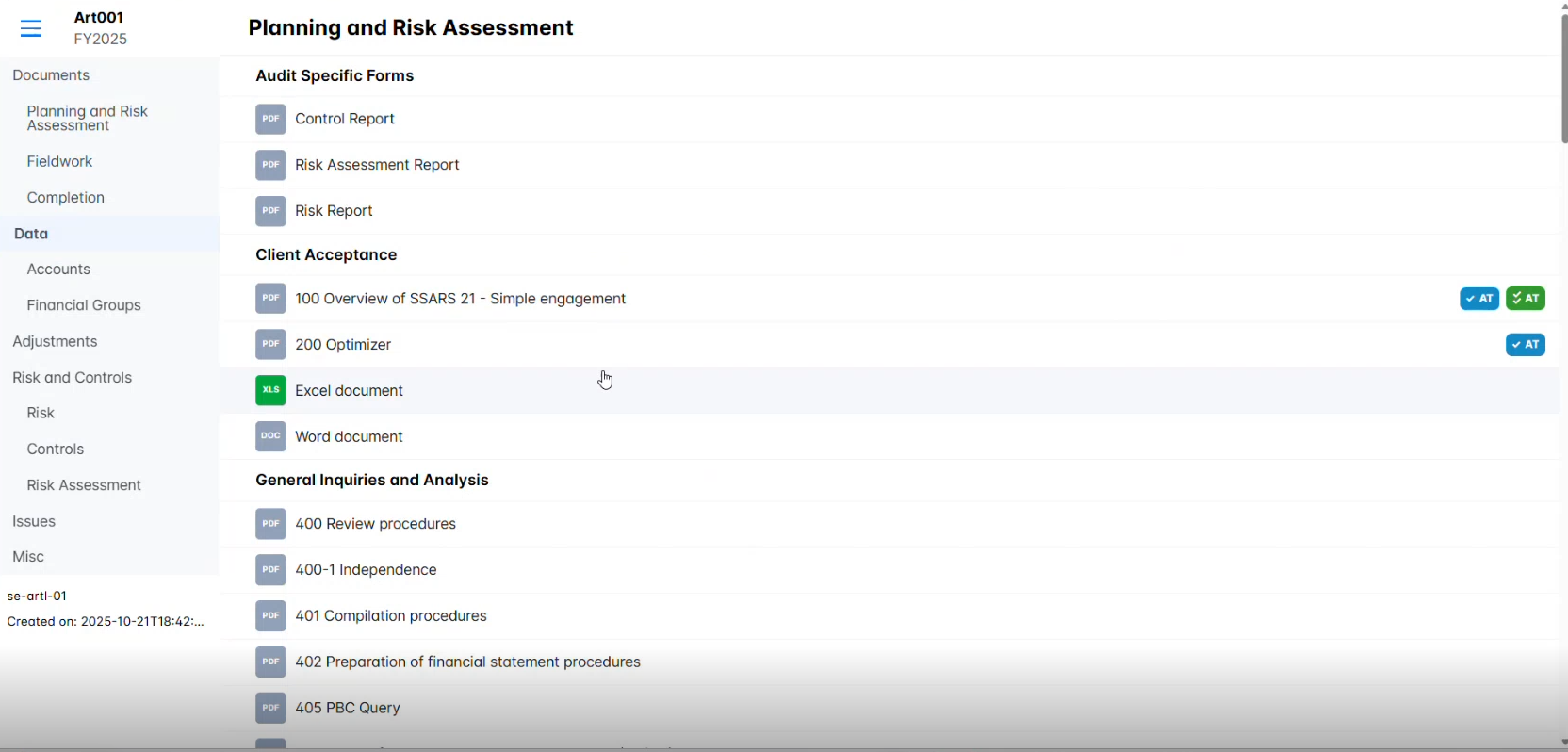
The copy stored in the Entity Details page of Caseware Cloud:
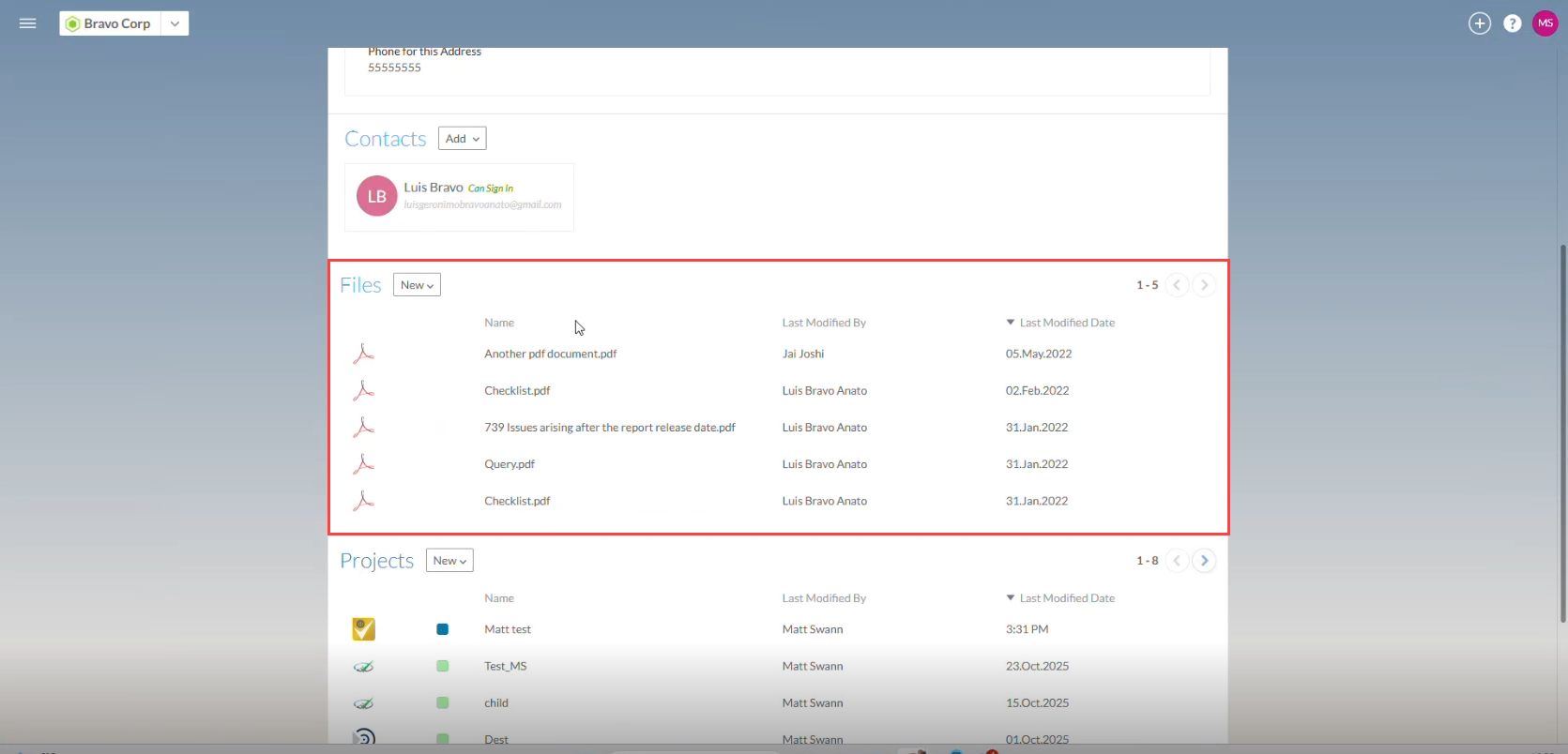
To learn more about the reference copy, refer to Download reference copy of engagement.
Sort and filter issues by creator and document index on the Issues page
#firmauthor #enterpriseauthor #enduser
Note:This feature is available automatically and applies to both new and existing engagements.
This enhancement introduces new sorting and filtering options on the Issues page in Caseware Cloud. You can now sort issues by the creator or associated document index, in ascending and descending alphanumeric order. Filtering now supports multi‑select and intersecting filters by type and status. These updates help you efficiently review and locate issues, especially in engagements with large numbers of issues.
An example of the sort and filter options:
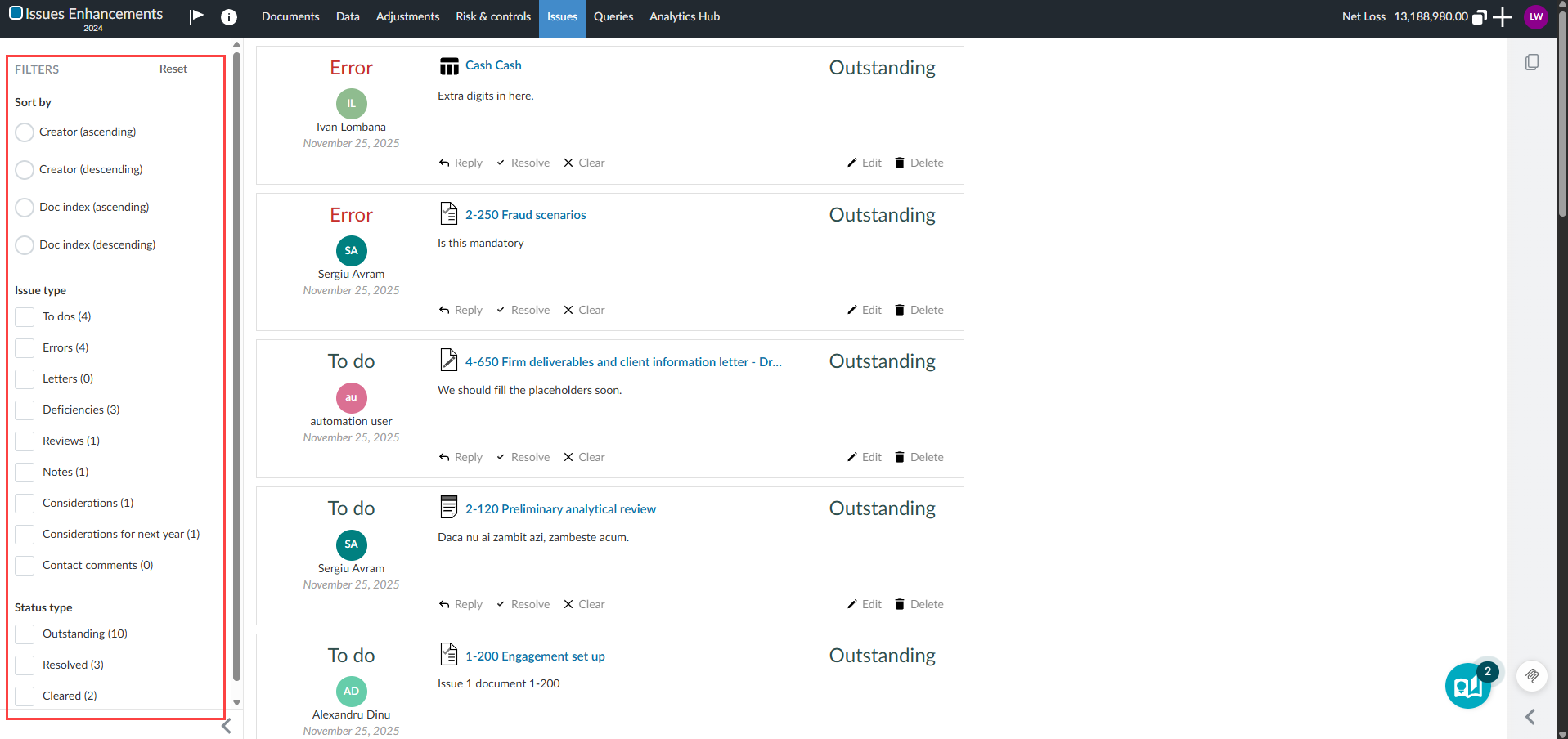
To learn more, see: Complete review notes (issues or tasks).
Duplicate external documents in Cloud engagements
#firmauthor #enterpriseauthor #enduser
Note:This feature is automatically available and applies to both new and existing engagements.
You can now create a copy of supported external files such as Word, Excel, PDF and PowerPoint, directly from the Documents page of your engagements. The Duplicate feature streamlines workflows by removing the need to manually download and re-upload files. Authors can also use this feature in their templates.
This duplicate feature can be used to:
-
Duplicate a reference document for use in multiple sections of an engagement.
-
Create a working copy of a client-provided file for internal review.
-
Maintain original documents while experimenting with edits or annotations in a duplicate.
The feature is only available for supported file types and isn’t available in locked engagements.
An example of the Duplicate feature in the Documents page:

To learn more about documents in your engagements, refer to Attach documents to an engagement file.
