Collect information from the client
During your engagement, you need to collaborate with the client to request and receive information and documents via Queries.
Queries (or query documents) in Caseware Audit International have the letter "Q" appended to the document number.
The queries included in the Documents page in your engagement file depend on your response to the level of online collaboration question in A100 Optimiser checklist - Initial Engagement Decisions. If you have responded High or Limited, then A355Q Overall client information request is available.
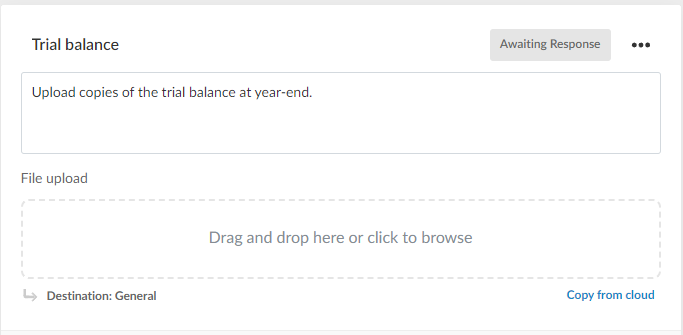
If you want to add guidance to an item, select Comment, enter the desired text and select Comment.
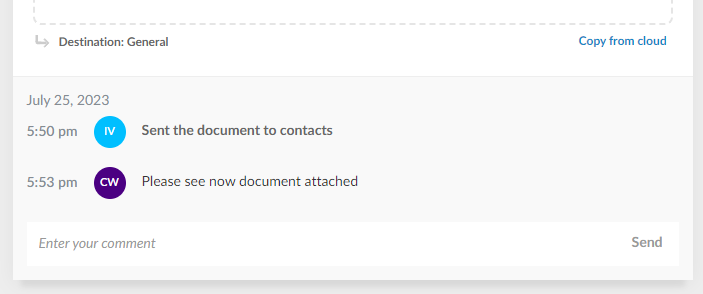
Here is a summary of the staff-client collaboration workflow using queries.
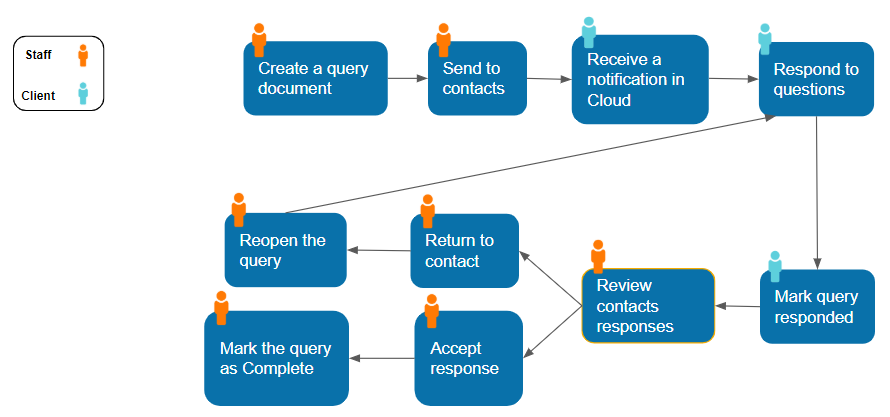
You can make some changes to query documents if needed or set up and modify visibility settings. See Add visibility settings in queries for more information.
Once you have reviewed the query document and made any necessary changes, send it to the client contact.
To send a query:
-
From the top-right of the page, select Send. The Open Query dialog displays.
-
Enter a Query Due Date, select an Assignee, enter a message in the Email Body and select OK.
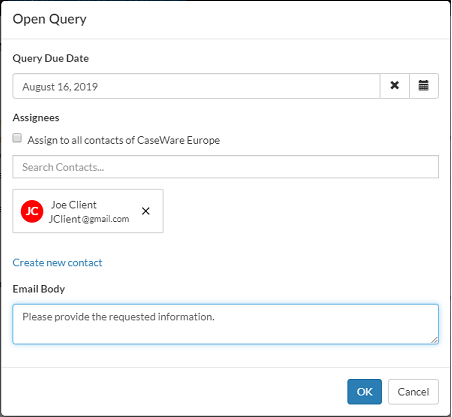
An email is automatically sent to the assignee, and the status of the document changes to Awaiting response.
The assigned contacts email includes a link to the query.
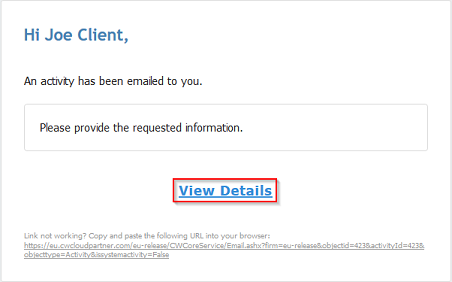
Contacts select the link to open the document and start responding to the requests. Once complete, contacts select Responded to mark an item as responded.
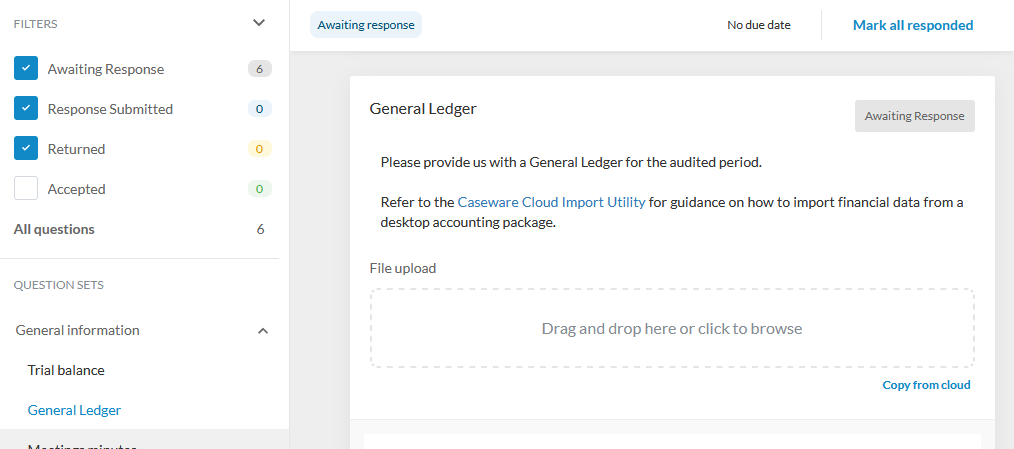
Use D700Q Request for records and documents - permanent file to request permanent information documents. Note that the documents requested in this step are generally applicable for multiple years. For example, the Business plan, Organization chart and Corporate bylaws.
Note: This is not an optional step. Auditors are required to request this information. The D700Q query document is available if the user answers either High or Limited client collaboration in the A100 Optimizer checklist - Initial Engagement Decisions checklist.
For information on how to request documents and client collaboration, see Collect information from the client.
