Document the audit response to assessed risks
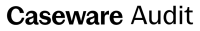
Content in this topic requires Caseware Audit.
To design the nature, timing and extent of audit procedures that respond to assessed risks of material misstatement at the assertion level and obtain sufficient appropriate audit evidence, you must complete the relevant work programs for each financial statement area.
All work programs start with a Detailed Audit Response group, which includes two subgroups:
-
Detailed audit response considerations: Includes procedures to assist in designing the audit response.
-
Audit response table (ART): Assists in assessing the appropriate nature and extent of audit procedures to address each relevant assertion.
The procedures included in each work program are based on the following rules:
| Balance | RMM Assessment | Procedures |
|---|---|---|
| No | --- | None |
| Yes | --- | Minimal |
| Yes | Low/Medium | Substantive procedures |
| Yes | High | Substantive procedures Substantive analytical procedures Test of controls |
If the RMM assessment for an assertion in a given financial area is Low or Medium, a set of substantive procedures are included in the corresponding work program. When the RMM assessment for an assertion in a given financial area is High, additional substantive procedures are included along with substantive analytical procedures and tests of control procedures.
As you design the audit response, be sure to select Not applicable for any procedure that is not relevant to the engagement.
Work programs also include assertions. Assertions are implicit or explicit claims and representations regarding the appropriateness of various elements. For example:
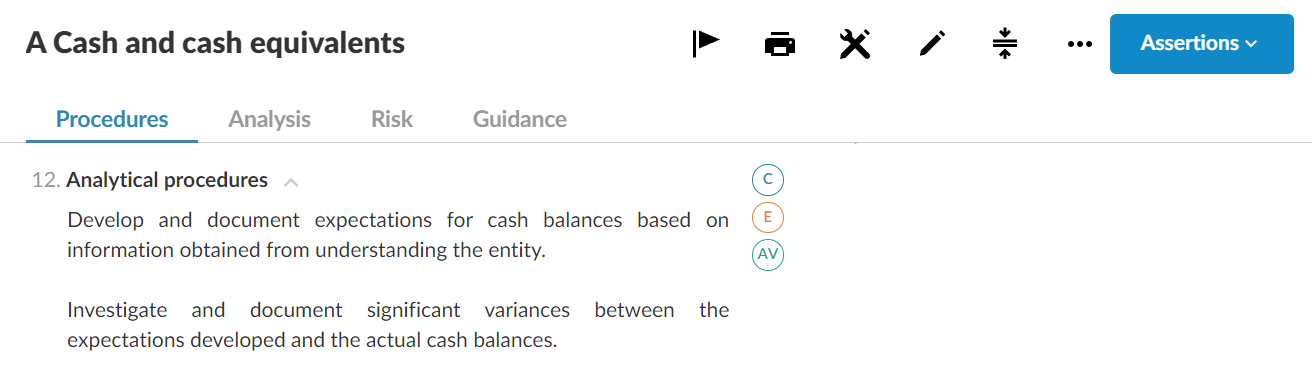
Analytical procedures includes the following assertions:
-
C—Completeness
-
E—Existence
-
AV—Accuracy and Valuation
To edit the assertions for a specific procedure:
-
Select Edit (
), then select the assertions beside the procedure. The Procedure addresses the following assertions dialog displays.
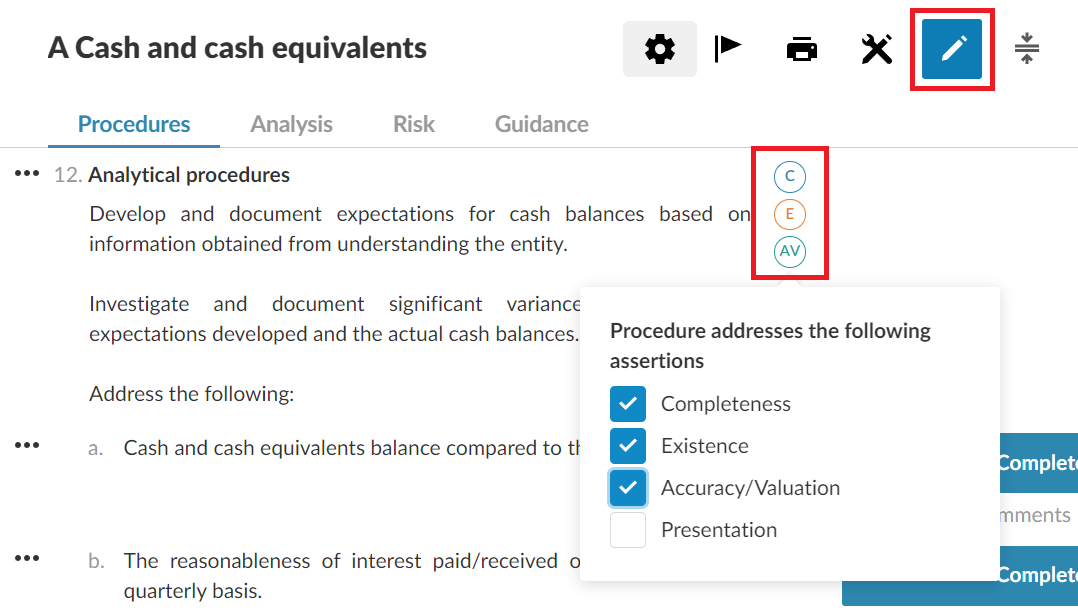
-
Select the checkboxes for the assertions that apply to the procedure.
To learn more, see Add assertions in procedures.
