What's new - Caseware Audit Fall 2021 (v2.1152.0)
Onderstaand volgt een overzicht met de nieuwe functies die eind 2021 aan Caseware Audit zijn toegevoegd.
Reclassified Financial Groups in the Trial Balance
To enhance the accuracy of your financial statements, the following Financial Groups in the Trial Balance have been reclassified:
-
126 Investment in joint ventures and partnerships is now under 105 Current assets
-
127 Due from joint ventures and partnerships is now under 118 Loans and advances receivable
-
133 Long-term loans and advances receivable is now under 130 Long-term assets
-
135 Due from shareholders and directors is now under 130 Long-term assets
-
137 Due from related parties is now under 130 Long-term assets
Custom widths for dynamic tables
You can now set custom widths for dynamic table columns from the column settings. Once you select Specific from the Width drop-down, you can specify the width of the column in inches or centimeters. The unit of measurement is determined by the unit selected in the product settings.
To learn more, see Column settings in dynamic tables.
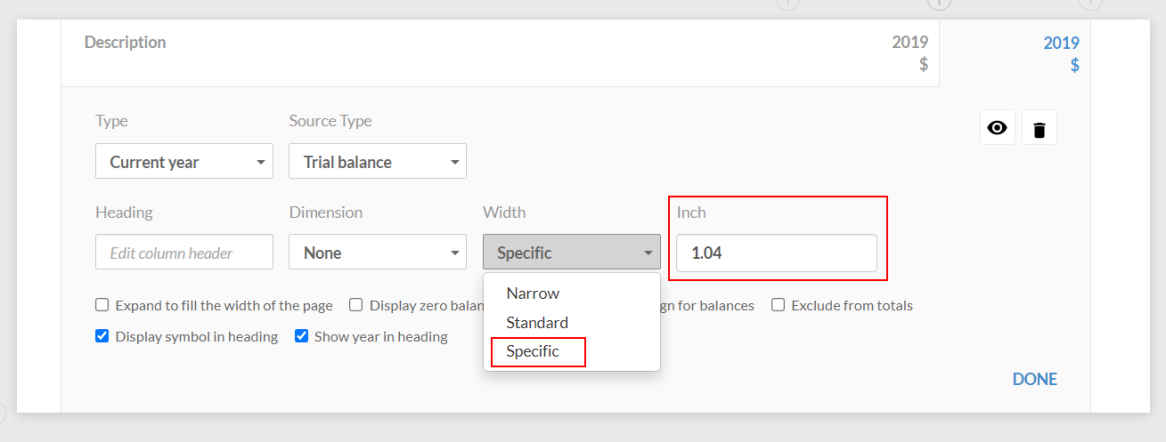
Dynamic table font size
You can now modify the font size of text in dynamic tables from the More actions (![]() ) menu. This option can be used on large tables in order to fit more content on a single page. De standaard tekengrootte is 11.25pt.
) menu. This option can be used on large tables in order to fit more content on a single page. De standaard tekengrootte is 11.25pt.
To learn more, see Change the dynamic table font size.
Opmaak tabelranden instellen in dynamische tabel
In de jaarrekening vindt u de optie Opmaak tabelranden. Hiermee kunt u de stijl van de tabel aanpassen.
You can set underline and overline options for header rows, total rows, grand total rows and final rows.
You can also select the OVERRIDE TABLE CUSTOMIZATION checkbox to override existing underline and overline options in all tables and apply the default settings instead.
Voor meer informatie, zie Opmaak tabelranden instellen in dynamische tabel.
Default behavior for rows overridden or rounded to zero
When you manually override trial balance values to zero or when trial balance values are rounded to zero, the dynamic table row now displays in gray in the financial statements and is not included in the print copy.
Saldi in groepen en rekeningen reviewen in de jaarrekening.
Add financial groups to the firm template
Firm authors can now add financial groups to existing grouping structures in the firm template.
Note that firm authors cannot modify or delete any groups added by primary authors.
Voor meer informatie, zie Groepen toevoegen, bewerken en verwijderen en Groepseigenschappen.
Dynamic text in financial statement area print settings
Firm authors can now add dynamic text to headers and footers for financial statement areas in the print settings.
Simple Electronic Signature log in PDF format
You can now view and download a signature log in PDF format for documents that were electronically signed by clients in query documents.
To learn more, see Review contact responses and Attach documents to an engagement file.
Enhanced procedures in financial statement area checklists
To enhance the overall workflow experience, additional instructions have been added to the procedures in the financial statement area checklists. The instructions include prerequisites, reference information and links to relevant documents to help you complete the checklists.
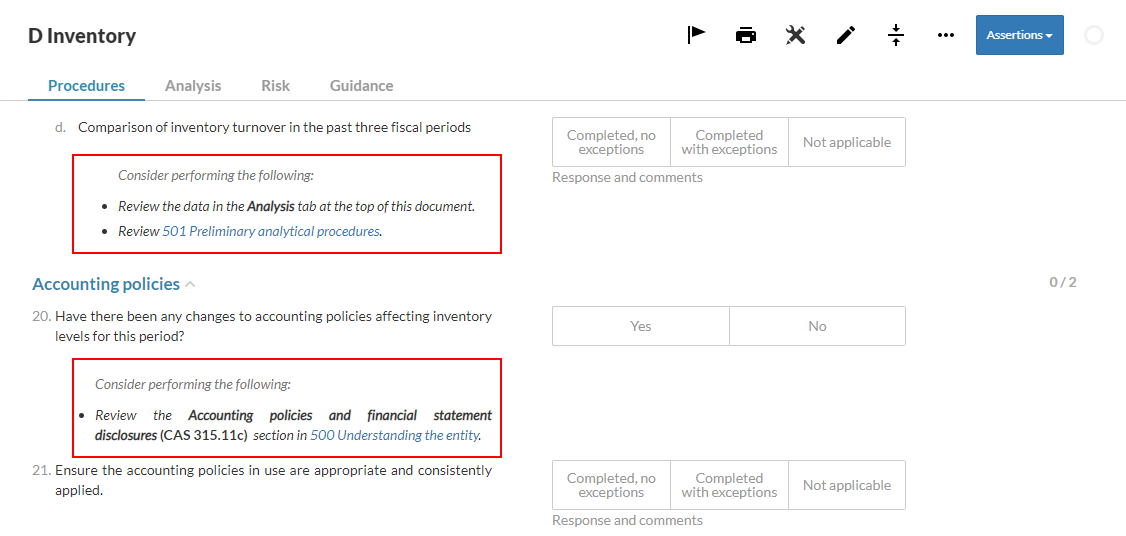
Hide sub-level headings for notes in financial statements
In the 110 Financial statements document, the Notes Print Settings now include an option to automatically hide sub-level headings for notes in the PDF output if there are no subsequent notes in that group.

The option to hide sub-level headings in the PDF output is also available for individual notes in the More actions menu if there are no subsequent notes in that group.
To learn more, see Set up the print options in the financial statements and Hide sub-level headings for a note.
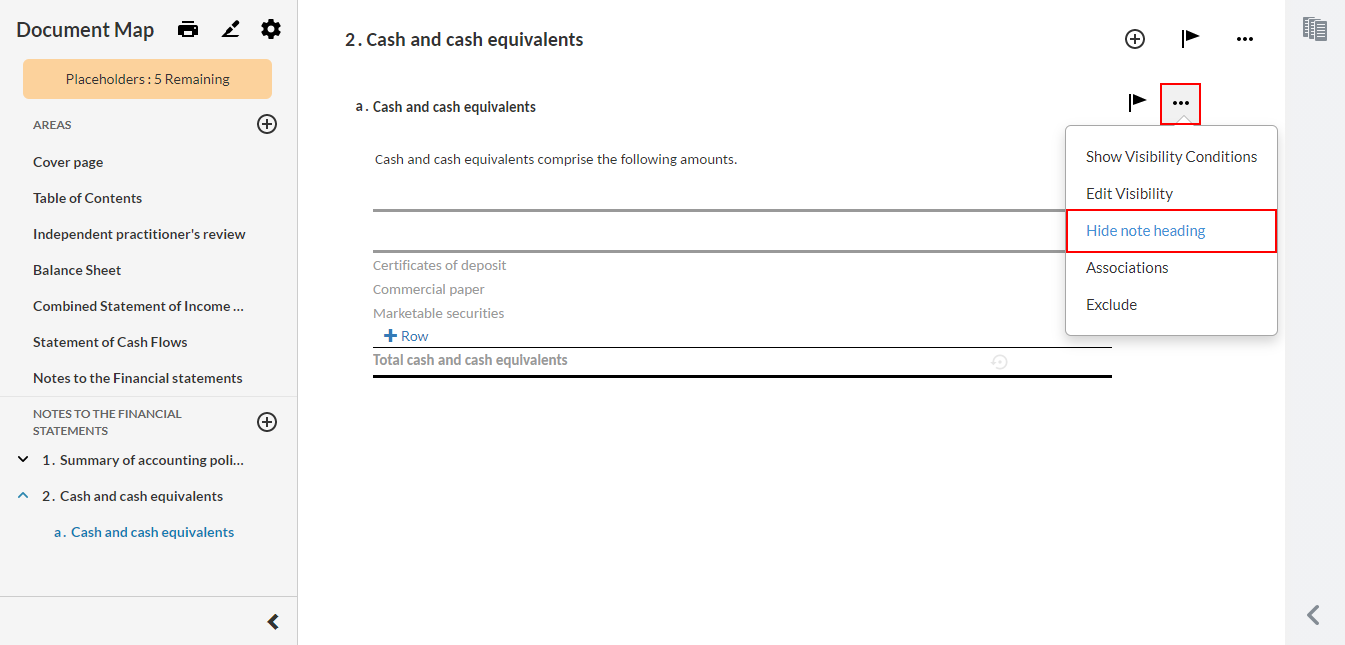
Multiple signoffs for a role
You now have the option to allow more than one user to sign off on a role. To enable multiple signoffs for a role, go to the Engagement Settings dialog then select Roles | Multiple Signoff.
Voor meer informatie, zie Aftekenrollen opstellen.
PEG content updates
Caseware Audit now supports the 2021 CPA Canada PEG content updates. In the event there is reason for withdrawal, you have the option to record your conclusion in 311 Worksheet - Withdrawal. Also, two Financial Statement Area checklists have been added, F Agricultural inventories and G Productive biological assets.
| Form | Extent | Description of Revisions |
|---|---|---|
| 311 – Worksheet — Withdrawal | New | New worksheet to document situations where withdrawal from an audit engagement may be the appropriate conclusion. |
| F Agricultural inventories — Audit procedures | New | New audit program for agricultural inventories as a result of new Canadian Accounting Standards for Private Enterprises – 3041, Agriculture. |
| G Productive biological assets — Audit procedures | New | New audit program for productive biological assets as a result of new Canadian Accounting Standards for Private Enterprises – 3041, Agriculture. |
Verbeteringen
The following list features a brief description of the issues that have been resolved in this release.
-
Mapping a short-term Loans and advances payable account is incorrectly classified as a long-term liability instead of short-term liability.
-
The response conditions set in the Visibility Settings prevents the Statement of Owners’ equity and certain notes in the Notes to the Financial Statements area from displaying in the 110 Financial statements document.
