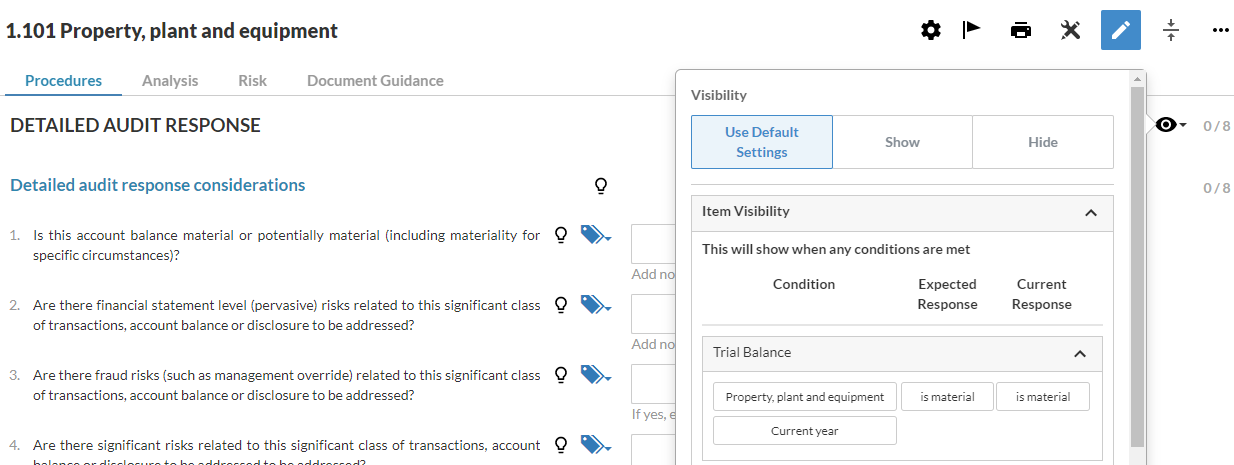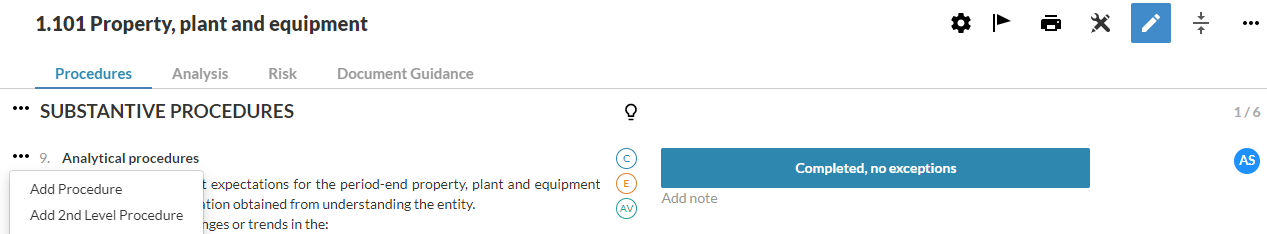Vul de werkbladen met plannen en procedures in
Elk werkprogramma heeft een analysegedeelte zoals in de onderstaande afbeelding.
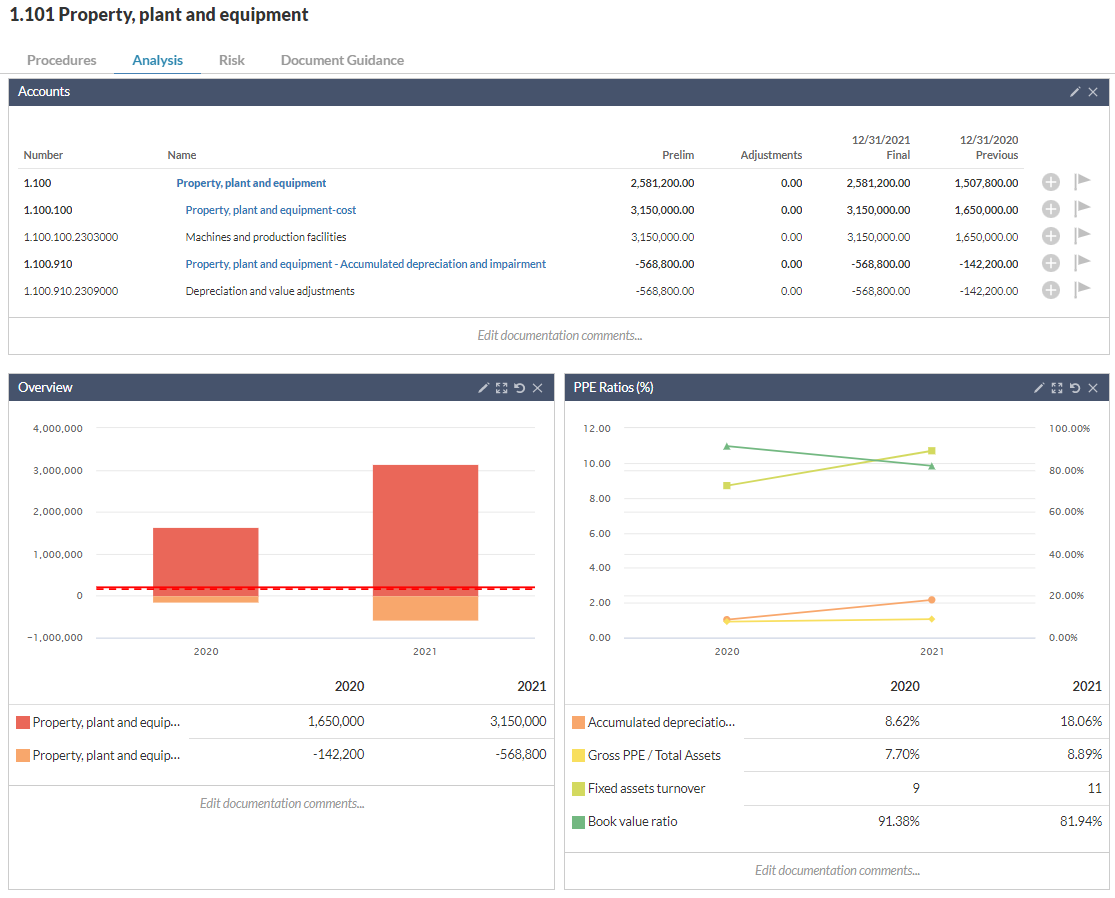
Het gedeelte Analyse haalt informatie op uit de proefbalans en geeft deze weer in grafieken of tabellen. Het presenteert gegevens visueel en bevat alleen proefbalansinformatie voor relevante rekeningen en groepen om u te helpen potentiële vragen van klanten te identificeren.
Vul de werkprogramma's voor plannen en procedures in door het juiste antwoord te selecteren. U kunt ook het tekstveld Notitie toevoegen bij elke procedure gebruiken om extra informatie in te voeren.
Voeg indien nodig asserties en annotaties toe. Selecteer kwesties () om notities, taken, overwegingen enzovoort toe te voegen. Zie voor meer informatie Aantekeningen toevoegen en Problemen toevoegen, beoordelen en oplossen.
Terwijl u elk formulier invult, moet u procedures aftekenen op basis van de beweringen die worden weergegeven.
Checklists aanpassen
U kunt checklists op verschillende manieren aanpassen. Als u bijvoorbeeld een procedure moet toevoegen aan een document.
Een procedure toevoegen aan een document:
-
Navigeer naar de gewenste procedures en selecteer Bewerken(
 ), Meer informatie (
), Meer informatie ( ).
). -
Selecteer Procedure toevoegen. Er verschijnt een nieuwe procedure.
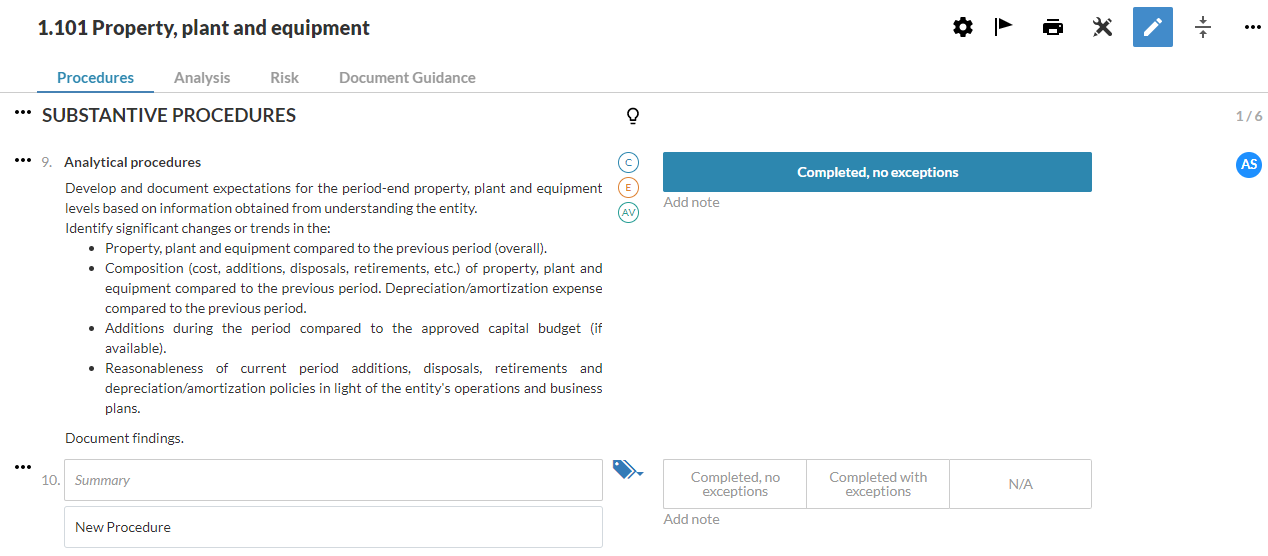
Zie Gebieden toevoegenvoor meer informatie.
Zichtbaarheidsinstellingen bieden ingebouwde automatisering zodat alleen de relevante items beschikbaar zijn in uw sjabloon. U kunt zien onder welke omstandigheden een procedure wordt weergegeven door het pictogram Zichtbaarheid (![]() ) te selecteren.
) te selecteren.