Een Caseware SmartSync-bestand delen op Caseware Cloud

Inhoud in dit onderwerp vereist Caseware Working Papers.
Zodra je het dossier van het vorige jaar hebt bekeken, je engagementteam hebt samengesteld en je mijlpalen en deadlines hebt bepaald, moet je klaar zijn om het nieuwe engagementdossier met je team te delen. Je kunt Cloud gebruiken als een SmartSync-omgeving, waarbij je een bovenliggende kopie instelt in de werkruimte van de client. Je teamleden kunnen dan gesynchroniseerde kopieën van dit hoofdbestand maken.
Een primaire (bovenliggende) kopie maken
Je hebt een nieuw Working Papers bestand gemaakt voor deze klantopdracht en nu wil je het bestand toegankelijk maken voor de andere leden van je opdrachtteam. Om dit te doen, moet je het lokale bestand publiceren en een primaire kopie op Cloud maken.
Open je Working Papers-bestand.
-
Open je klantbestand in Working Papers.
-
Klik in het lint op het tabblad Cloud op Publiceren.
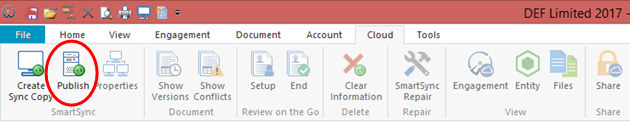
-
Kies in het dialoogvenster Publiceren naar server de cliententiteit waartoe het bestand behoort.
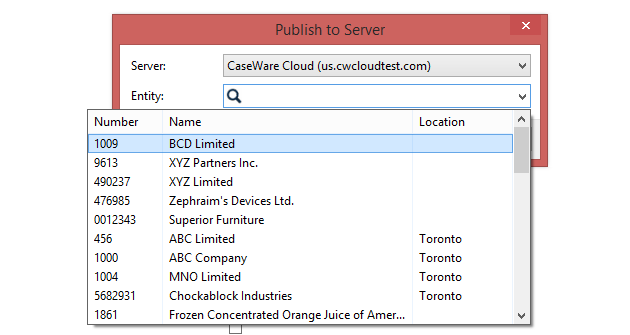
-
Klik op OK.
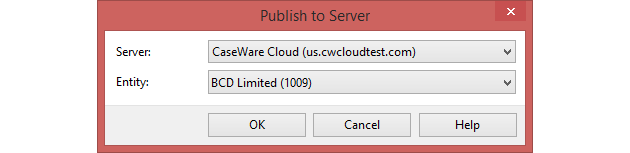
Het Working Papers-bestand is nu gepubliceerd naar Cloud. Hiermee wordt een hoofdbestand gemaakt in Cloud dat nu gedeeld kan worden met andere medewerkers.
Een sync-kopie (kindkopie) maken
Als het bestand voor je aanstaande opdracht door iemand anders is gepubliceerd, dan heb je een kopie van het bestand nodig om aan te werken. Je kunt dit doen door een sync-kopie vanuit Cloud te openen.
Om een synchronisatiekopie te maken:
-
Zorg ervoor dat je de Editor rol of gelijkwaardige rechten hebt voor het Working Papers bestand.
-
Selecteer Working Papersin het menu Cloud.
-
Selecteer het Working Papers-bestand waaraan je gaat werken.
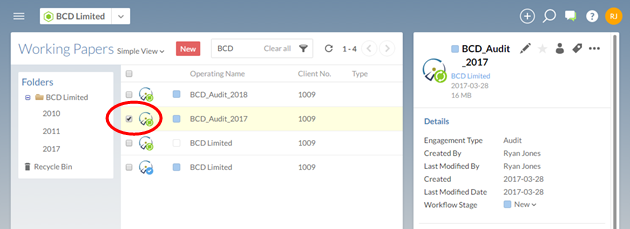
-
Selecteer in het rechter deelvenster met details de optie Meer acties (
 ) | Sync-kopie openen.
) | Sync-kopie openen.
Je hebt nu een sync-kopie van het hoofdbestand geopend in Working Papers en je bent klaar om werk toe te wijzen of zelf werk toe te wijzen aan het bestand wanneer de opdracht begint.
