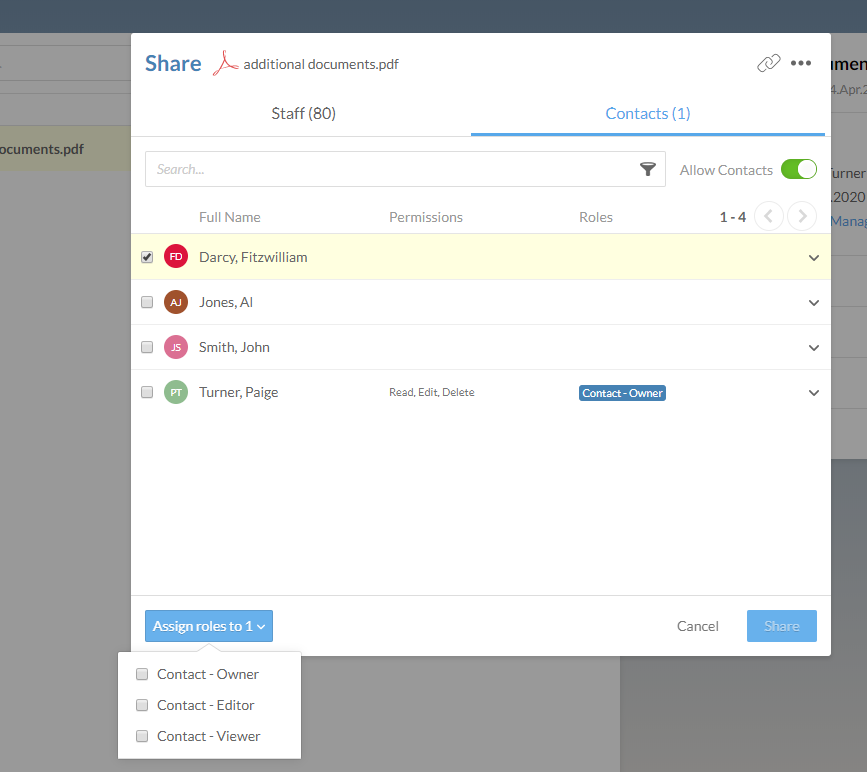Otorgar a los usuarios acceso a los elementos de una entidad
Puede conceder a usuarios o grupos acceso a archivos o actividades específicas de una entidad.
Conceder acceso a determinados archivos o actividades de una entidad:
-
Asegúrese de que tiene la función de visualizador o derechos equivalentes para el archivo de documentos de trabajo.
-
Asegúrese de que a los usuarios o grupos se les ha concedido el sólo las siguientes funciones en la entidad a la que pertenecen los archivos:
-
Contacto - Entidad Rol deacceso para contactos o grupos de contactos.
-
Función deacceso a la entidad para el personal o grupos de personal.
Por ejemplo, si desea conceder al miembro del personal Juan Pérez acceso a archivos específicos de la entidad A, asegúrese de seleccionar la función Acceso a entidades para Juan Pérez en las propiedades de uso compartido de la entidad A.
La siguiente figura muestra el icono de propiedades de compartición.
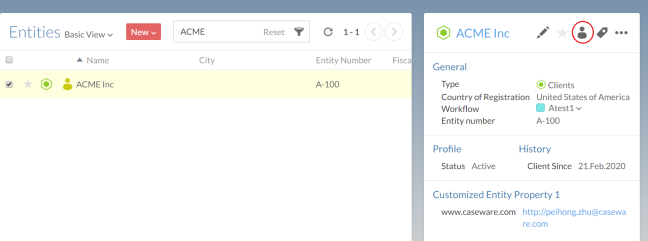
-
-
En el menú Nube, seleccione Actividades.
Si desea conceder acceso a una actividad, seleccione Actividades.
-
Seleccione los archivos o actividades a los que desea asignar funciones y, a continuación, seleccione Compartir (
 ).
). -
Seleccione los usuarios o grupos que desea que tengan acceso al archivo o actividad y, a continuación, seleccione Asignar funciones a (#).
La lista de funciones que se muestra es diferente en función de si los usuarios o grupos seleccionados son Personal o Contactos.
-
Seleccione la casilla situada junto a los riesgos que desea añadir al encargo.
-
Selecciona Compartir.