Identificación del control
Si ha identificado posibles controles, añádalos en el expediente de contratación.
Para crear un control:
-
Seleccione el icono Control (
 ) de la barra de herramientas y seleccione Control. Aparece el diálogo Nuevo Control.
) de la barra de herramientas y seleccione Control. Aparece el diálogo Nuevo Control. -
Introduzca un Título para el control y una Breve Descripción.
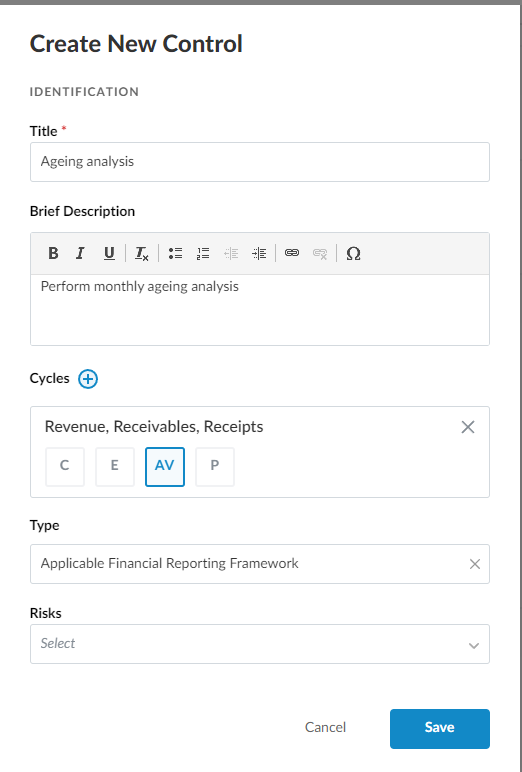
-
Seleccione el Ciclo aplicable y la afirmación correspondiente.
-
Seleccione el tipo de control que ha identificado.
-
Seleccione Guardar.
El informe de control B350 recopila todos los controles creados en un informe. También puede utilizarlo para añadir detalles a cada control.
Para editar el informe de control:
-
Seleccione un archivo para abrir.
La tarjeta de control tiene 4 secciones principales que pueden utilizarse para la documentación.
-
Identificación
-
Atributos
-
Diseño e implementación
-
Evaluación de la eficacia operativa
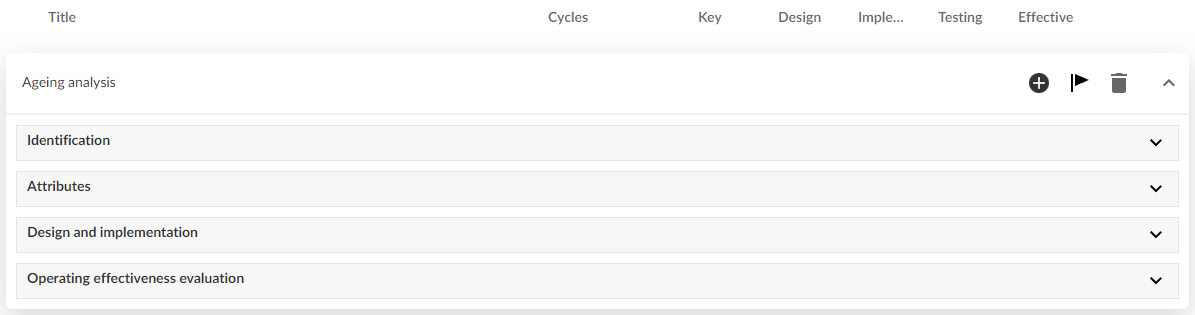
-
-
Abra una sección para documentar el control.
Cada control puede documentarse, vincularse a riesgos específicos o anotarse para obtener información adicional.
