Create an Issuance Transform rule (ADFS)
Create an Issuance Transform rule to map LDAP attributes to outgoing claims.
To create an Issuance Transform rule:
-
In the ADFS Administration Console, click the Application Groups folder, then double-click your new application group.
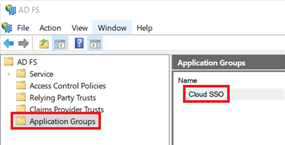
-
In the Properties dialog, double-click the Web API application.
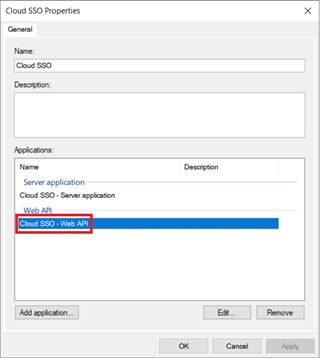
-
In the Web API Properties dialog, click the Issuance Transform Rules tab, then click Add Rule.
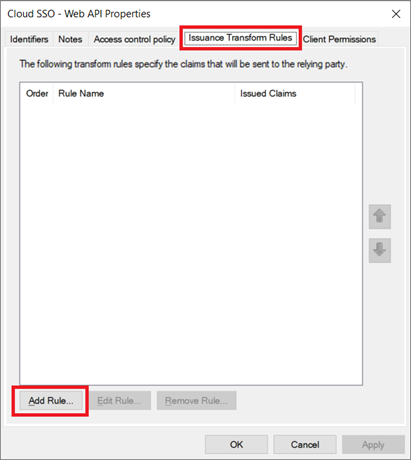
-
Click the Claim rule template drop-down and select Send LDAP Attributes as Claims. Click Next.
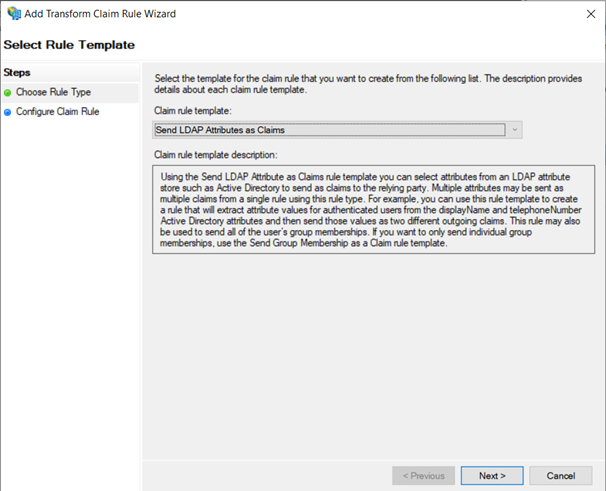
-
Enter a claim rule name, then click the Attribute store drop-down and select Active Directory.
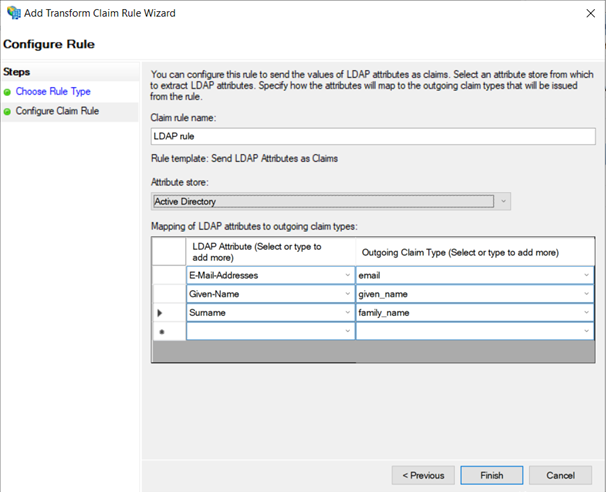
-
Complete the Mapping of LDAP attribute to outgoing claim types table as follows:
LDAP Attribute Outgoing Claim Type E-Mail-Addresses email Given-Name given_name Surname family_name -
Click Finish to complete the configuration.
Next: Generate the Reply URL
