Plan the engagement
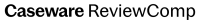
Content in this topic requires Caseware ReviewComp.
The Engagement planning phase focuses on material financial statement areas and other areas where material misstatements are likely to arise. In Caseware ReviewComp, you'll find all the documents that help you complete the engagement planning tasks under the Plan the engagement folder.
Planning tasks for a Review engagement include:
Note: Ensure all the documents in this phase are sign off by the designated roles. To toggle the document signoff views, select More Actions ( ) | Sign-offs.
) | Sign-offs.
- Import the client's financial data
- Understand the client's business
- Complete the materiality form
- Define the engagement scope
- Request more information from the client (records, documents and other general questions)
Note: A prerequisite to engagement planning is to complete and sign off either the 1-10 New engagement - Acceptance document or the 1-20 Existing engagement - Continuance document or both.
Import the client's financial data
If you're preparing financial statements as part of your engagement, you need to import your client's trial balance data and transactional data. Once you import the data, you can request a few clarifications or information from the clients. If you don't need further information or clarifications, you can start preparing the financial statements.
You can request the client's financial data using the 2-03 Client queries - Information request query document. For information on how to send query documents to clients, see Send the query to contacts.
Caseware ReviewComp allows you to import trial balance and transactions data from a variety of sources:
- Caseware Working Papers engagement files
- CSV or Excel files
- Desktop accounting software packages
- Online accounting services (QuickBooks and Xero)
You can post adjustments, add accounts and make other changes in the imported data. To learn more, see the following topics:
- View the client's trial balance data
- View transactional data
- Assign accounts to groups
- Add accounts or groups
- Post adjusting entries
- Annotate the trial balance
- Report issues in the trial balance data
Understand the client's business
You can't perform a Review engagement without understanding your client's business. You can request information or submit general inquiries related to the client's business using the 2-03-1 Client queries - Understanding the business document. For information on how to send query documents to clients, see Send the query to contacts.
Once you review the information provided by the client and have a good understanding of your client's business, complete the 2-03-2 Understanding the entity checklist to document and record your findings.
Complete the materiality form
You may need to consider material amounts for misstatements in the client file. The 2-10 Materiality document is available in the list of documents at the Plan your engagement folder to help you record the determination of materiality for your engagement.
To learn more, see Complete the materiality form.
Define the engagement scope
In a Review engagement, you can define the scope of your engagement using the 2-20-2 Engagement scope - Financial statement areas document.
Note: To be able to define the engagement scope, the materiality thresholds must be set in the 2-10 Materiality document.
To define the scope of a Review engagement:
-
Open the 2-20-2 Engagement scope - Financial statement areas document.
-
Select No next to the areas that you want to scope out of your engagement work.
The material balances for each financial statement area display in the document marked with a green (![]() ) symbol.
) symbol.
For example, if you select No next to Cash and Investments, the procedural documents 3-A Cash and cash equivalents and 3-B Investments are automatically removed from the Documents page.
Request more information from the client
You might need to request further clarifications or information from the clients after you review the trial balance and transactions data.
Use the query documents 2-30-1 Client queries - Records and documents and 2-30-2 Client queries - General questions. For information on how to send queries, see Send the query to contacts.
