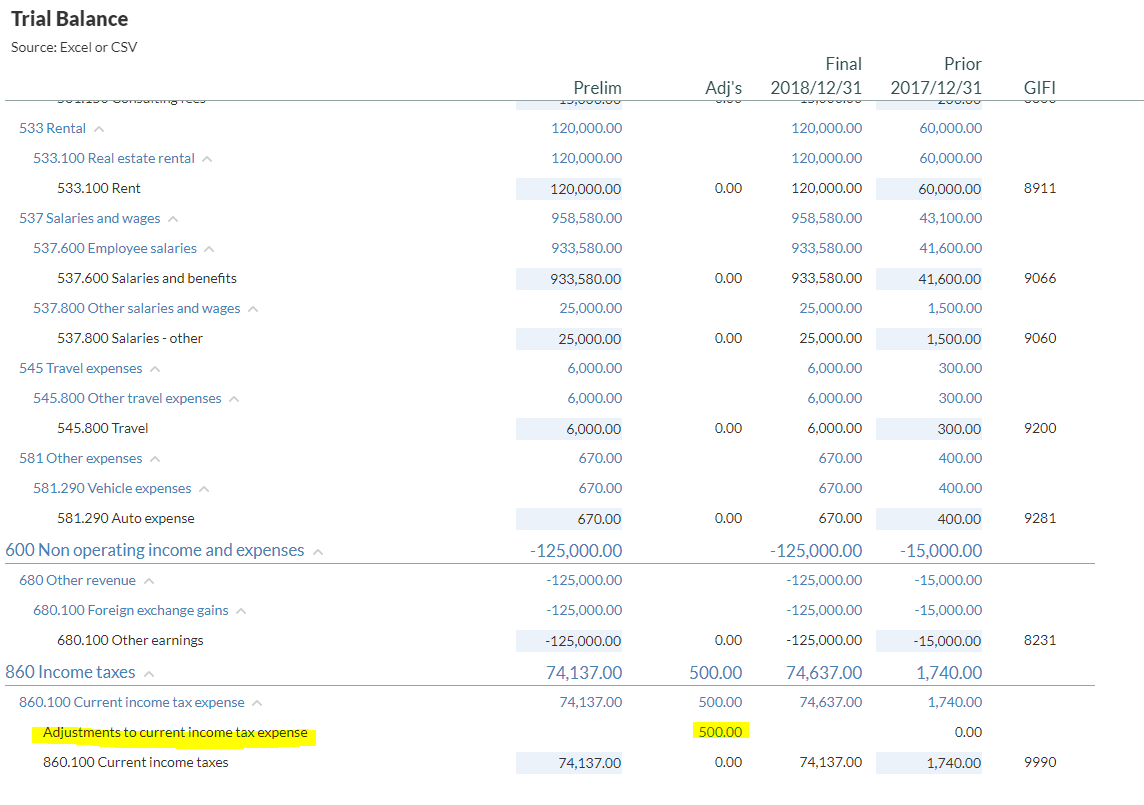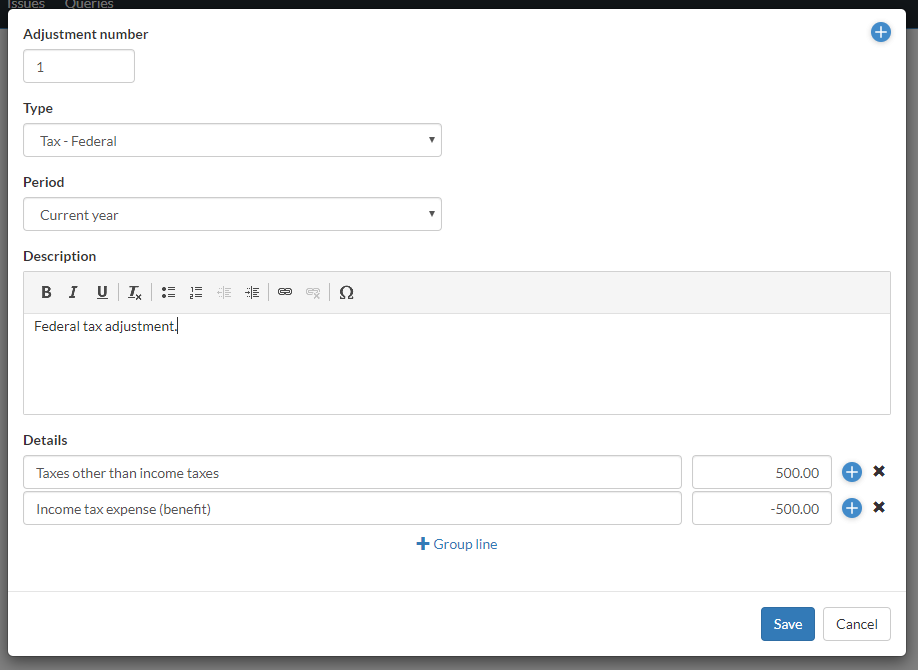Post tax adjustments
Als je aanpassingen moet maken voor belastingdoeleinden, kun je een fiscale correctie boeken via de pagina Aanpassingen of de pagina Proefbalans . Je kunt aanpassingsboekingen op rekeningen of groepen plaatsen en een beschrijving van de boeking en een aantekeningtoevoegen.
Zie Aanpassingen op de proefbalans boekenom een belastingaanpassing te boeken via de pagina Proefbalans.
Om een belastingaanpassing te boeken via de pagina Aanpassingen :
-
Ga naar de kolom Aanpassingen .
-
Selecteer +Aanpassing.
Er wordt een bevestigingsbericht weergegeven. Selecteer Doorgaan als je hebt gelezen en erkent dat je de rapportageperiode niet meer kunt wijzigen als je eenmaal aanpassingen in je overeenkomst hebt aangebracht.
-
Voer het aanpassingsnummerin.
Let op: De applicatie verhoogt automatisch het aanpassingsnummer.
-
Kies een aanpassingstype.
Let op: De beschikbare aanpassingstypes in het vervolgkeuzemenu zijn gebaseerd op je productinstelling.
-
Voer een beschrijving voor het veld in.
-
Selecteer bij Detailsde regel + Rekening om de aanpassingsboeking op een rekening te boeken, of selecteer de regel + Groep om de boeking op een groep te boeken.
-
Selecteer een rekening of groep en voer het aanpassingsbedrag in.
Als je een aanpassing maakt op een groep in een geconsolideerd bestand, moet je de entiteit selecteren waarop je de aanpassing wilt toepassen.
-
Voltooi de invoer door + Rekeningregel of + Groepsregel te selecteren om nog een rekening of groep toe te voegen om de aanpassing in evenwicht te brengen.
-
Selecteer Opslaan.
Belastingaanpassingen worden weergegeven in de proefbalans. Ga naar de pagina Proefbalans om de belastingaanpassing te bekijken die je hebt toegevoegd in de kolom Aanpassingen .