Get started with Caseware PBC Requests - Staff

Content in this topic requires Caseware PBC Requests.
Before you get started with Caseware PBC Requests, ensure that your firm administrator completes the necessary prerequisites.
Melden Sie sich zunächst bei der Cloud-Instanz Ihres Unternehmens an. Als Mitarbeiter können Sie folgende Aktionen durchführen:
The following figure summarizes the Caseware PBC Requests workflow.
Hinweis: The default content that comes with PBC Requests is only available in English. To learn more, see Author content in multiple languages.
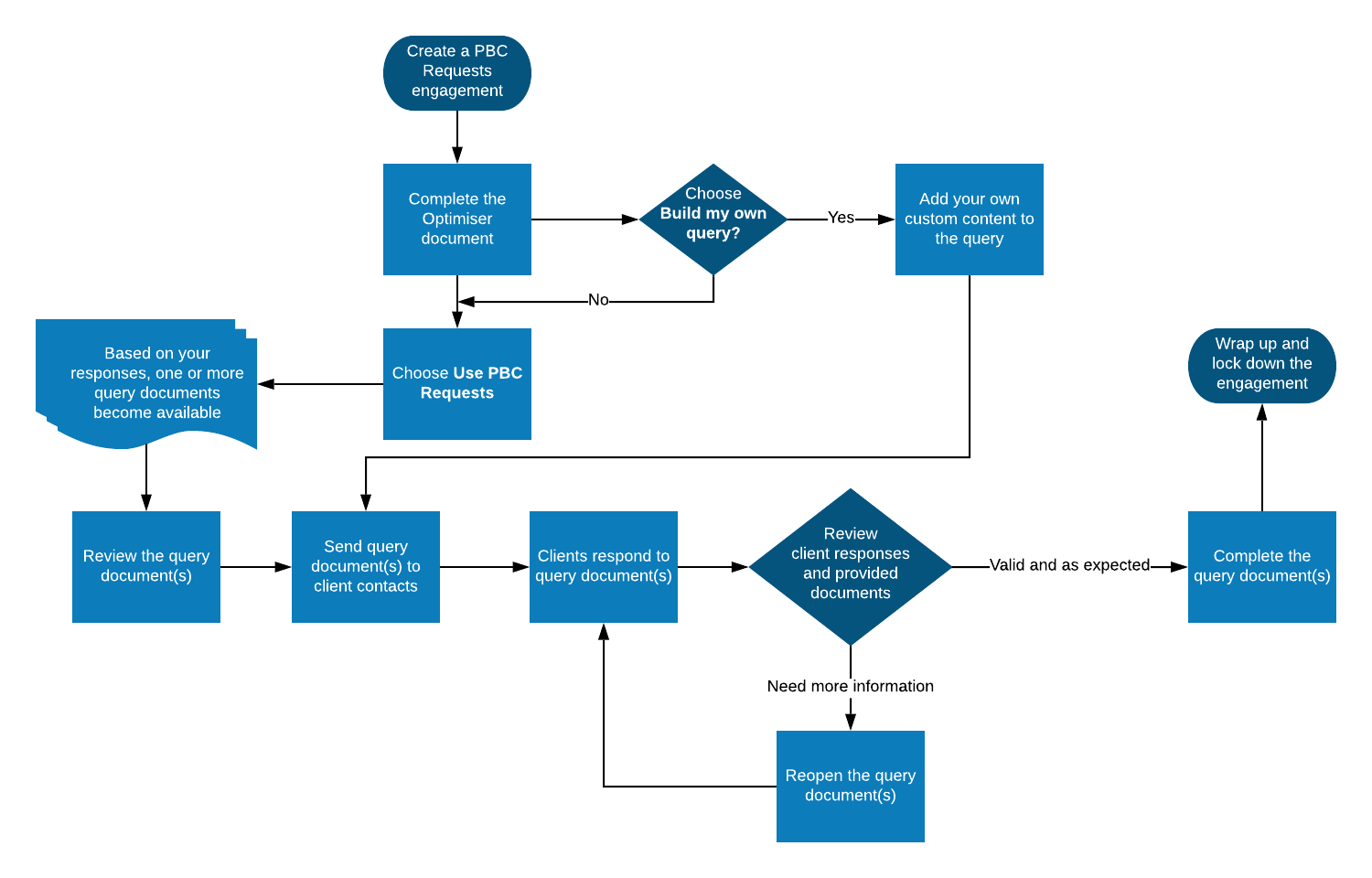
To watch the above video in French, see Parcours du personnel dans Caseware PBC Requests.
In the Optimiser, if you choose to:
-
Build your own query, then:
-
Use PBC templates, then:
