What's new - Caseware ReviewComp Winter 2020 (Version 1.1881.0)
Here is a listing of what's new for the Winter 2020 release of Caseware ReviewComp.
Transfer note disclosures to a tax form
You can now transfer note disclosures from the financial statements to a tax form. In the S141D - Note details document, select Transfer.
Corporate tax certification update
Caseware ReviewComp corporate tax certification for the preparation of the federal T2 and the Alberta AT1 tax returns is updated to include corporations with year-end dates up to May 31, 2021.
Financials groups mapping
The 0-10 Planning Optimiser now allows users to select mapping groups that may be applicable to your engagement. When you select any of the listed options, trial balance groups associated with that option will become visible in the Data page.
To learn more, watch the video How to assign accounts to custom trial balance groups.
ASPE note updates
Caseware ReviewComp has done a thorough review of our ASPE notes library. Existing notes and policies have been updated and new notes, such as the Going concern and subsequent events COVID-19 update, have been created where necessary.
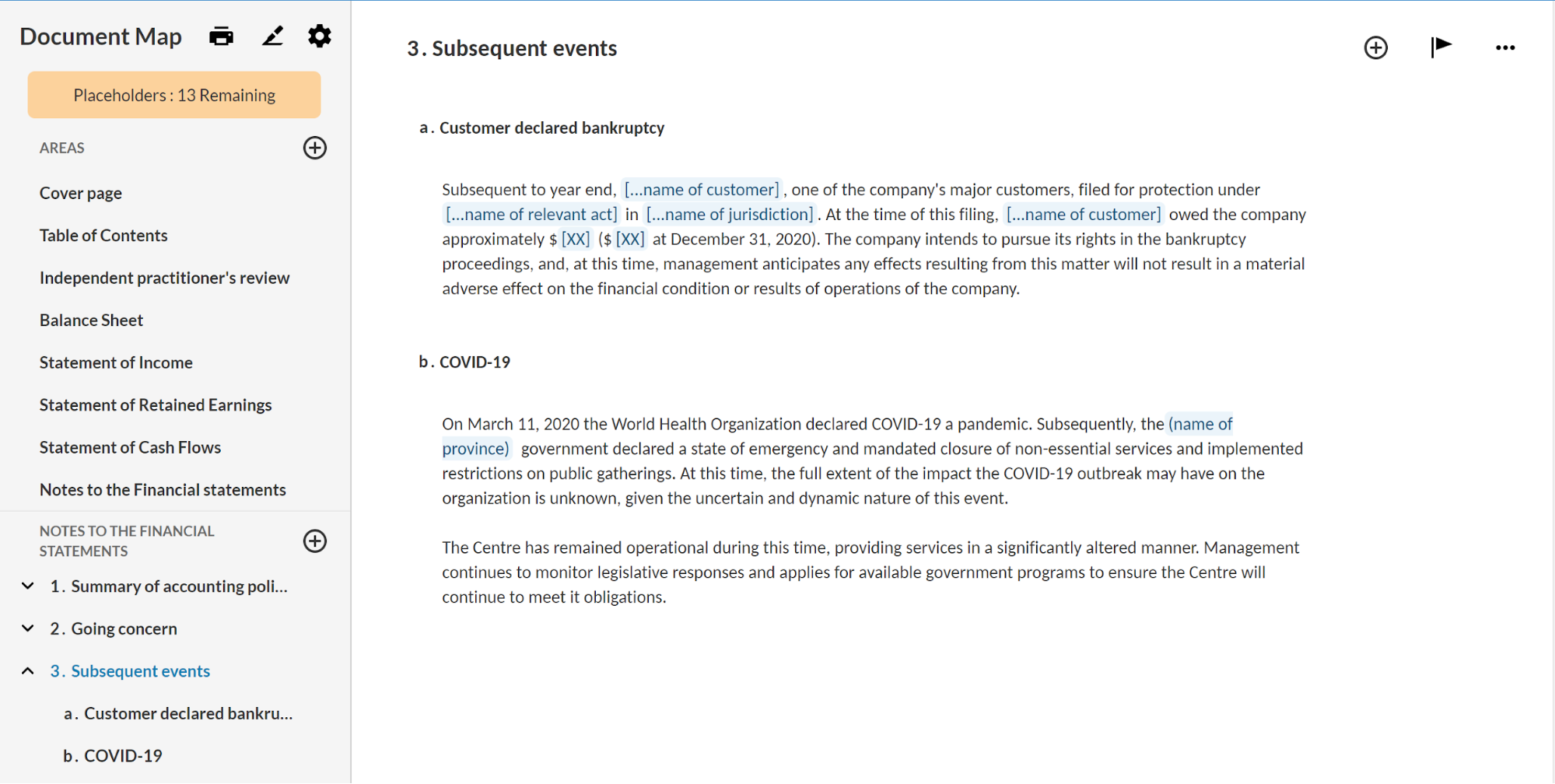
Simple electronic signature (e-signature)
To support scenarios where clients are required to sign documents or accept certain terms during the engagement, a new response type Simple Electronic Signature is now available in queries.
Simple Electronic Signature provides a paperless, secure and more efficient method for signing documents. Once you send the query to clients, they can sign the document or agree to terms with a single tap or button click.
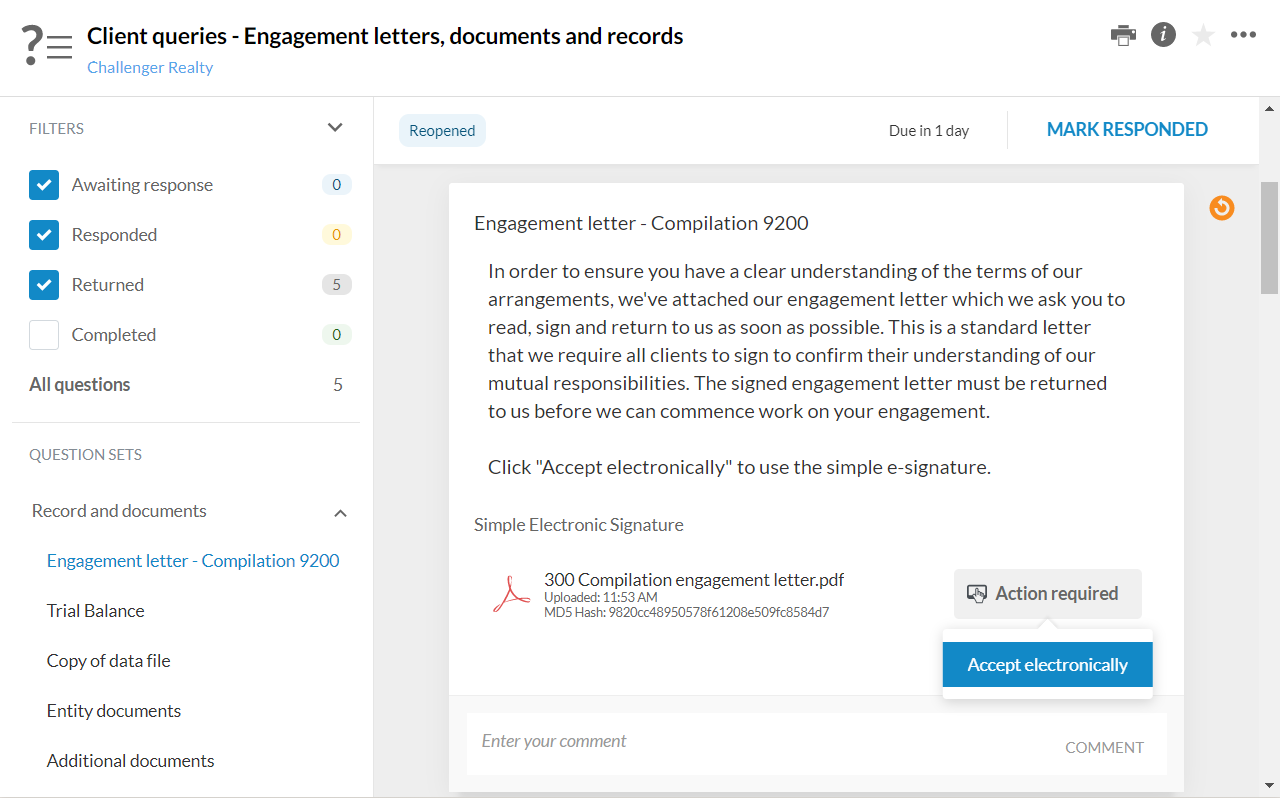
Once clients accept the document, a signature log is generated and available for download. The log includes the following information:
-
Query question details
-
Signer name and email
-
Signer location (if the clients have chosen to enable location access)
-
Signer IP Address
-
Signature date
-
Document name
-
Document MD5 hash
To learn more, see Staff-Contact collaboration (Queries).
Documents pane moved to the right
The Documents pane is now available at the right side of the page instead of the left side. Moving the pane is a strategic decision to complement:
-
The global documents search functionality on the top right corner of the page
-
The upcoming redesign of the Documents page.
You can open and close the Documents pane using the blue documents icon ( ) on the top right or the arrow on the bottom (
) on the top right or the arrow on the bottom ( ).
).
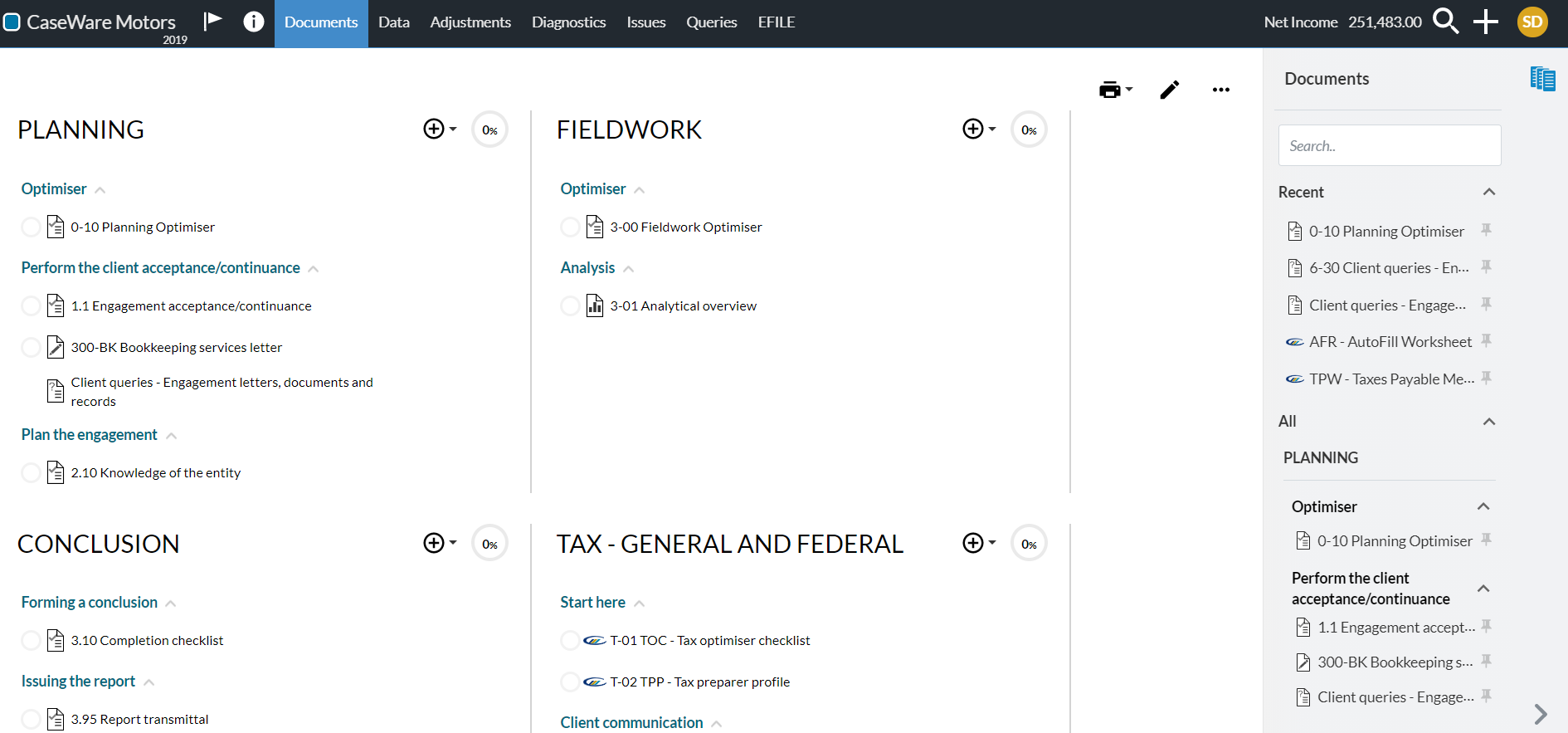
Dynamic reassignment
Instead of showing a credit balance on the asset side of the Data page, or a debit balance on the liability side, our "flips" function automatically moves the corresponding amount to the appropriate section. You can override this on the Data page or reverse the override as required.
Automated proposed adjusting entry for tax engagements
In corporate tax engagements, the Taxes Payable Method Worksheet now includes a proposed adjusting entry that is automatically created to resolve the difference between the tax provision in the financial statements and the tax return. You can use the Post/Update Entry button to post the entry.
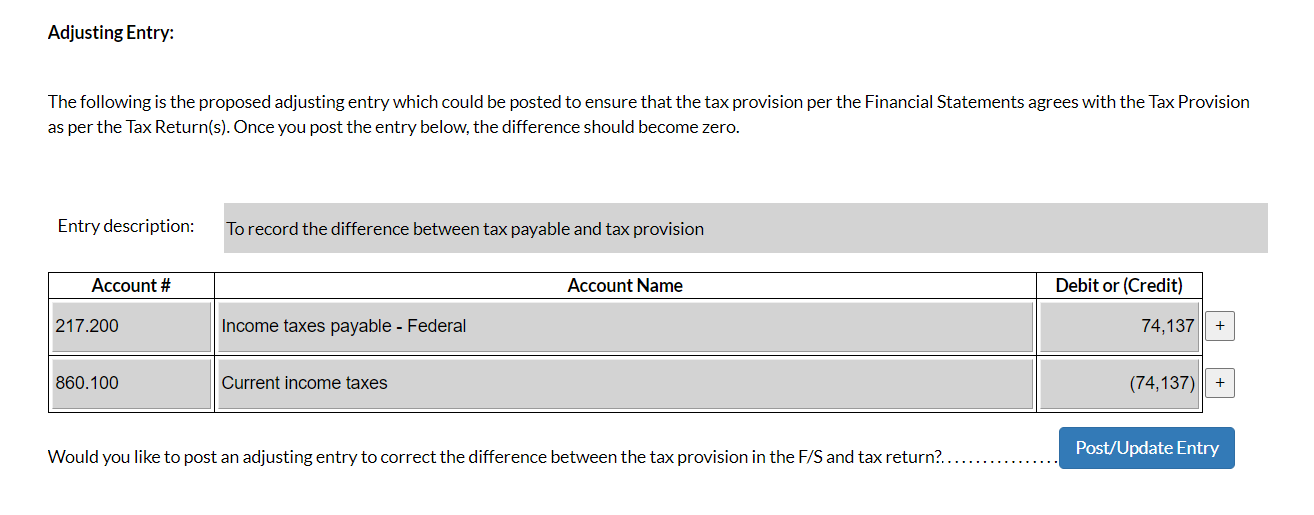
T2 Autofill
The 0-10 Planning Optimiser now includes a procedure that allows you to select whether to use T2 Autofill. This procedure also links to the AFR - Autofill Worksheet, so you can easily find the worksheet and use the T2 Autofill option.
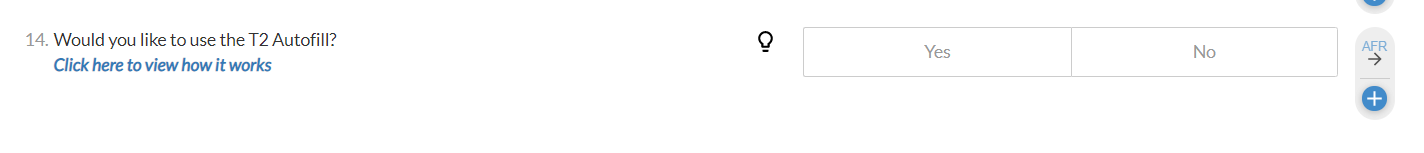
The worksheet also now includes a dedicated T2 Autofill button.
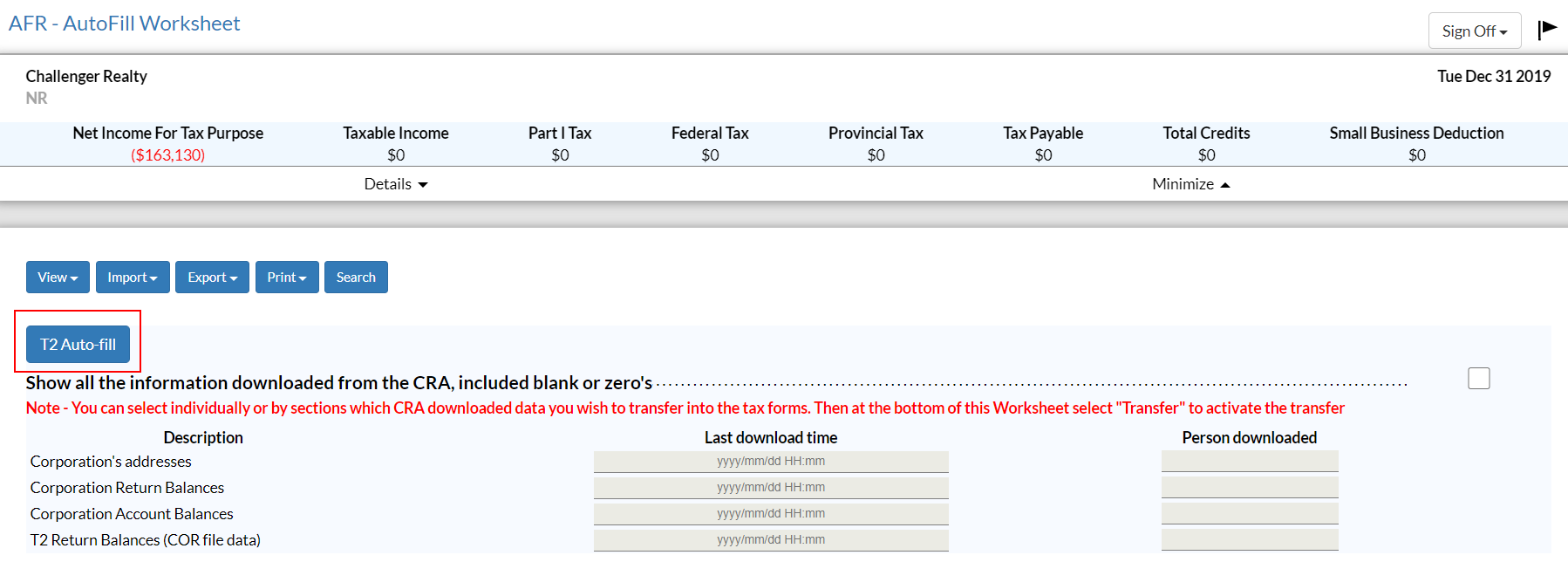
General Improvements
The following general improvements have been added for this release.
Increased file upload size limit
You can now upload up to 500M files to the engagement. Note that this size limit is per file.
Rearranging documents in bulk print
You can now drag-drop documents in the bulk print set to rearrange them, so they print in the order you desire.
Note that you can only rearrange documents in groups you define, not in groups predefined by the firm authors or primary authors.
To learn more, see Set up bulk print.
Expand all / collapse all in checklists
You can now expand or collapse all procedure groups in a checklist document. A new Expand All ( ) / Collapse All (
) / Collapse All ( ) icon is now available so you can easily and quickly scan the document.
) icon is now available so you can easily and quickly scan the document.
New query layout in the engagement archive
The engagement reference copy output now displays the new query layout - instead of previously showing the old layout.
Checklists
If signoff is enabled for procedures and conclusion, a warning message now displays if users attempt to sign off on the document while,
-
One or more visible procedures have not been signed off
-
The Conclusion section has not been signed off
-
Visible procedures in the Conclusion section have not been signed off
Signoff
The logic for preparer and reviewer signoff has been enhanced. Users can now only remove their own signoffs.
A user that has been granted one or more administrator security roles can remove signoffs by other users.
Administrator security roles in Caseware Cloud are:
-
Admin
-
Settings Admin
-
Staff Admin
-
Entities Admin
To learn more, see Assign system wide security roles.
Fixes
The following fixes have been added for this release.
-
An issue that prevented the Net Income line item in the Statement of Owners' Equity from populating for Individual organization types.
-
Updated the supported organization types and country of registration Guidance in the 010 Planning optimiser document.
-
A salutation placeholder issue that incorrectly displayed Select Contact in the 350 Management representation letter document. The placeholder now displays Select Staff.
-
A T2 autofill issue that prevented the Refundable Dividend Tax On Hand Balance from updating in their respective workcharts in the AFR - AutoFill Worksheet document.
