Modify sign-off schemes
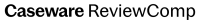
Content in this topic requires Caseware ReviewComp.
Caseware ReviewComp offers the ability to customize sign-off schemes. Custom sign-off schemes are the applicable combination of required preparer and reviewer roles for a specific document or group of documents.
ReviewComp has four signoff schemes:
- Preparer
- Preparer and Reviewer - default
- Preparer, Reviewer and Partner
- Preparer and Partner
If your firm requires additional schemes, you can create as many new schemes as your firm requires. Before you create a custom sign-off scheme, we recommend you modify your custom roles. To learn more, see Modify sign-off roles. To view or customize your sign-off schemes, select the Information icon (![]() ) at the top menu, then select Settings to open the Engagement Settings dialog.
) at the top menu, then select Settings to open the Engagement Settings dialog.
To define signoff schemes:
-
Go to Signoffs | Schemes.
-
Select +Scheme to add a new scheme.
You can also modify the default signoff schemes.
-
Select New Scheme and enter a new scheme name.
You can select MAKE A COPY to duplicate and modify an existing signoff scheme.
-
Select +Roles and select or deselect the applicable roles.
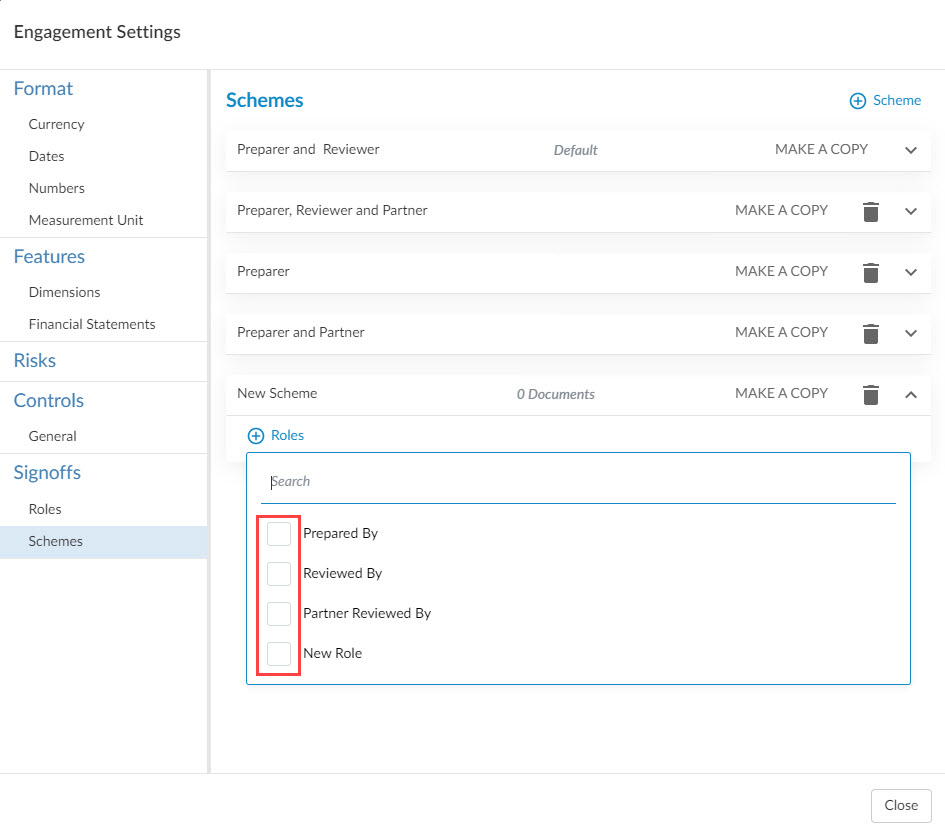
You can delete a scheme by selecting the (![]() ). Note that you cannot delete the default scheme, but you can modify it as required.
). Note that you cannot delete the default scheme, but you can modify it as required.
Once you’re done, you can assign the custom sign-off schemes to documents as required. To learn more, see Define a document’s sign-off scheme.
