Integrate Caseware Q with Caseware Working Papers

Inhoud in dit onderwerp vereist Caseware Audit.
Als je organisatie de Q app heeft, kun je deze integreren met een Working Papers Audit Template om de functies ervan te activeren.
Q integreren met Working Papers:
-
Kies in Working Papers Tools | Templates om het menu Templates te openen.

-
Select the template you want to integrate and click Edit. De sjabloon wordt geopend.

-
Navigeer in het Home-lint naar het menu Invoegen en selecteer Van bibliotheek. Kies in het vervolgkeuzemenu de sjabloon die je wilt integreren.

-
Q moet worden toegevoegd aan de sjabloon. Vouw in de Documentbibliotheekde volgende mappen uit om Q te bereiken:
-
Caseware Audit Systeem Documenten | Controle Documenten | Q - Caseware Q
-
-
Selecteer Q en klik op Toevoegen.
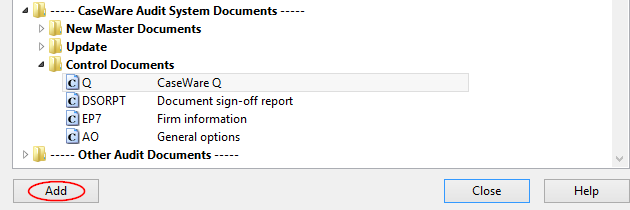
-
Klik op Sluiten.
De Q app is geïntegreerd met je auditsjabloon. Je kunt nu de voortgang van je Audit in Cloud bekijken door de Q (![]() ) app te selecteren
) app te selecteren
