Rijen uitzonderen van een aangepast groepstotaal
In dynamische tabellen aangepaste groepen kun je één of meer rijen uitsluiten van het cumulatieve saldo van de groep.
Het saldo in de rij Totaal voor de aangepaste groep wordt dan bijgewerkt om de opgegeven rijen uit te sluiten van het totale groepssaldo.
Rijen uitzonderen van een aangepast groepstotaal
-
Selecteer de tabel.
-
Selecteer Meer acties () | Dynamische tabel bewerken.
-
Zoek de aangepaste groep waar je rijen wilt uitsluiten.
-
Als de groep niet is uitgebreid, selecteer dan het pictogram Uitvouwen (
 ) om de groep uit te vouwen.
) om de groep uit te vouwen.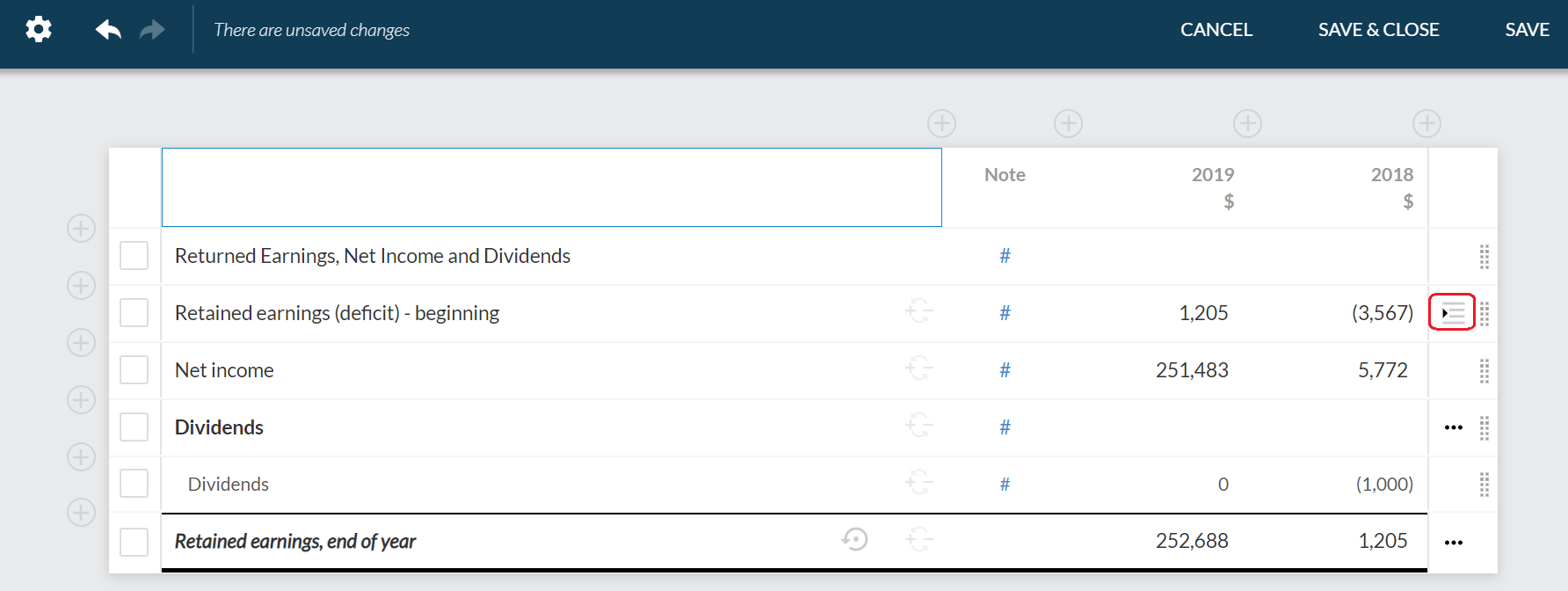
-
Selecteer de rij die je wilt uitsluiten van het cumulatieve saldo van de groep.
-
Selecteer het pictogram AftrekkenvanTotaal (
 ).
).
-
Herhaal stap 5 en 6 voor alle rijen die je wilt uitsluiten.
-
Selecteer OPSLAAN of OPSLAAN & SLUITEN.
Pictogrammen voor tabelopties worden rechts weergegeven.
De tabel wordt geopend in de bewerkingsmodus.
