Complete the engagement setup procedures
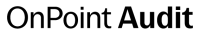
Content in this topic requires OnPoint Audit.
Most of the engagement work in OnPoint Audit is completed via checklists. To set up your engagement, complete the 1-200 Engagement set-up checklist.
The 1-200 Engagement set-up checklist consists of a set of questions designed to determine the scope and nature of your engagement.
As you answer questions in a checklist, additional documents populate on the Documents page. Only documents that you need are available, while other documents remain hidden. A link to the document that you need to complete next also populates as you respond to questions. To learn more about checklist documents, see Add a checklist.
You can view a list of the current documents in the engagement by selecting the folder icon ( ). A panel opens on the right side showing the available documents grouped by phase. You can also select a document to open it. Once you open a document, you can pin it for quick access using the pin icon (
). A panel opens on the right side showing the available documents grouped by phase. You can also select a document to open it. Once you open a document, you can pin it for quick access using the pin icon (![]() ). To learn more about functionality, see Complete a checklist.
). To learn more about functionality, see Complete a checklist.
To sign off on the Engagement Setup checklist, select Sign Off at the top-right corner of the document. To learn more, see Manage the engagement documents.
Note that you can change the signoff workflow for the document and create custom signoff roles if needed. To learn more, see Define signoff roles and Set up signoff schemes.
