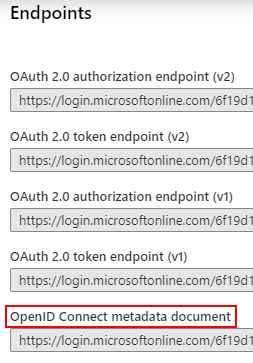Copier le point de terminaison des métadonnées (Azure AD)
Un point de terminaison de métadonnées fournit des URL d'autorisation et d'autres métadonnées nécessaires au fonctionnement du SSO. Vous l'utiliserez lorsque vous configurerez le SSO dans le Cloud.
Pour copier le point de terminaison des métadonnées :
-
Connectez-vous à votre portail Azure.
-
Sélectionnez Azure Active Directory.
-
Dans le volet de navigation de gauche, sélectionnez Enregistrements d'applications.
-
Sélectionnez la bonne application dans la liste.
-
Sélectionnez Endpoints.
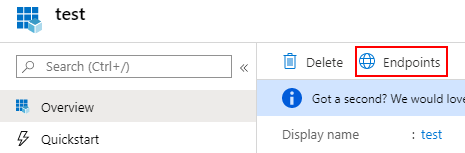
-
Une liste de points d'extrémité s'affiche.
Important : Copiez le point de terminaison du document de métadonnées OpenId Connect et collez-le dans un document texte pour une utilisation ultérieure. Attribuez-lui le nom de Metadata Endpoint (point de terminaison des métadonnées).