Paramètres du compte
Dans Mes paramètres | Autres | Paramètres du compte, vous pouvez modifier votre mot de passe existant et activer l'authentification à deux facteurs.
Vous pouvez également modifier votre mot de passe avant de vous connecter via la page de connexion.
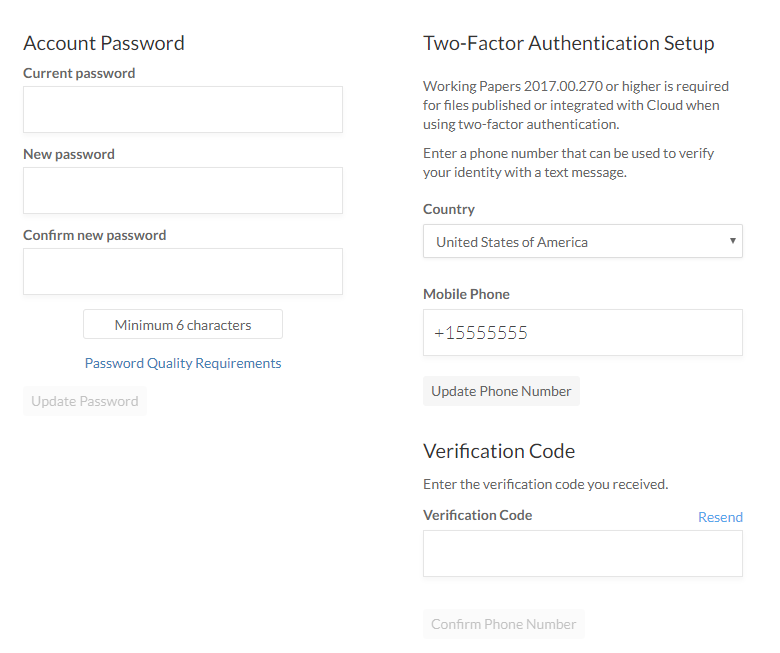
| Nom | Description |
|---|---|
| Confirmer le nouveau mot de passe | Saisissez à nouveau le nouveau mot de passe. |
| Pays | Sélectionnez votre pays de résidence |
| Mot de passe actuel | Saisissez le mot de passe utilisé pour vous connecter à votre compte Caseware Cloud. |
| Téléphone portable | Entrez votre numéro de téléphone. |
| Nouveau mot de passe | Saisissez le nouveau mot de passe que vous souhaitez utiliser pour votre compte Cloud. Ce mot de passe ne peut pas être l'un des dix derniers utilisés. |
| Exigences de qualité des mots de passe | Affiche les normes de qualité des mots de passe. |
| Mise à jour du numéro de téléphone | Sélectionnez cette option pour modifier le numéro de téléphone associé à votre compte. |
| Code de vérification | Saisissez le code de vérification envoyé à votre numéro de téléphone. |
