Configure optional claims (Entra ID / Azure AD)
Before completing the SSO integration process, you need to edit the manifest to include the given_name and family_name claims. When a staff member uses SSO, these claims will provide their first and last name to Cloud.
To configure optional claims:
-
Sign in to your Entra portal.
-
Select Entra ID.
-
From the left-hand navigation pane, select App registrations.
-
Select the correct app from the list.
-
From the left-hand navigation pane, select Manifest.
-
Edit the optionalClaims property as follows:
"optionalClaims": {
"idToken": [
{
"name": "given_name",
"essential": true
},
{
"name": "family_name",
"essential": true
}
]
},Note: You must copy the information above exactly to correctly configure optional claims.
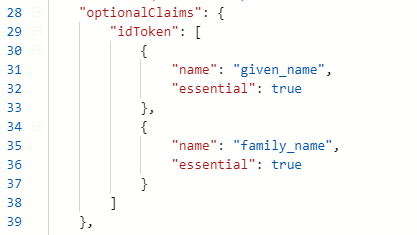
-
Select Save.
Next: Generate the Reply URL
