Nueva aplicación Contactos (acceso anticipado)
La nueva aplicación Contactos se ha diseñado pensando en el usuario final. Hemos renovado la versión actual de la aplicación añadiendo tecnología actualizada y elementos de experiencia de usuario mejorados.
La nueva aplicación servirá de base sólida para implantar de forma más rápida y eficaz funciones avanzadas en el marco de las próximas iniciativas.
Nueva interfaz de usuario
La nueva aplicación Contactos tiene un aspecto moderno que se ajusta a nuestro enfoque de diseño actual. Las empresas que utilizan actualmente la función de unidades de negocio notarán que la nueva aplicación es coherente con las aplicaciones de Personal Global y Grupos.
Además de la mejora estética, la actualización tecnológica constituye una base sólida para futuras iniciativas. Ahora, los cambios en el front-end pueden aplicarse y desplegarse de forma mucho más rápida, eficaz e independiente de las principales versiones de la plataforma, lo que nos permite responder con mayor rapidez a los comentarios de los clientes.
A continuación se detallan los aspectos más destacados:
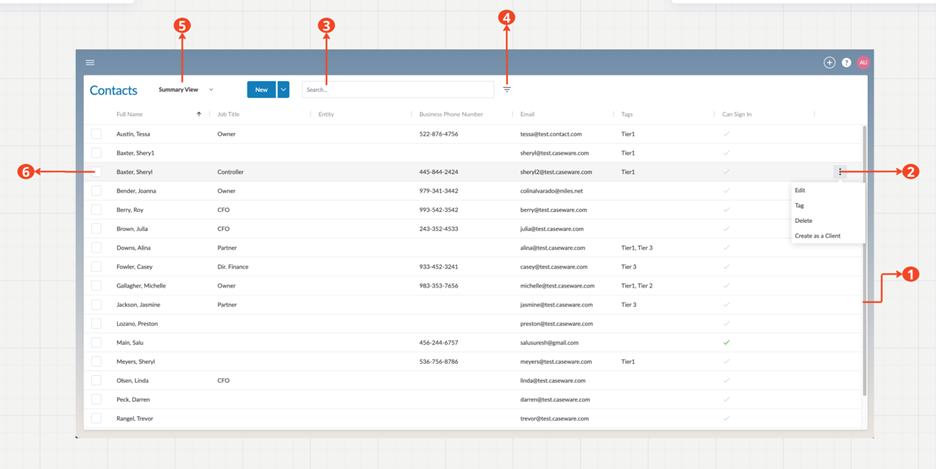
| Número | Descripción |
|---|---|
| 1 | Desplazamiento y clasificación Con la nueva interfaz, los usuarios pueden utilizar la barra de desplazamiento para ver toda la lista de contactos. Ya no necesitan hacer clic en diferentes páginas. Este comportamiento es más intuitivo y elimina muchos clics adicionales. |
| 2 | Más acciones Accede al menú Más acciones de la entidad seleccionada, donde los usuarios pueden editar, etiquetar o eliminar contactos. |
| 3 | Buscar en La barra de búsqueda está disponible en la parte superior de la aplicación. No ha habido cambios en la funcionalidad. |
| 4 | Filtros También se han mejorado los filtros para adaptarlos mejor a las necesidades de los usuarios. Como resultado, para los campos que pueden tener múltiples valores (por ejemplo, Etiquetas), los usuarios pueden filtrar por más de un valor y los resultados incluirán entidades que coincidan con cualquiera de los valores seleccionados. Tenga en cuenta que se han conservado todos los filtros disponibles actualmente. |
| 5 | Vistas El menú Vistas incluye vistas integradas y personalizadas, así como la opción de exportar la vista actual a un archivo CSV. Los administradores y los administradores de configuración pueden acceder al panel de gestión de vistas en la configuración de la empresa para modificar las vistas que están disponibles para los usuarios. |
| 6 | Selección simple y múltiple - 2 menús Seleccione una o varias entidades en las casillas situadas a la izquierda del nombre de la entidad. Las opciones disponibles varían en función del número de entidades seleccionadas. Por ejemplo, con una entidad seleccionada, las opciones reflejan el menú Más acciones. Con varias entidades seleccionadas, los usuarios ya no pueden editar la entidad, pero pueden asignar las entidades a grupos de contactos. |
¿Cómo pueden acceder los usuarios a la nueva página?
La fase de acceso anticipado de la nueva aplicación Contactos sólo está disponible para administradores de entidades y funciones superiores. Pueden encontrar la nueva app en el menú Nube, entre otras aplicaciones. Una vez finalizada la fase de acceso anticipado, sustituirá a la actual aplicación Contactos.
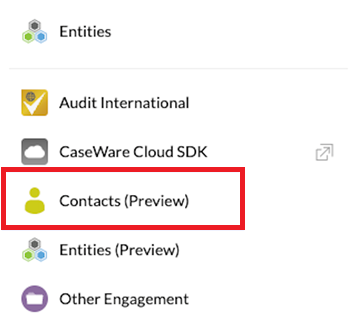
Mejoras futuras
Acciones masivas (opción "Seleccionar todos" los contactos) : actualmente admitimos opciones de selección única y múltiple para los contactos. En una futura versión, estudiaremos la posibilidad de incluir la opción de seleccionar TODOS los contactos de la organización y realizar acciones en bloque.
