Create a note in the financial statements
Notes to the financial statements are important disclosures that further explain numbers on the financial statements document. You can create single notes and you can also create a note hierarchy (main category notes and subcategory notes) to classify and organize the notes.
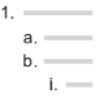
Note: You can only have a three-level hierarchy.
To create a note:
-
Select the Notes to the Financial Statements area at the Document Map.
-
Select Add (
 ) | Create Note.
) | Create Note.
A new note area is added in the document with a default title Note title. You can select the default title and change it.
To create a note hierarchy, add subheadings to existing notes.
To create a note hierarchy:
-
Select the Notes to the Financial Statements area at the Document Map.
-
Select the note that you want to create a hierarchy for, then select Add (
 ).
).The applicable heading displays under Heading.
-
Select the applicable heading.
A subcategory note is added in the document with a default title Note title. You can select the default title and change it.
To add content to a note, select Add (![]() ) and choose one of the following content types:
) and choose one of the following content types:
- Text Section
- Dynamic Table
- Page Break
You can add more than one content type in a note.
