Create a new app integration (Okta)
Before you can integrate Okta with Caseware Cloud, you must create a new app integration through the Okta dashboard.
To create a new app integration:
-
Log in to your firm's Okta dashboard with an Admin account.
-
From the main menu, expand the Applications drop-down and select Applications.
-
On the Applications page, select Create App Integration.
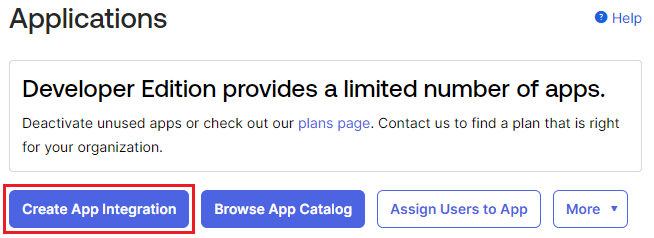
-
In the Create a new app integration dialog, select the following:
-
Sign-in method: OIDC - OpenID Connect
-
Application type: Web Application
Select Next.
-
-
On the New Web App Integration page, complete the form as required.
-
The App integration name can be any name of your preference.
-
Use the default values for the Sign-in redirect URIs option for now.
-
For the Controlled access option in the Assignments group, select the preferred access option for your firm.
Note: To use the Limit access to selected groups option, you must first define groups for your firm under Directory | Groups.
Select Save.
-
