What's new - CasewareCloud Time 27.0
Here is a listing of what's new for version 27.0 of CasewareCloud Time.
Automatically itemize invoices
Staff can now automatically itemize an invoice based on time and expense entries. Automatic itemization significantly speeds up the process of creating a detailed invoice in Cloud. To learn more, see Itemize an invoice automatically.
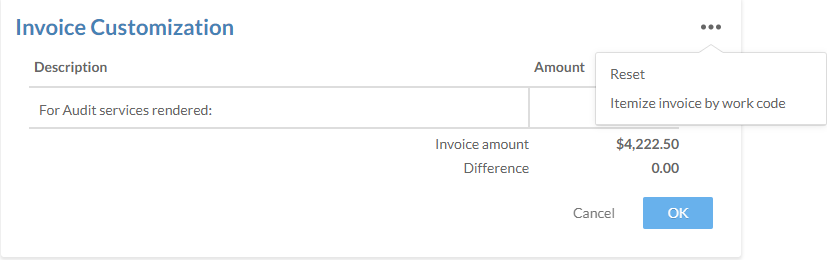
Create fixed fee invoices
The Fixed Fee invoice type is now available. Staff can use a Fixed Fee invoice to bill clients without needing to create time or expense entries. To learn more, see Draft an invoice.
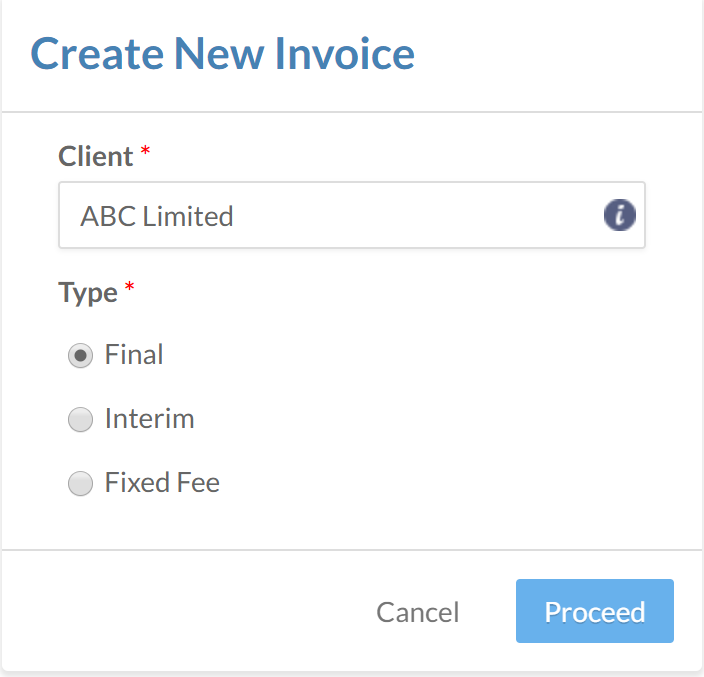
Hide invoices on the Billing page
Staff can now hide invoices that are no longer required by setting the status to Closed. This helps ensure that only active invoices are displayed. To learn more, see Close an invoice.
General improvements
Several improvements have been made for the latest release.
Billing
-
Fixed an issue where search could fail when many client entities have similar names.
-
Fixed an issue where a user with insufficient permissions could see unusable invoice options.
-
Fixed an issue where an invoice template could be deleted after an invoice was created using that template.
Settings
Fixed an issue where email tags were displayed incorrectly in the email log.
Time
Fixed an issue where French- and Spanish-language users could not select any Monday using the Dates filter.
QuickBooks Online integration
Fixed an issue where exported invoices did not include complete address information.
