What's new - CasewareCloud Time 24.0
Here is a listing of what's new for version 24.0 of CasewareCloud Time.
Time license management
You can now grant access to the Time app and its tools on the Apps tab in the Create and Edit staff dialogs. This makes it easier to manage Time app access, bringing it in line with other Cloud apps that require licenses. The permissions for Time and Expense that were under Security | Role Permissions on the Firm Settings page have been removed.
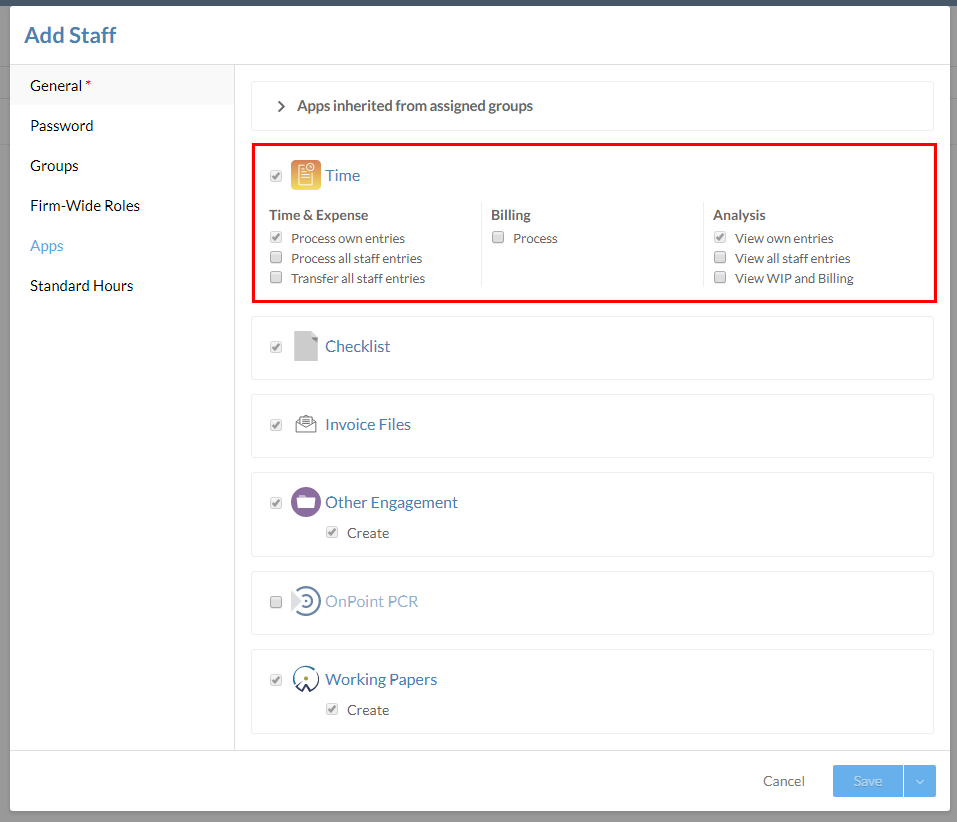
You can now see when a staff member's Time license status is Unpaid in the App section of their profile, making it easier for you to manage your Time licenses.
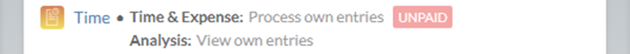
Transfer time and expense entries
You can now transfer time and expense entries between entities. This enables you to consolidate time and expense entries when you need to delete an entity, or move entries that were added to the wrong entity by accident. Entries can be moved to another entity, or a specific engagement associated with that entity. To learn more, see Track staff work during the engagement.
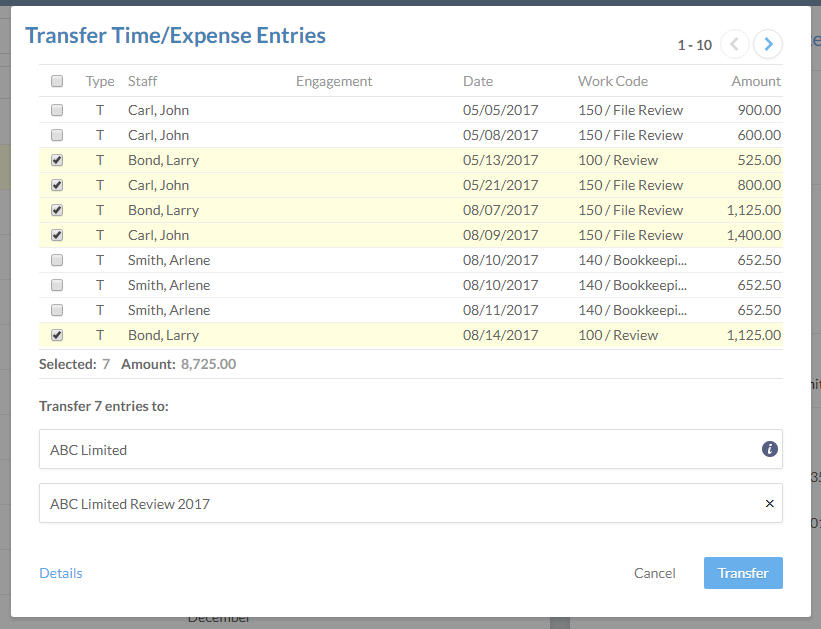
Improved invoice customization
You can now add multiple line items to invoices. Invoice line items can be created using pre-existing work codes and billing codes, or by entering a custom line item. To learn more about sending an invoice to a client, see Send an invoice to a client.
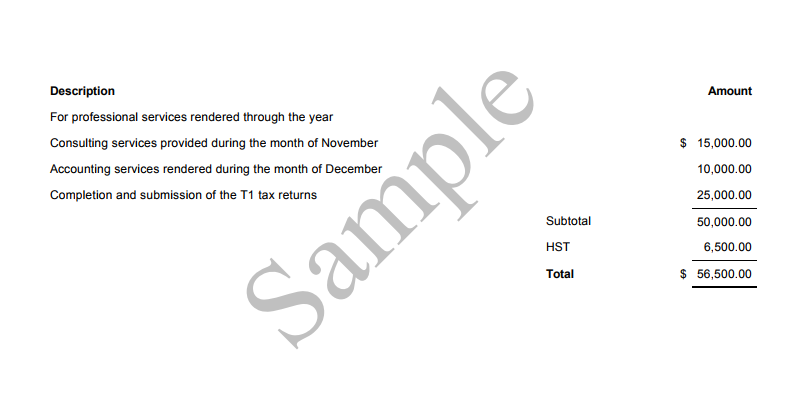
Office 365 calender integration
You can now integrate Time with Office 365 to generate pending entries based on events in your Outlook calendar. To learn more, see Automate time entries using your calendar.
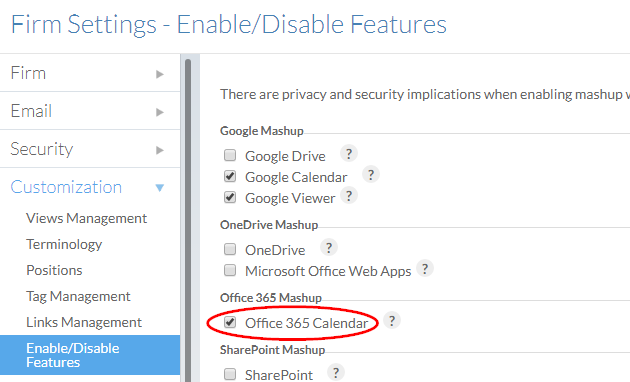
General improvements
-
Fixed an issue where engagements billed in the prior period were displaying in the summary report, but not the detailed report, after moving to the next period.
-
Adding new entries to the day being viewed now automatically refreshes the page and displays the new entries.
-
Several fixes have been made for Internet Explorer 11 users:
-
Performance issues and choppiness when viewing and scrolling through long lists of entries, as well as when filtering entries, have been fixed.
-
Fixed a display issue where changing date filters, then changing the window size caused data to become misaligned.
-
Strikethrough formatting added to tags in email bodies is now preserved.
-
-
Fixed an issue where documents attached to a comment in a Limited Discussion were visible to all staff instead of the selected staff only.
-
Adding new entries to the day being viewed now automatically refreshes the page and displays the new entries.
-
Fixed an issue where Short Hours email notifications would not properly display hyperlinks.
-
Fixed an issue where engagements billed in the prior period were displaying in the summary report, but not the detailed report, after moving to the next period.
