Add custom form worksheets
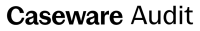
Content in this topic requires Caseware Audit.
Audit includes various custom form worksheets, including the following:
-
Substantive Analytical Procedures: Available for all predefined financial areas.
-
Substantive Sampling - Tests of details: Available for a selection of financial areas.
-
Sampling - Tests of controls: Available for the predefined business cycles.
You can add any of these worksheets to new financial areas if required.
To add a custom form worksheet:
-
On the Documents page, navigate to the folder where you want to add the custom form worksheet.
-
Select Add (
 ) to the right of the folder name.
) to the right of the folder name.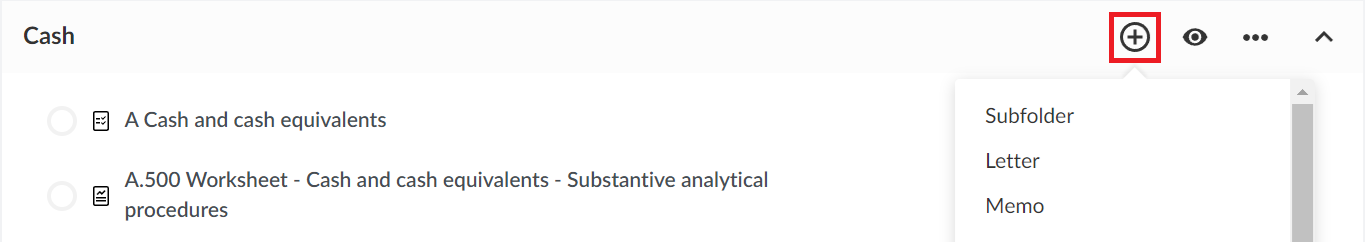
-
Select the corresponding worksheet from the list.
-
In the Document Properties dialog, enter a document identifier and modify the name as required.
-
If applicable, select the signoff scheme and edit the visibility settings for the worksheet.
-
Select Save.
The custom form worksheet is added to the engagement in the selected folder.
