Create a new application group (ADFS)
To integrate Cloud with ADFS, you must first create a new application group for Cloud.
To create a new application group:
-
Launch the ADFS Administration Console.
-
Click the Application Groups folder, then in the Actions menu, click Add Application Groups.
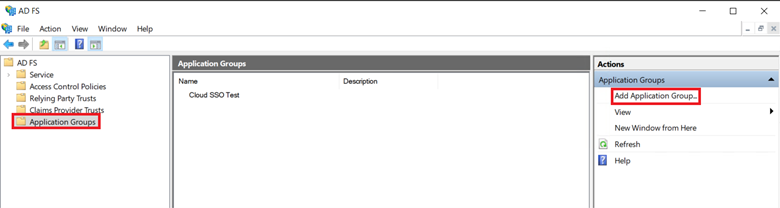
-
Enter a name for the group. On the Template list, select Server application. Click Next.
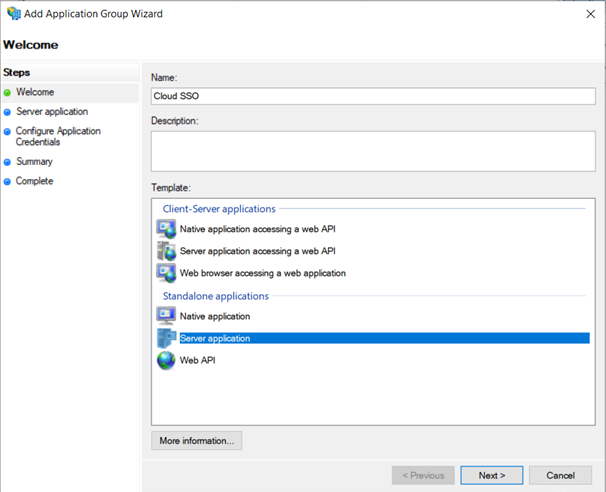
-
The Client Identifier field is populated automatically.
Important: Copy the Client Identifier and paste it to a text document for later use. Label it Client Identifier.
In the Redirect URI field, enter a placeholder URL (for example, https://www.caseware.com) and click Add. Click Next.
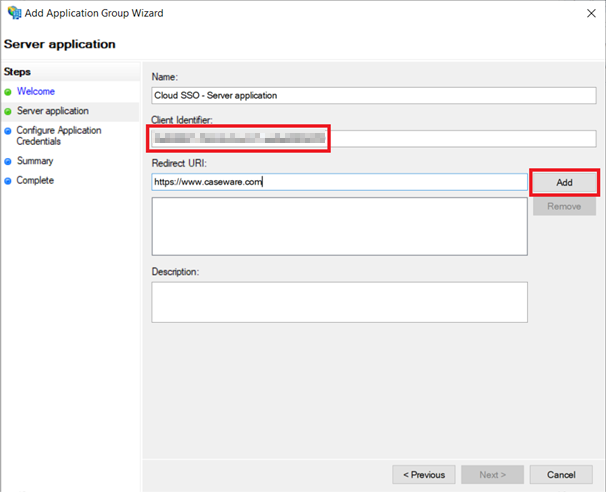
-
Select Generate a shared secret.
Important: Click Copy to clipboard and paste the secret to a text document for later use. Label it Client Secret.
Click Next.

-
Click Next to complete the configuration.
