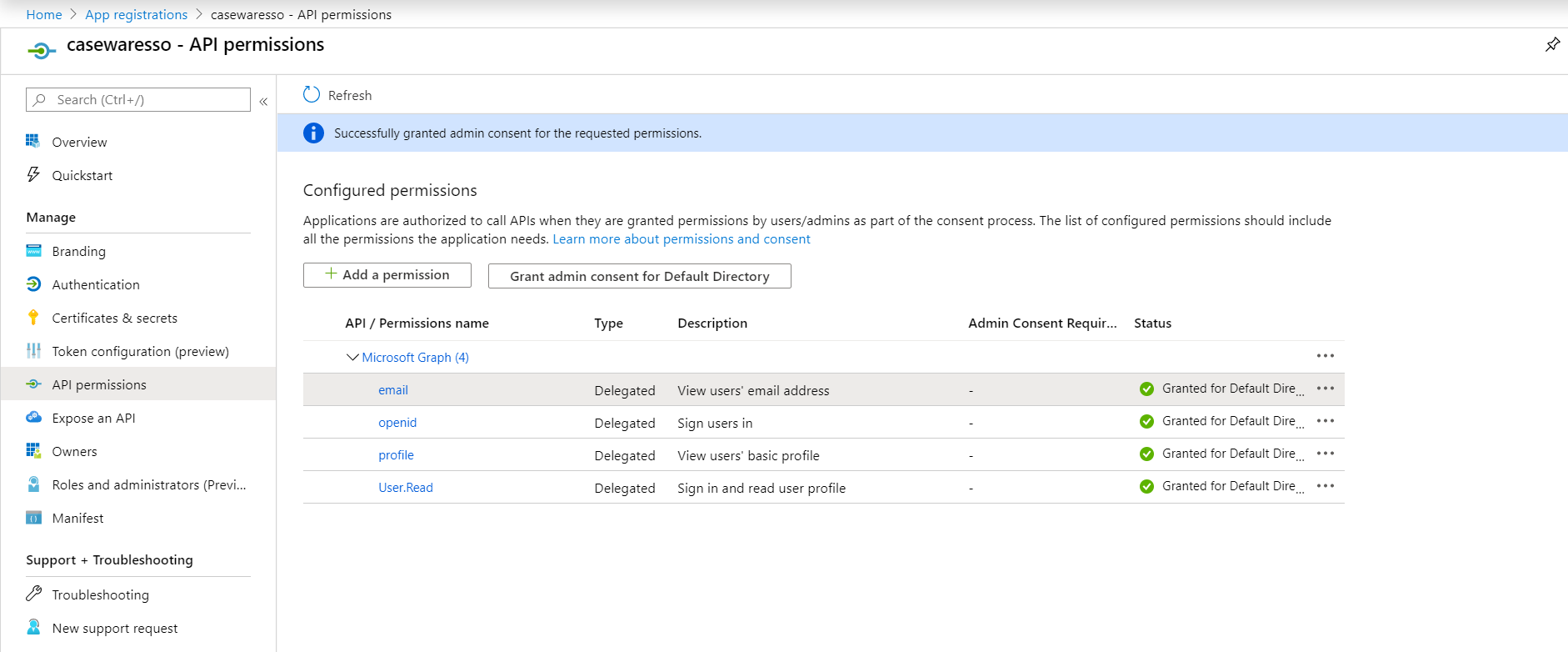Assign API permissions (Entra ID / Azure AD)
Configuring the API permissions will allow Caseware Cloud to read basic information from Microsoft Entra in order to properly authenticate users.
To assign API permissions:
-
Select Entra ID | App Registrations, then select your app.
-
In the left-hand navigation pane, select API permissions.
-
Select Add a permission.
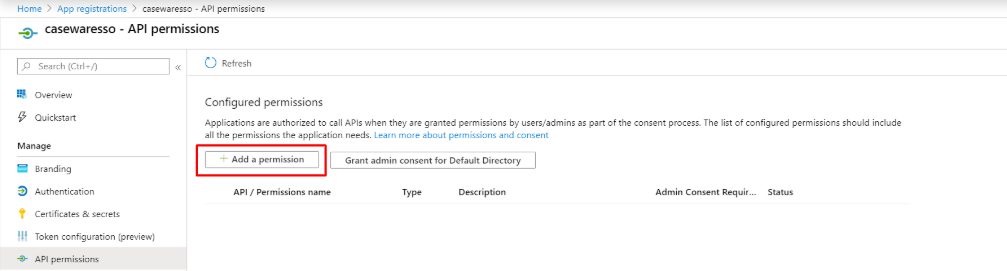
-
Select Microsoft Graph.
-
Select Delegated permissions.
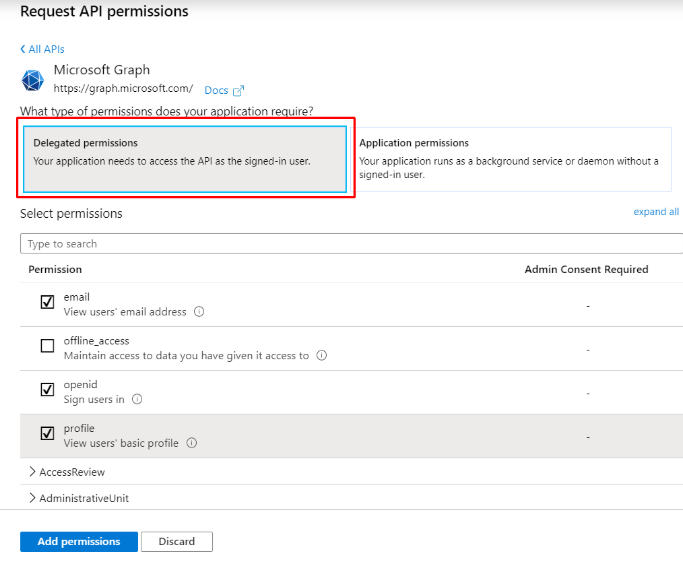
-
Use the checkbox to select the following permissions:
-
Email
-
Openid
-
Profile
-
User.Read
-
-
Select Add permissions.
-
Select Grant admin consent for Default Directory.
-
Select Yes when prompted, "Do you want to grant consent for the requested permissions for all accounts in Default Directory?"