Create an invoice from a template

Content in this topic requires CasewareCloud Time.
Creating an invoice template enables you to create invoices that match the specific needs of your organization. For example, if your invoices must include a tax registration number, you could create a template that included it. Templates are applied during the final step of creating an invoice using the Billing app.
To create an invoice from a template:
-
Ensure you have the Owner role or equivalent privileges.
-
From the Cloud menu, select Billing.
-
Select New.
-
Enter a client in the Client field.
-
Choose Interim or Final.
-
Select Proceed.
-
Enter the appropriate information for each of the wizard steps.
-
When you reach the Finalize step, choose a template from the Invoice Template drop-down menu.
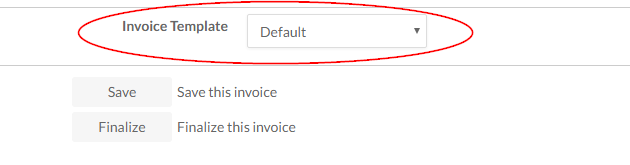
-
Select Save to create a draft copy of your invoice, or select Finalize to create a finalized copy of your invoice.
You have created an invoice from a template. The invoice is displayed on the Invoices tab in the Billing app.
