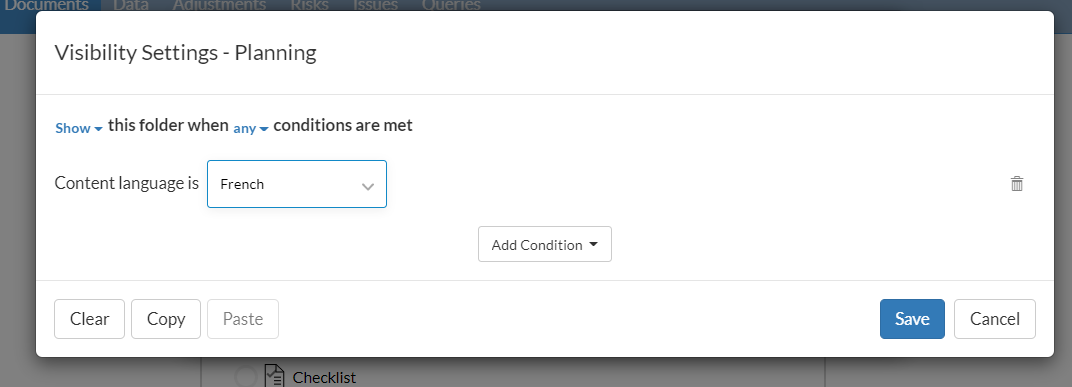Author content in multiple languages
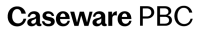
Content in this topic requires Caseware PBC Requests.
PBC Requests allows you to add French content. The default content that comes with PBC Requests is only available in English, however, if your firm requires French language support, firm authors can author and maintain the French content in the firm template. Staff members can author directly in an engagement file.
Before you add content, ensure French is the active content language.
To change the language settings:
-
Go to your Caseware Cloud portal and set the Language option to Français, then log in.
If you select English, you can still author content in French but the application language will display in English.
-
If you’re a firm author, open your firm template. If you’re a staff member, open your engagement file.
-
In the Engagement Properties popup, select French from the Content language drop-down.
Select Save.
Note: When you carry forward an engagement, the selected language in the current period file is carried over to the next period's file.
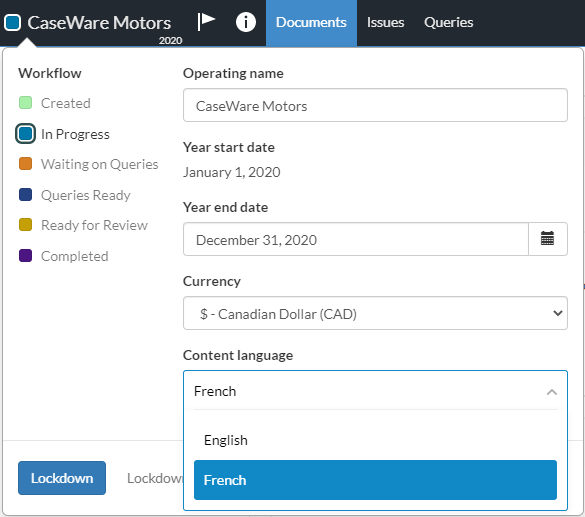
After changing your language settings, you can then add documents to the default French folders such as queries, checklists, letters and memos and financial statement areas. To learn more, see Authoring.
Note: If you create a folder in a phase or add a document to a phase instead of inside a default French folder, you need to edit the visibility settings.
To edit the visibility settings:
-
Hover over the new folder or document, then select More actions (
 ) | Edit.
) | Edit. -
Select Edit Visibility, then select Language from the Add Condition drop-down.
-
Change the condition logic to Show.
-
Set the Content language is parameter to French.