Set default currency symbol options for dynamic tables
You can set default display options for currency symbols in dynamic table column headers in the Currency Symbol settings.
Note that when this option is enabled, columns that display percent values will display a percentage (%) symbol in the column header.
To set default currency symbol options for dynamic tables:
-
In the financial statements, select Document settings (
 ) | Currency Symbol.
) | Currency Symbol.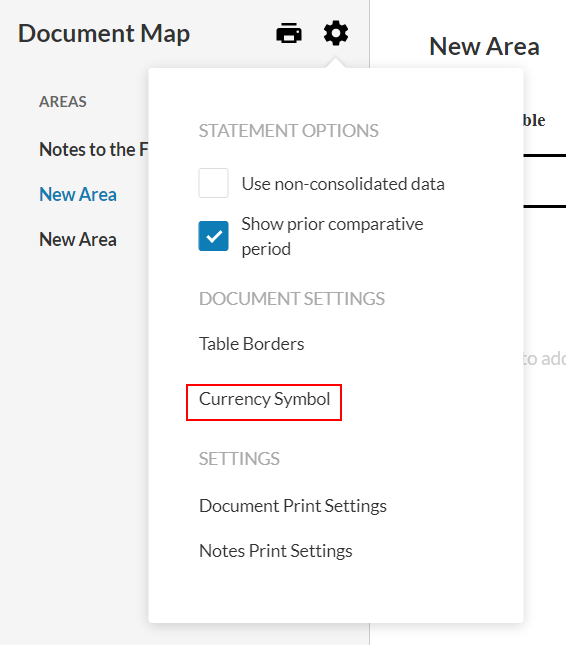
-
Under Display currency symbol in the following rows, select which rows you want to display currency symbols in. Your options are:
-
First Row of the Table
-
Last Row of the Table
-
Column Header
The Column Header check box is selected by default.
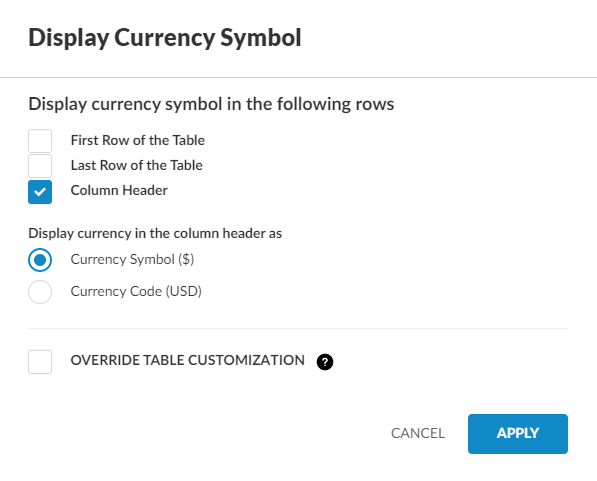
-
-
Under Display currency in the column header as, select whether to display the Currency Symbol or the Currency Code.
-
If you want to remove any custom currency symbol display options you have applied previously to individual dynamic tables, select the OVERRIDE TABLE CUSTOMIZATION check box.
-
Select APPLY.
