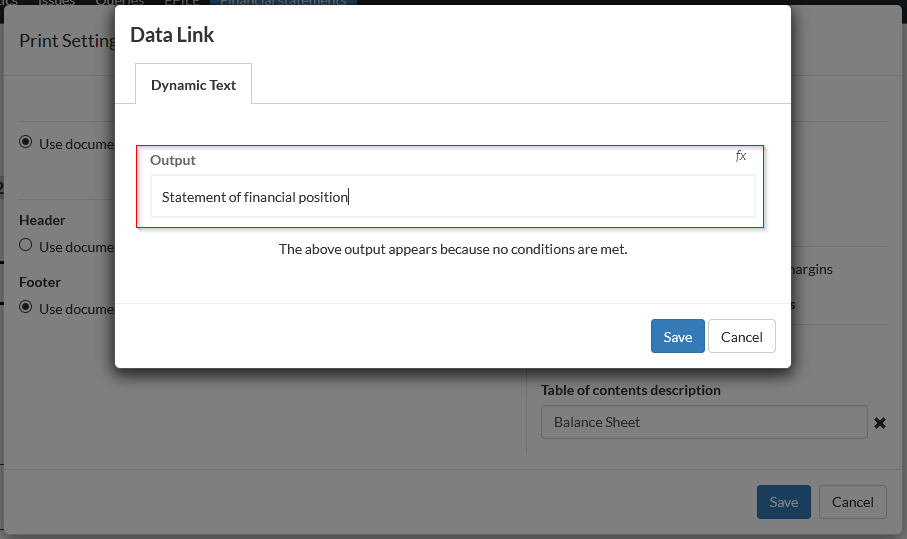Rename content areas in financial statements
You can change the name of an area in a financial statement if, for example, your firm uses the term Statement of financial position instead of Balance sheet for that area.
To change the name of an area:
-
Select the area you want to rename from the Document Map.
-
Select the area name at the top.
-
Enter the new name.
If there is a table of contents generated for the financial statement, you will also need to rename the area there.
To update the Table of contents with the new area name:
-
Select the area you have renamed from the Document Map.
-
Select the (
 ) icon at the top right corner of the area.
) icon at the top right corner of the area. -
Select Edit Print Settings to open the print settings dialog.
-
Select the area name under the Table of contents description section.
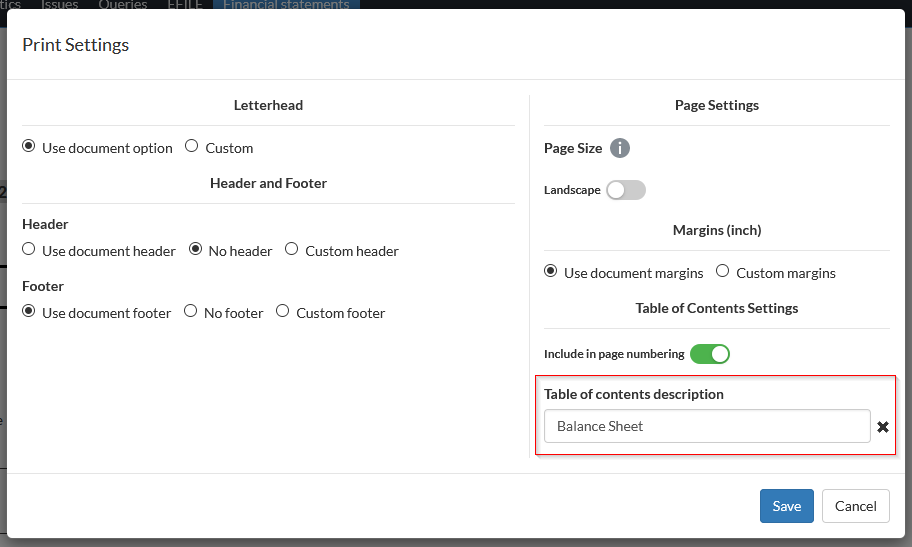
-
Enter the new name in the Output field.