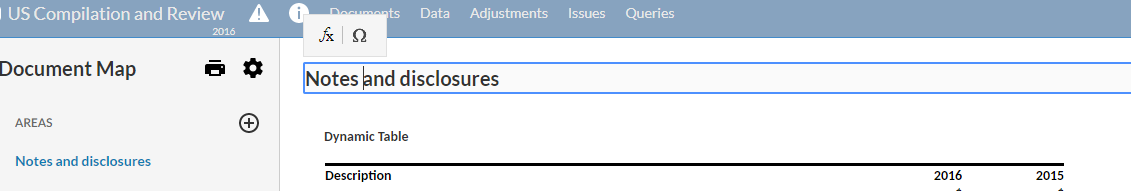Customize the title of the notes section in the financial statements
You can change the title of the notes section in the financial statements document.
Note: You can only change the title of the notes section in the firm template. To access the firm template, you must have the Settings Admin role or similar. See Manage the firm template for more information.
To change the title of the notes section:
-
In the Document Map, select the title of the notes section.
-
In the note area, select the title to change it.
The title now displays in the note area.
You can also include a data link or a special character in the title by selecting the formula icon (![]() ) and the special character icon (
) and the special character icon (![]() ).
).