Change the dynamic table font size
You can change the font size for content in dynamic tables. This option is useful for larger tables where adjustments to font size allow you to fit more content onto a single page.
To change the dynamic table font size:
-
Go to the table where you want to change the font size.
-
Select More actions (
 ) | Change Font Size.
) | Change Font Size.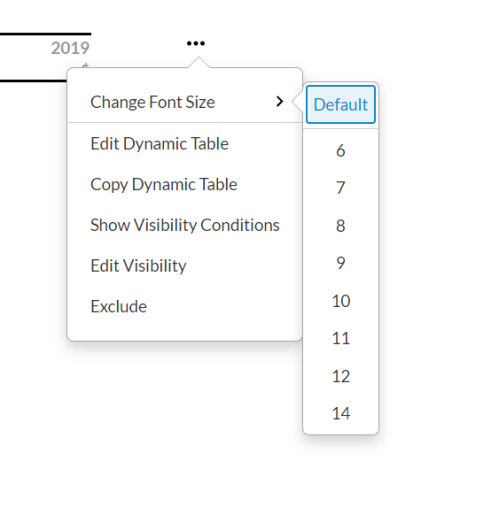
-
Select the desired font size.
The default font size is 11.25pt.
