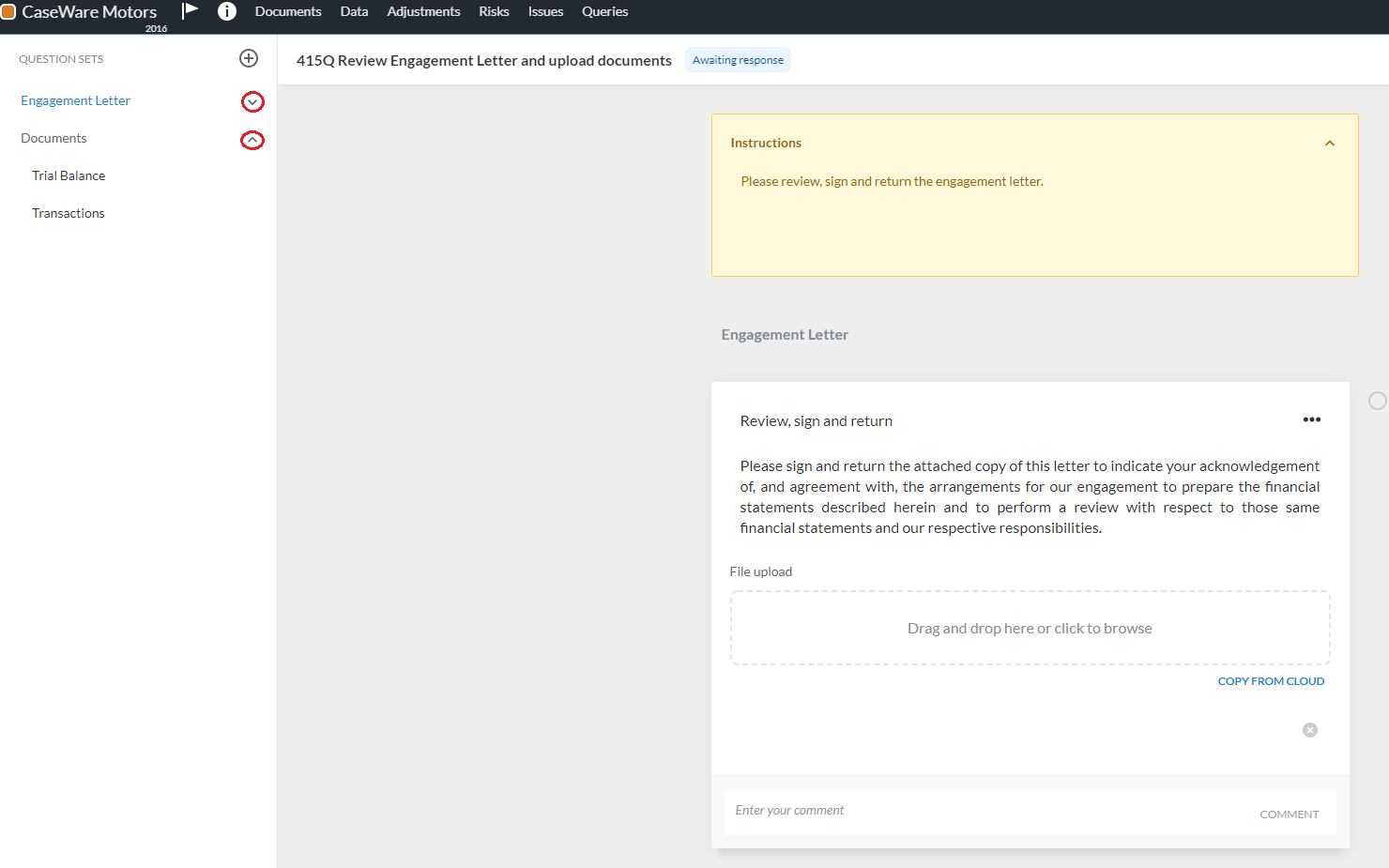Add question sets
Question sets can help you organize your inquiries and requests. Use question sets if you want to group related query questions in the document. Question sets are mandatory in the Query document. You can't add a standalone question in the document, it must be part of a question set.
To add a question set, select Add (![]() ) from the left navigation panel. A new question set is added in the document with a default title New Group. You can select the default title to change it; the title can be a data link. You can remove a question set by hovering over it and selecting the (
) from the left navigation panel. A new question set is added in the document with a default title New Group. You can select the default title to change it; the title can be a data link. You can remove a question set by hovering over it and selecting the (![]() ) icon or selecting it then selecting More actions (
) icon or selecting it then selecting More actions (![]() ) | Delete.
) | Delete.
Note: If you delete a question set, all questions in the set are deleted as well.
In the left navigation panel, you can expand or collapse question sets.