Sign-off
To acknowledge and sign-off on the preparation, review or acceptance of an item, users can select the Prepare icon (![]() ).
).
![]()
Once the user selects the Prepare icon to sign-off on an item, the icon will be replaced with the initials of the user who performed the sign-off.
A notification message appears confirming that the change has been made.
![]()
To remove the sign-off, select the initials and click on Remove Signoff.
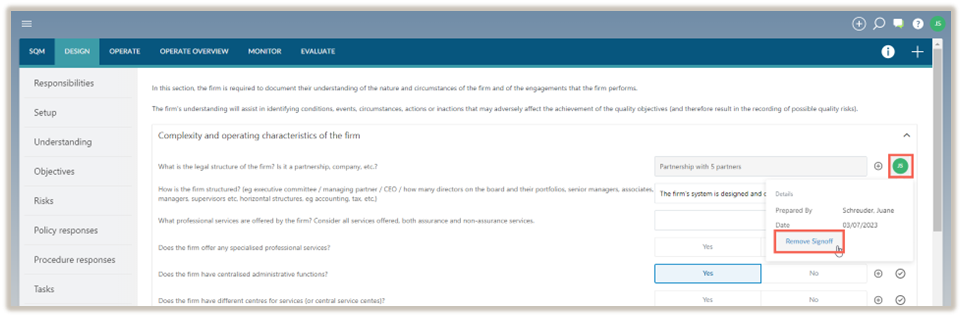
The Prepare icon (![]() ) will reappear and a notification message displays confirming that the sign-off has been removed.
) will reappear and a notification message displays confirming that the sign-off has been removed.
