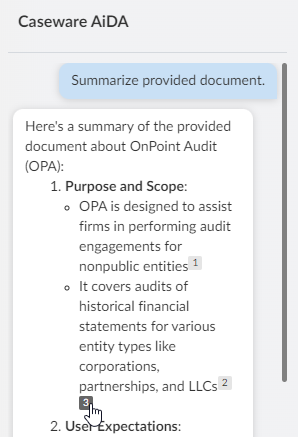Neuerungen in AiDA (v2.0)
Willkommen im Caseware AiDA 2.0 Release! Diese Version führt Knowledge Bases (Wissensdatenbanken) als Informationsquelle für AiDA, die Zusammenfassung von gescannten PDFs, Quellenangaben sowie eine Auswahl von KI-Modellen ein.
Zwischen KI-Modellen wechseln
Sie haben die Möglichkeit, das KI-Modell zu wählen, das Ihren Bedürfnissen am besten entspricht:
-
AiDA Fast: AiDA Fast basiert auf dem Claude 3 Haiku-Modell und ist ideal für schnelle, effiziente Aufgaben. Es bietet schnelle Antworten bei geringerer Rechenleistung.
-
AiDA Enhanced: Basierend auf dem Claude-3-Sonnet-Modell zeichnet sich AiDA Enhanced bei komplexen Aufgaben aus, die Tiefe und Präzision erfordern, wie z. B. detaillierte Analysen und Zusammenfassungen hochtechnischer Inhalte.
Um zwischen den KI-Modellen umzuschalten, scrollen Sie zum unteren Rand des Chat-Fensters und klicken Sie auf das KI-Modell-Symbol (![]() ). Wählen Sie Ihr bevorzugtes KI-Modell aus. Geben Sie Ihre Fragen ein und klicken Sie auf Senden (
). Wählen Sie Ihr bevorzugtes KI-Modell aus. Geben Sie Ihre Fragen ein und klicken Sie auf Senden (![]() ).
).
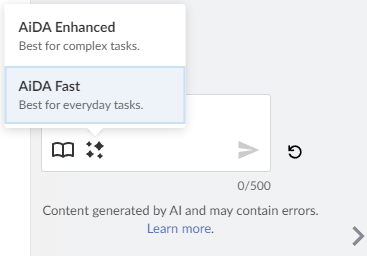
Knowledge Bases
Wenn Sie mit AiDA interagieren, können Sie eine Knowledge Base (Wissensdatenbank) auswählen und AiDA Fragen zu den darin enthaltenen Informationen stellen. Die Knowledge Base General Caseware Help ist standardmäßig verfügbar, unabhängig davon, welche Caseware Cloud App Sie verwenden. Darüber hinaus gibt es für einige Apps eine App-spezifische Knowledge Base, die nach der aktuell genutzten App benannt ist und unabhängig von der verwendeten Caseware Cloud App zur Verfügung steht. Die General Caseware Help Knowledge Base bezieht die Informationen aus dem Caseware Cloud Help Center unter docs.caseware.com.
Um diese Funktion zu nutzen, scrollen Sie zum unteren Rand des Chat-Fensters und wählen Sie das Symbol Knowledge Base (![]() ). Wählen Sie die Knowledge Base, die Sie interessiert. Geben Sie in das Textfeld Ihre Frage zur App oder zu Caseware Cloud ein und klicken Sie auf Senden (
). Wählen Sie die Knowledge Base, die Sie interessiert. Geben Sie in das Textfeld Ihre Frage zur App oder zu Caseware Cloud ein und klicken Sie auf Senden (![]() ). AiDA durchsucht die ausgewählte Knowledge Base nach relevanten Informationen, verarbeitet diese und erstellt eine auf Ihre Anfrage zugeschnittene Antwort.
). AiDA durchsucht die ausgewählte Knowledge Base nach relevanten Informationen, verarbeitet diese und erstellt eine auf Ihre Anfrage zugeschnittene Antwort.
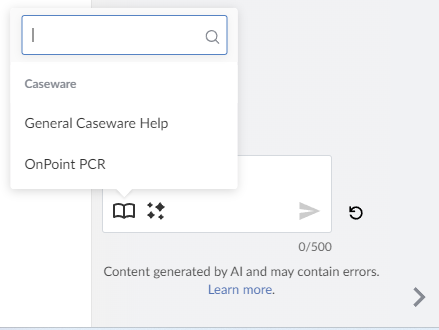
Zusammenfassen von gescannten PDFs
Sie können AiDA gescannte PDFs zusammenfassen lassen, die auch als bildbasierte PDFs bezeichnet werden. Diese PDFs beziehen sich auf PDFs, bei denen der Text nicht bearbeitbar ist und als Teil der visuellen Darstellung des Dokuments erscheint. AiDA kann gescannte PDFs durch Umwandlung von Bildern in Text zusammenfassen.
Fassen Sie gescannte PDFs genauso zusammen wie jedes andere Dokument in Ihrem Engagement.
Verweise auf Quellenmaterial anzeigen
In den Antworten von AiDA auf Ihre Interaktionen bietet AiDA jetzt Referenzen an, die Sie auswählen können, um die von AiDA für die Erstellung der Antwort verwendeten Quellen anzuzeigen. Referenzen sind nicht verfügbar, wenn Sie eine gescannte PDF zusammengefasst haben.