Manage staff across business units
The Global Staff app is a centralized location for Admins and Staff Admins to manage staff across all business units in their organization.
The Global Staff app can be used to:
-
Quickly locate staff by business unit using the filter.
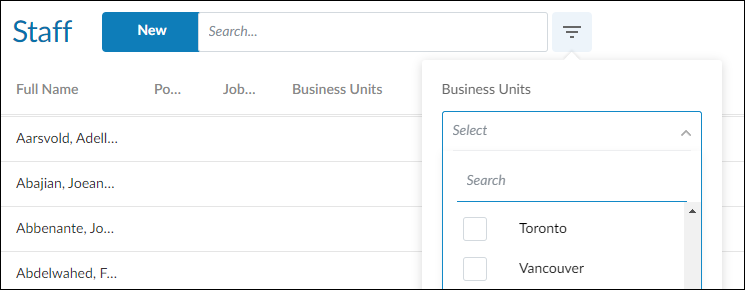
-
Create new staff and assign them to one or more business units from a single page. The staff will gain access to these business units.
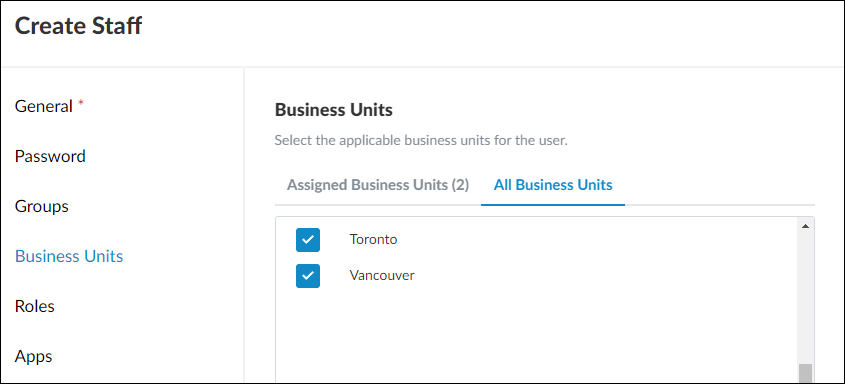
-
Assign roles to staff in one or more business units. For more information on the different types of roles (e.g. organization roles and content roles), see Built-in roles.
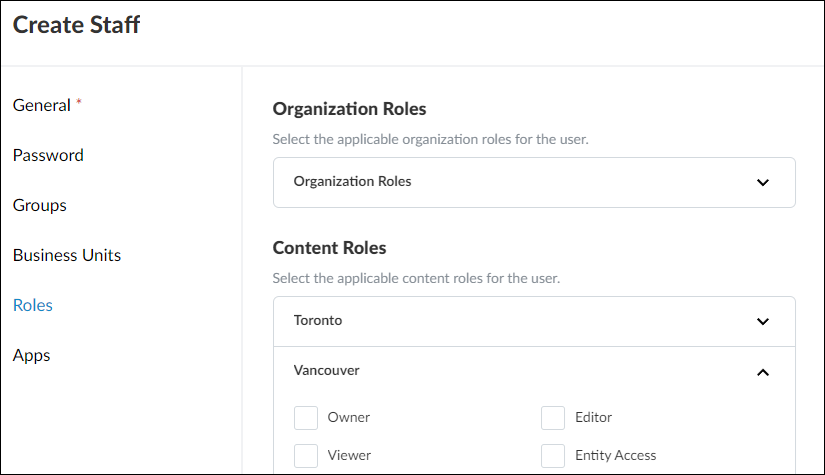
-
Assign staff to any security group in any business unit.
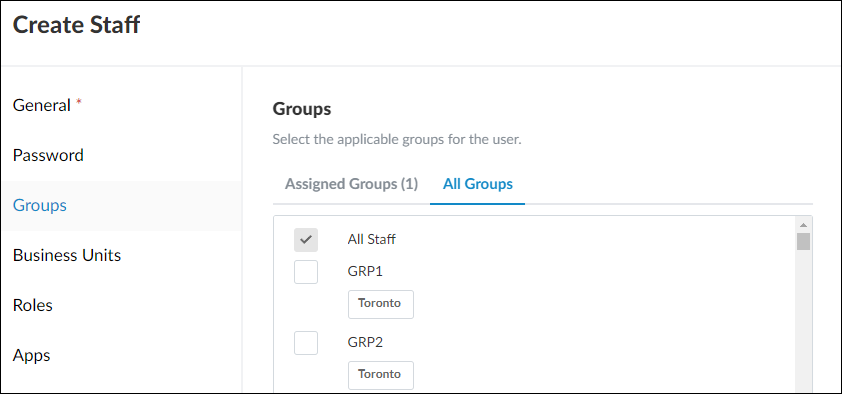
Create global staff
Firms utilizing the business units feature can create global staff that can be assigned across business units.
To create a global staff:
-
Ensure you have the Staff Admin role or equivalent rights.
-
From the Cloud menu (
 ), select Global Staff.
), select Global Staff. -
Select New.
-
On the General tab, enter the appropriate name and contact information.
-
(Optional) On the Password tab, select an account password method. For example, if you want to set the user's password, select Set for User, and enter the new password.
-
(Optional) On the Groups tab, select the applicable groups for the new staff.
-
(Optional) On the Business Units tab, select the applicable business units for the new staff.
-
(Optional) On the Roles tab, select the applicable roles for the new staff.
-
(Optional) On the Apps tab, select the applicable apps for the new staff. Note that each app you select must have an available license for the new staff.
-
Select Save.
The new staff is added to your Cloud organization with access to the business units where they have been assigned.
