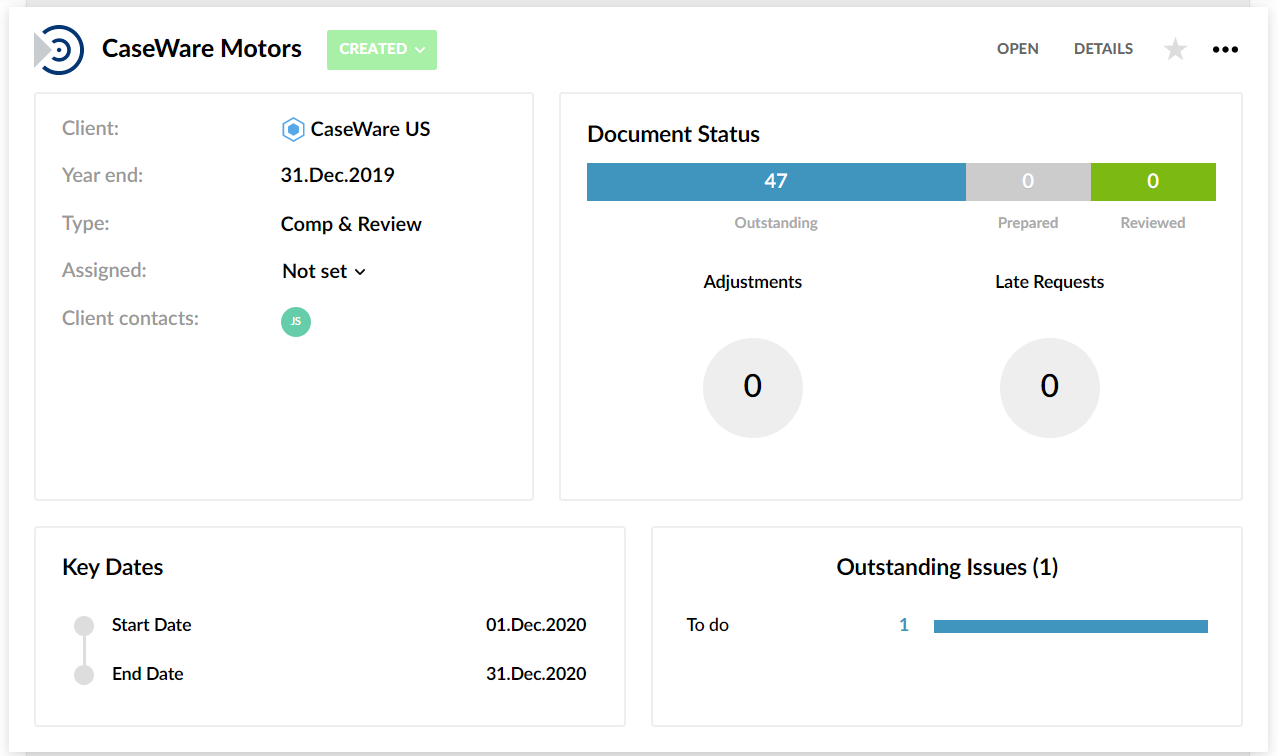Track the engagement file status
Each engagement file has a built-in workflow. You can use the workflow to track the status of the overall engagement work. The workflow is one of the properties that you can set in the pop-up that is accessible from the top menu.
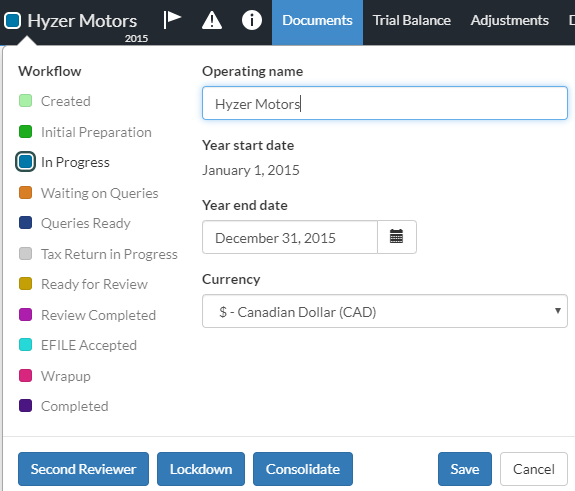
Select a workflow stage from this menu to apply it to the engagement.
Note: The workflow status automatically changes when you complete certain parts of the engagement. For example, when you upload the trial balance into your engagement file, the workflow stage is automatically changed to In Progress.
The engagement file status is also displayed in Cloud.
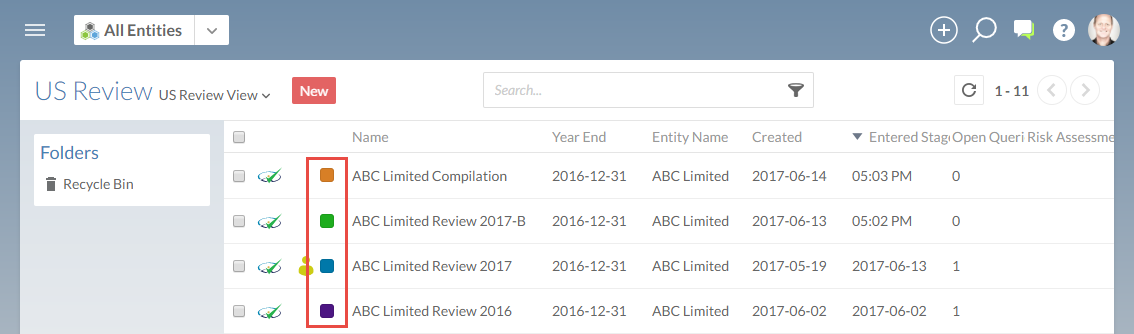
You can also view more detailed information about the engagement status on the Engagements page in Cloud. Select an engagement to view key information such as the key dates, outstanding issues, and the sign-off status of documents in the engagement.