Review the query
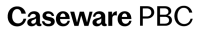
Content in this topic requires Caseware PBC Requests.
You can review the query document before you send it to the client contacts. As you review, you can make modifications to the document, such as:
-
Add instructions to guide your clients on how to respond to the document.
-
Change the order of the questions.
-
Hide an existing question.
-
Add a question set and add one or more questions to it.
-
Modify the settings for a specific question. For example, change the existing response type from Picklist to Text.
To learn more, see Review and customize query question settings.
