Modify and review risks
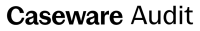
Content in this topic requires Caseware Audit.
The Risks & controls tab displays a list of the risks identified in your engagement, where you can view, add, modify and delete risks. You can also access this tab from 520 Risk report.
To modify a risk:
-
Select a risk to open it.
-
Use the drop-down menu to edit the risk type as required.
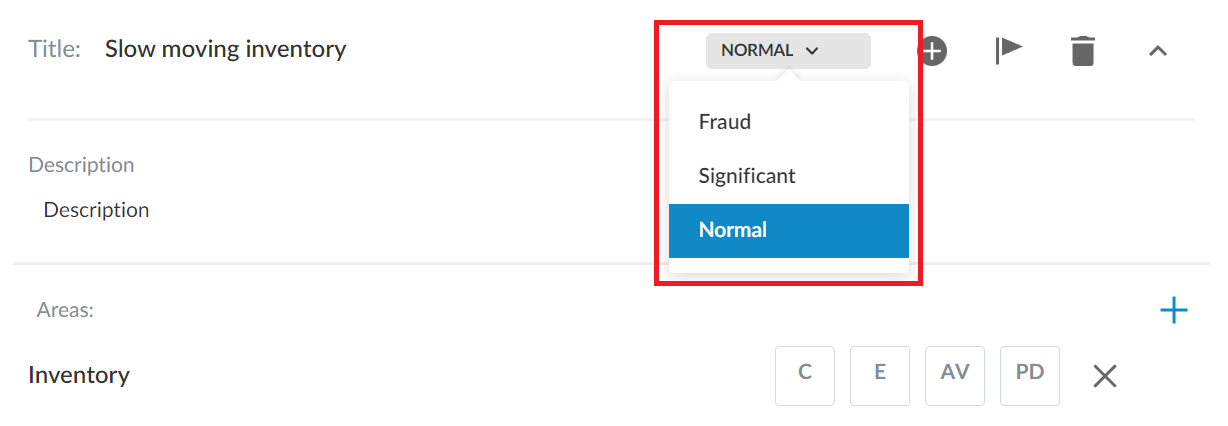
-
Select the Title and Description text fields to edit them.
-
Select Add (
 ) to add areas, references, controls and audit responses to the risk.
) to add areas, references, controls and audit responses to the risk. -
Select a conclusion from the drop down menu.
If your documents have signoffs enabled, you can use review tools to review changes made to risks. After a reviewer has signed off on your risks, the following review tools are available:
-
Added: Marks risks that have been added.
-
Modified: Marks risks that have been modified.
-
Deleted: Marks risks that have been deleted.
