Check staff workload
If you use tasks in Cloud to manage your staff's activities, you can review the tasks that are currently open to identify which staff members you can assign to the new engagement team.
To view tasks assigned to staff:
-
Ensure that you have the Entities Admin role or equivalent privileges.
-
From the Cloud menu, select Activities.
-
Select the Activities menu, then select Tasks.
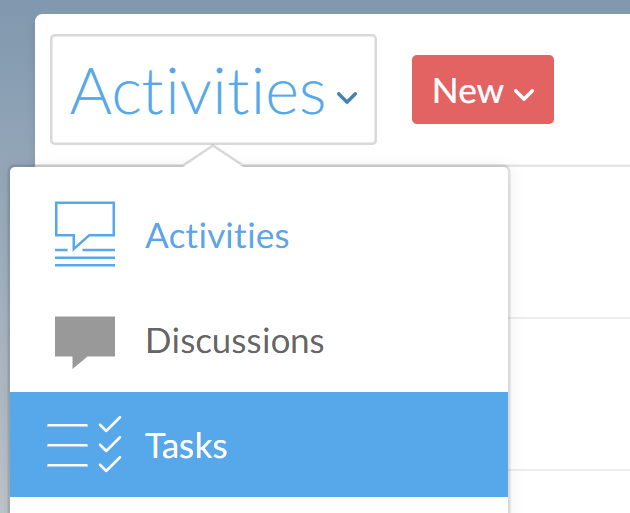
-
Select the filter icon (
 ), and then choose Status | Open to view open tasks only.
), and then choose Status | Open to view open tasks only.
