Specify the currency symbol option for rows
Once you add a trial balance, input, dimension or custom group row, you can specify the desired currency symbol option for the row in the financial statements and in the document PDF print copy.
Based on the row type, you can have three or two display options to choose from:
-
Apply default behavior - Apply the currency symbol options specified in the Currency Symbol settings.
-
Always display currency symbol - The currency symbol always displays in the row in the financial statements and in the PDF print copy.
-
Always hide currency symbol - The currency symbol never displays in the row in the financial statements and in the PDF print copy.
To specify the display option for a row:
-
Navigate to the table.
-
Select More actions (
 ), then choose Edit Dynamic Table.
), then choose Edit Dynamic Table.The table opens in edit mode.
-
Using the check boxes on the left side, select the desired row.
-
Select the Currency Symbol icon (
 ).
).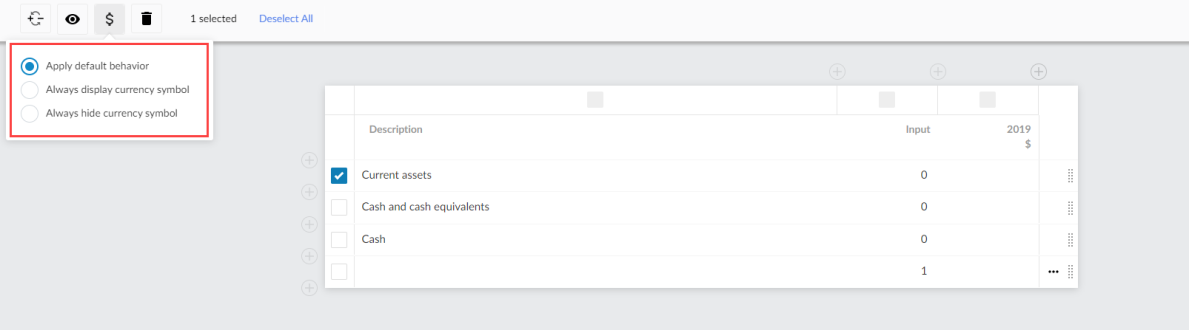
-
Select the desired currency symbol option.
-
Select SAVE or SAVE & CLOSE.
