Add a new item
To add a new item:
-
Click the Quick create icon (
 ).
).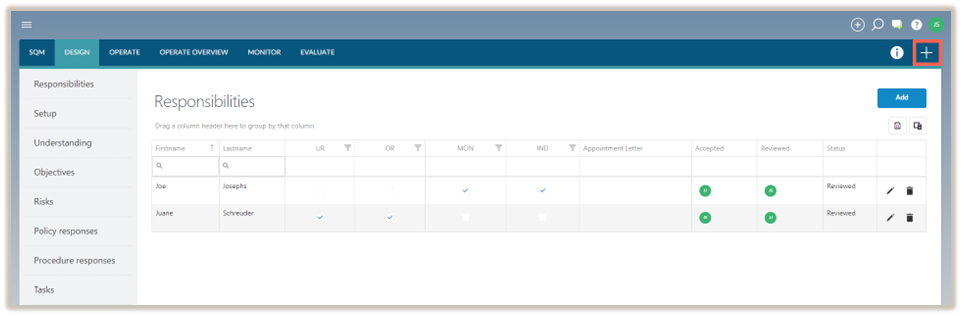
-
Choose the item to be added from the dropdown menu.
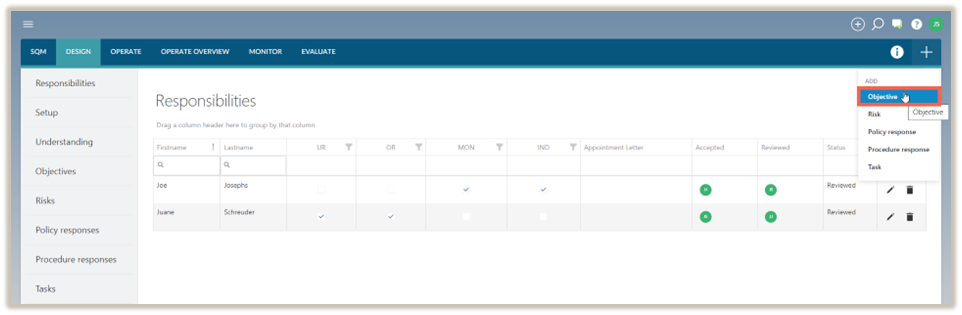
Note that the displayed items in the dropdown menu are tailored to your role and the module you are currently engaged in. A dialogue will open for the newly created item.
-
Complete the dialogue.
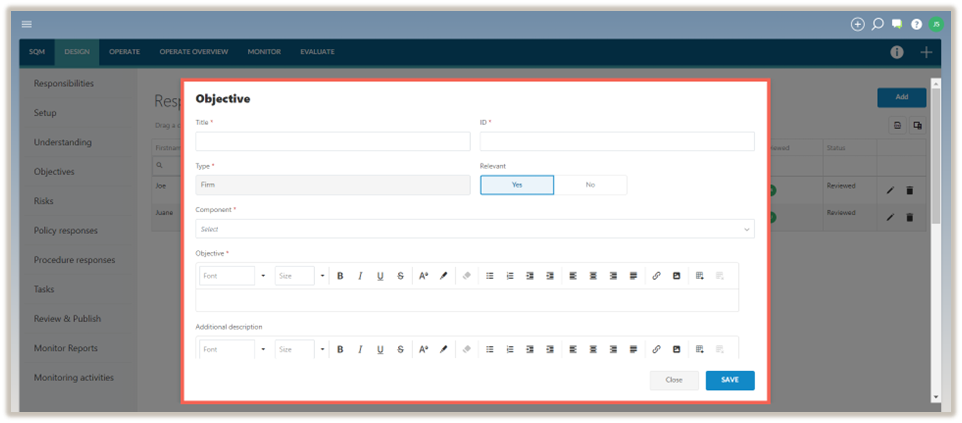
-
To save the item, click Save.
