Start the engagement

Content in this topic requires Caseware Audit International.
The first step is to create an engagement file.
To create a Caseware Audit International engagement:
-
From the Cloud menu (
 ), select Audit International.
), select Audit International. -
Select the entity that you will be auditing from the drop-down menu.
Example:

-
Select New.
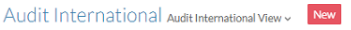
-
Enter a Name for the engagement and any other optional information, then select Save.
The Engagement Properties dialog displays. To learn more, see Create an engagement file.
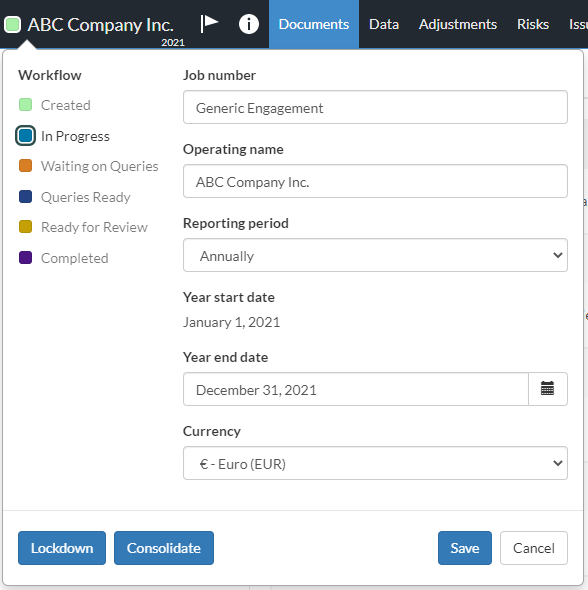
-
Edit as desired and select Save.
The Documents page displays.
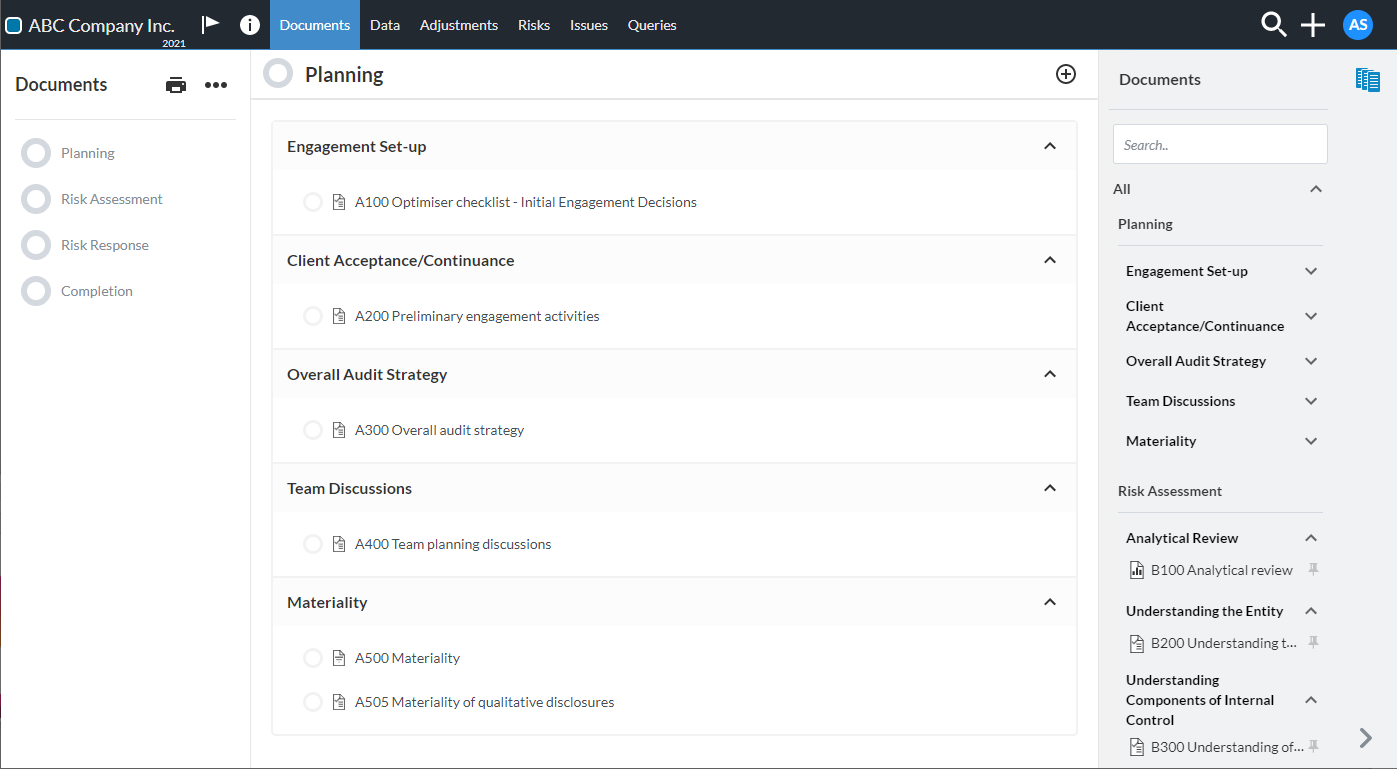
The Documents page contains a series of checklist documents that are tailored for the specific engagement. Documents are organized in folders. To learn more, see Manage the engagement documents.
Depending on the responses you provide in checklist documents, the following folders can be available in the Documents page:
-
Planning
-
Risk Assessment
-
Risk Response
-
Plans and Procedures
-
Completion
-
Permanent File
When you create a new engagement, the Documents page contains minimal content. More documents become available based on your responses to the various procedures.
-
