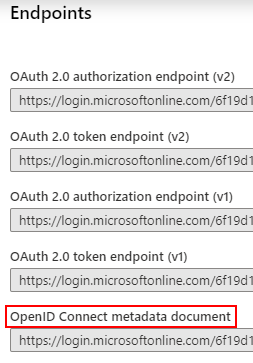Copy the metadata endpoint (Entra ID / Azure AD)
A metadata endpoint provides authorization URLs and other metadata necessary for SSO to function. You'll use it when you configure SSO in Cloud.
To copy the metadata endpoint:
-
Sign in to your Entra portal.
-
Select Entra ID.
-
From the left-hand navigation pane, select App registrations.
-
Select the correct app from the list.
-
Select Endpoints.
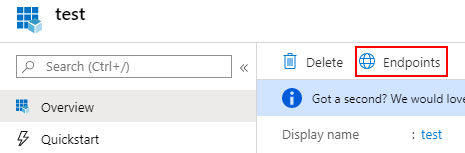
-
A list of endpoints displays.
Important: Copy the OpenId Connect metadata document endpoint and paste it to a text document for later use. Label it Metadata Endpoint.