Firm settings - Engagement File Management
Prior Engagement Rules
This setting lets you specify when to label engagements as ‘Prior engagements’ after a defined period elapses past the year-end date. ‘Prior engagements’ are automatically hidden from the file list in your engagement apps, accelerating page load times and file searches.
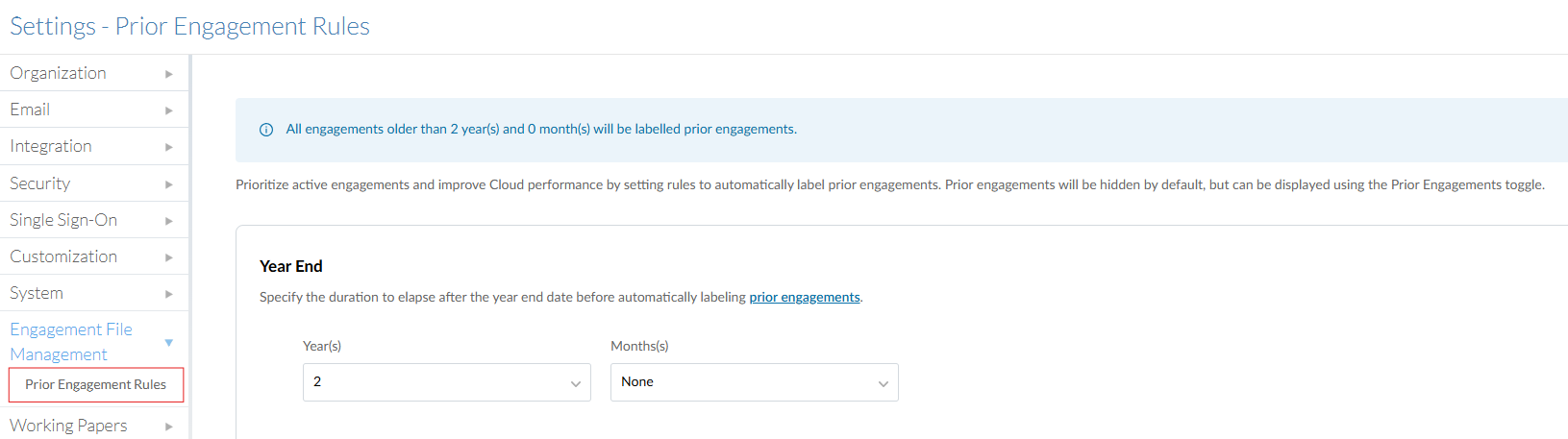
Once enabled, staff will only see the list of active engagements, but they can easily switch between active and prior using the Prior engagements toggle at the top of the file list.
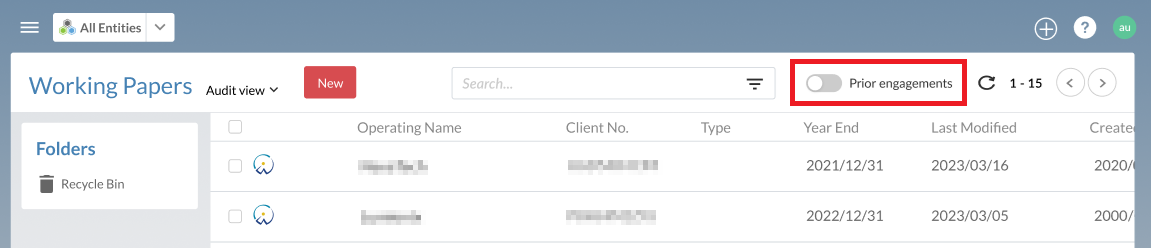
Note: This function does not affect the File | Open | Caseware Cloud menu in Working Papers. Prior engagements will remain visible.
